Setting primary emails in bulk
Every employee has to have a 'primary email' address in HR Partner so that system notifications, reminders, invites etc. can be sent out to them. Unless you set a primary email for your employees, they can miss out on a lot of functionality within our system.
If you added your employee manually one by one, that is not an issue, as you can nominate their primary email address while entering their data.
However, if you imported your employee file from a CSV, or else integrated with an external payroll system, then your employee email addresses will be brought in from that source (if applicable), but they won't be tagged as 'primary'.
This meant that you would have to go through your employees one by one and set their email address to 'primary'.
But now, you don't have to.
We have created a new routine under Setup -> Tools -> Advanced, which will let you set the primary addresses in bulk.
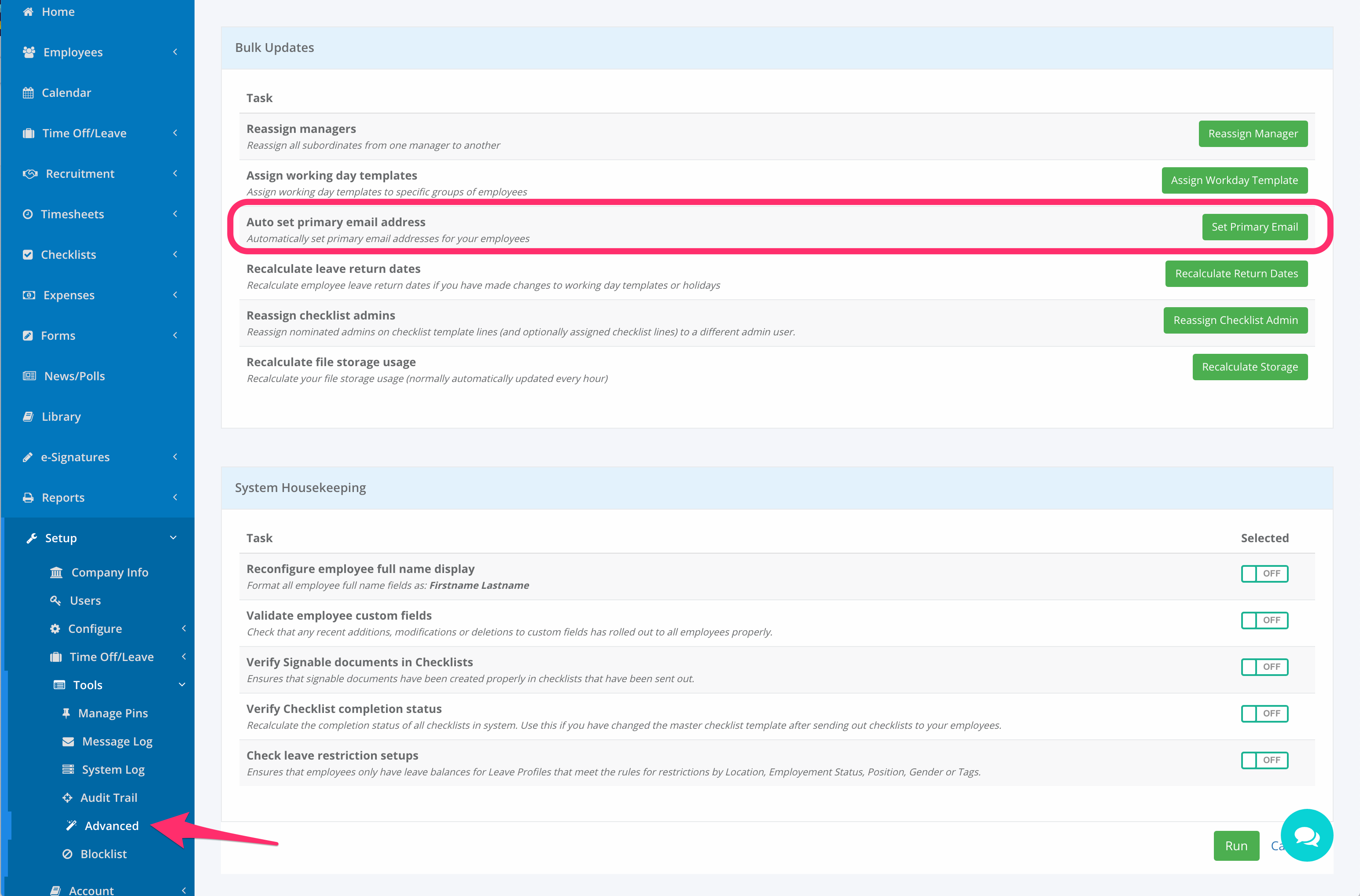
When you click on this button, you will be taken to the following screen:
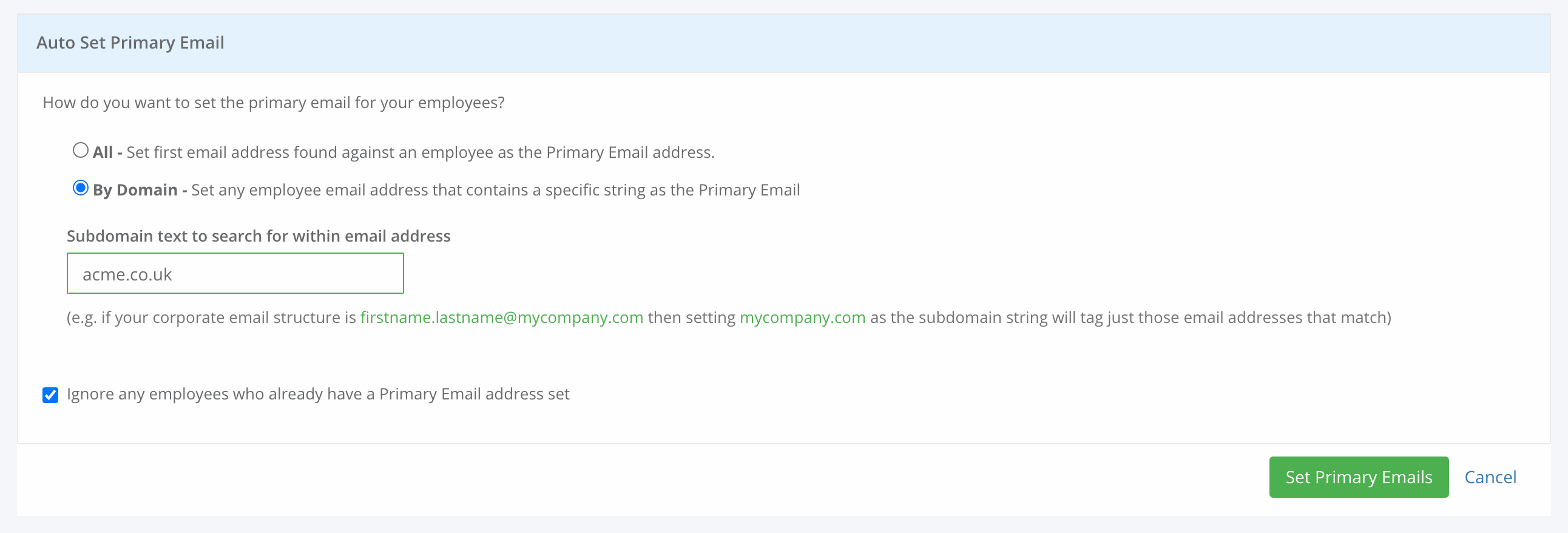
Here you can select the range of email addresses to set to 'Primary':
All - This will go through your employee file and find any employee with at least one email address, and set the first one we find to be their primary email address. This is useful if your employees don't use a standard corporate email address as their contact point.
Subdomain - This option is handy if all your employees use a standard corporate email address such as john.smith@acme.com. Because they all use the @acme.com subdomain, we can opt to just make their corporate email their primary contact, and not touch any other email they may have in the system (such as their personal or emergency contact emails).
If you select 'subdomain' above, then you will have to type in your corporate email subdomain in the next field to do the email comparison.
Finally, there is also a checkbox to nominate whether you wish to ignore any employees who already have a primary email set. This way, you can set the primary email for any newly imported employees while leaving ones that you have already painstakingly setup alone.
We hope that this helps you to get up and running in HR Partner a lot quicker now!

