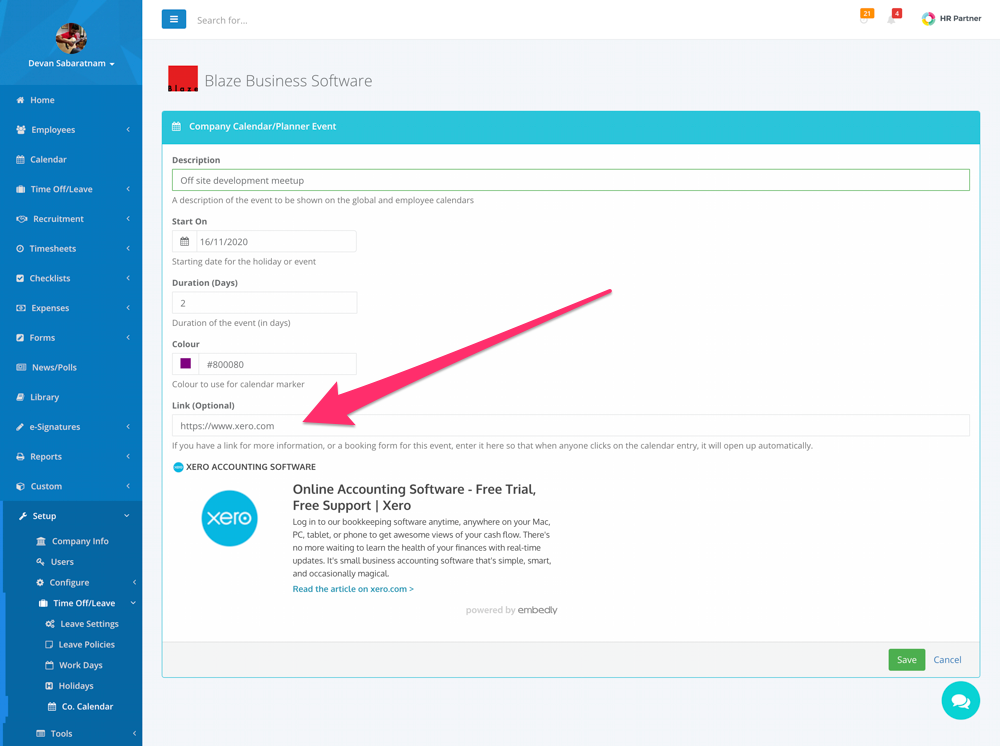Links for company events
Did you know that you can enter in company specific events in your HR Partner calendar? For instance, if you are planning a company get together or training course, you can mark it in the calendar by going to Setup -> Time Off/Leave -> Co. Calendar and create the event in there.
Previously, you could only set the event name, date and color. But what if you wanted your employees to be able to click on the entry in the calendar to view more information on a particular web page, or if you wanted them to fill in a booking form to confirm their attendance?
Well, now we have added in the ability to specify a link for the company event. Not only that, when you enter in a link, you are shown a preview of the web page or video etc. so that you know that you have specified the correct page.