Archiving checklists
If you send out a lot of checklists, chances are that a lot of them will never be completed by your employees. This could be due to many reasons, such as the employee leaving your employ or going on holidays, or maybe they just couldn't complete all the requirements as laid out in the checklist steps.
In the past, you would have had to delete the checklist to stop it from sending reminders, however, this would also mean you lose any history or completed items that the employee may have done.
So now, we give you the option to 'Archive' a checklist, which will stop all reminders and nagging about incomplete checklists, while hiding the checklist from everyday view, but still retaining all the completed items and uploads etc.
To archive a checklist, simply open the checklist on the admin portal, then under the 'Action' button, click the 'Archive' option to mark it.
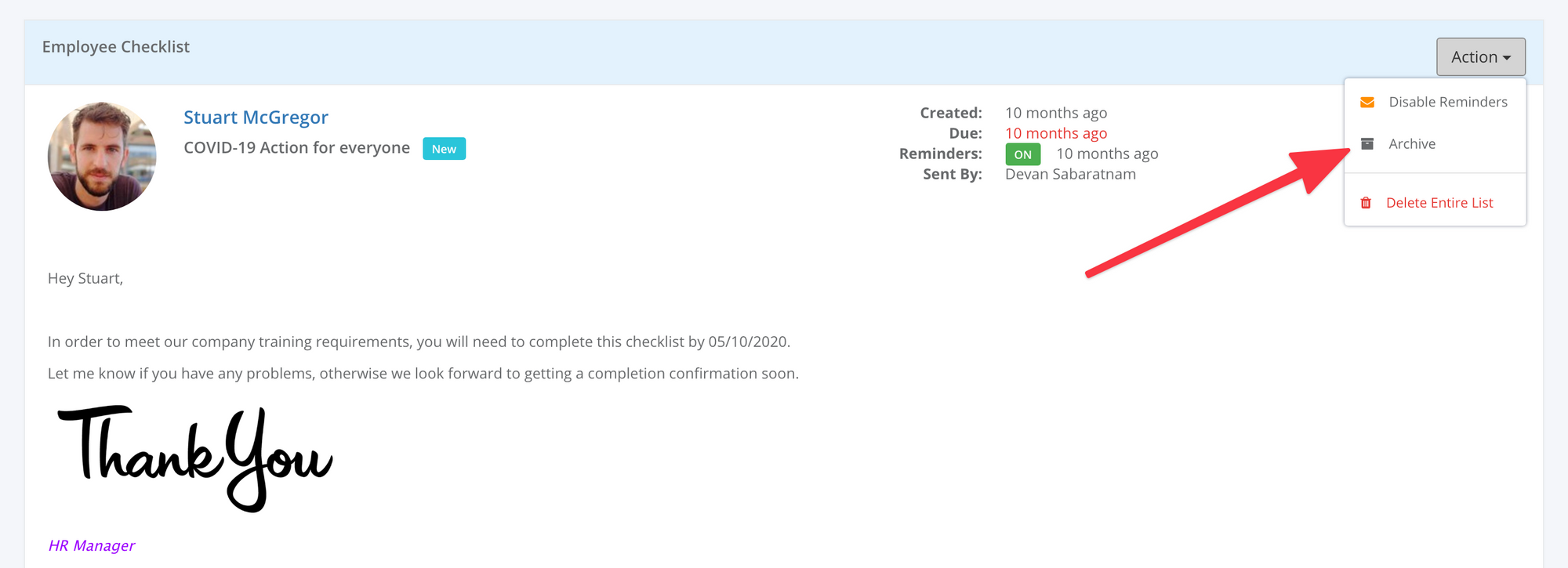
Note: Archived checklists won't appear on the 'Assigned' list view by default, however you can change the filter for the list to show them as well.

