More enhancements to recruitment
Today we pushed out a series of small updates to the recruitment module in HR Partner, all based on customer feedback over the past few weeks. Here is a list of what has changed.
Disabling confirmation emails to applicants
Previously, whenever an applicant applied for one of your open jobs on your HR Partner job portal, and they filled in the application form and submitted it, they would receive a system generated confirmation email advising them that their application was received.
However, since we introduced the ability to auto send emails to job applicants when they submitted their application, a lot of our customers use this feature to send their own confirmation or thank you emails to the candidate. This was resulting in applicants getting two emails essentially saying the same thing.
So, we have now given you the option to turn off the auto system confirmation on a per job listing basis. If you are sending your own thank you message, you can turn this off. If you are not sending an automated reply, or you want to send other documentation to your applicant, then leave it turned on (the default is 'On').
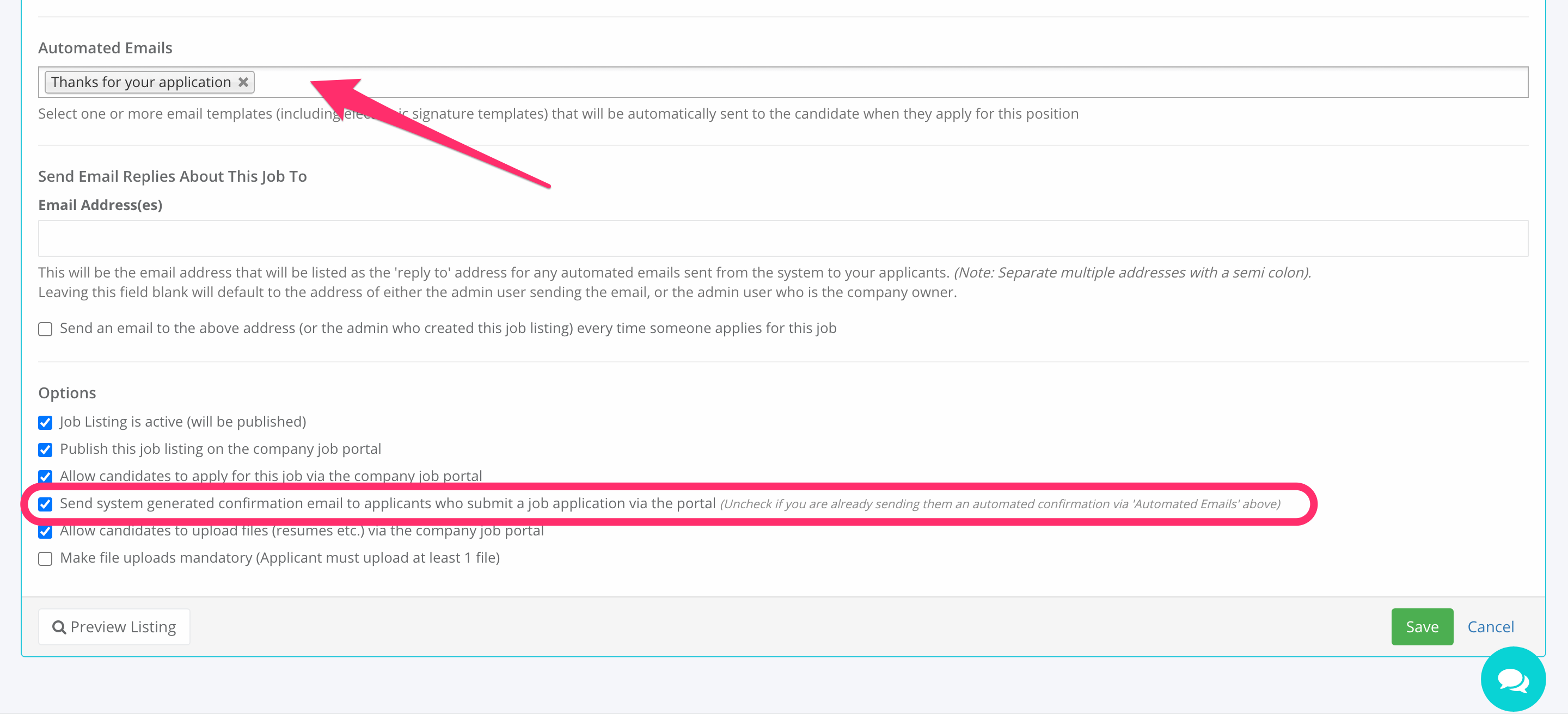
Added custom form answers to Applicant CSV export
We recently introduced the ability to export all job applicants for a certain job as a CSV file, which has been well received by all of you. However, some of you have said that it would be handy to have the ability to export all the candidate's answers to the custom application form as well, as you wanted to do further analysis on their answers using different tools.
So, now we have added the custom form fields to the export as well! No need for you to do anything else. The custom form fields will simply be added to the exported CSV file.
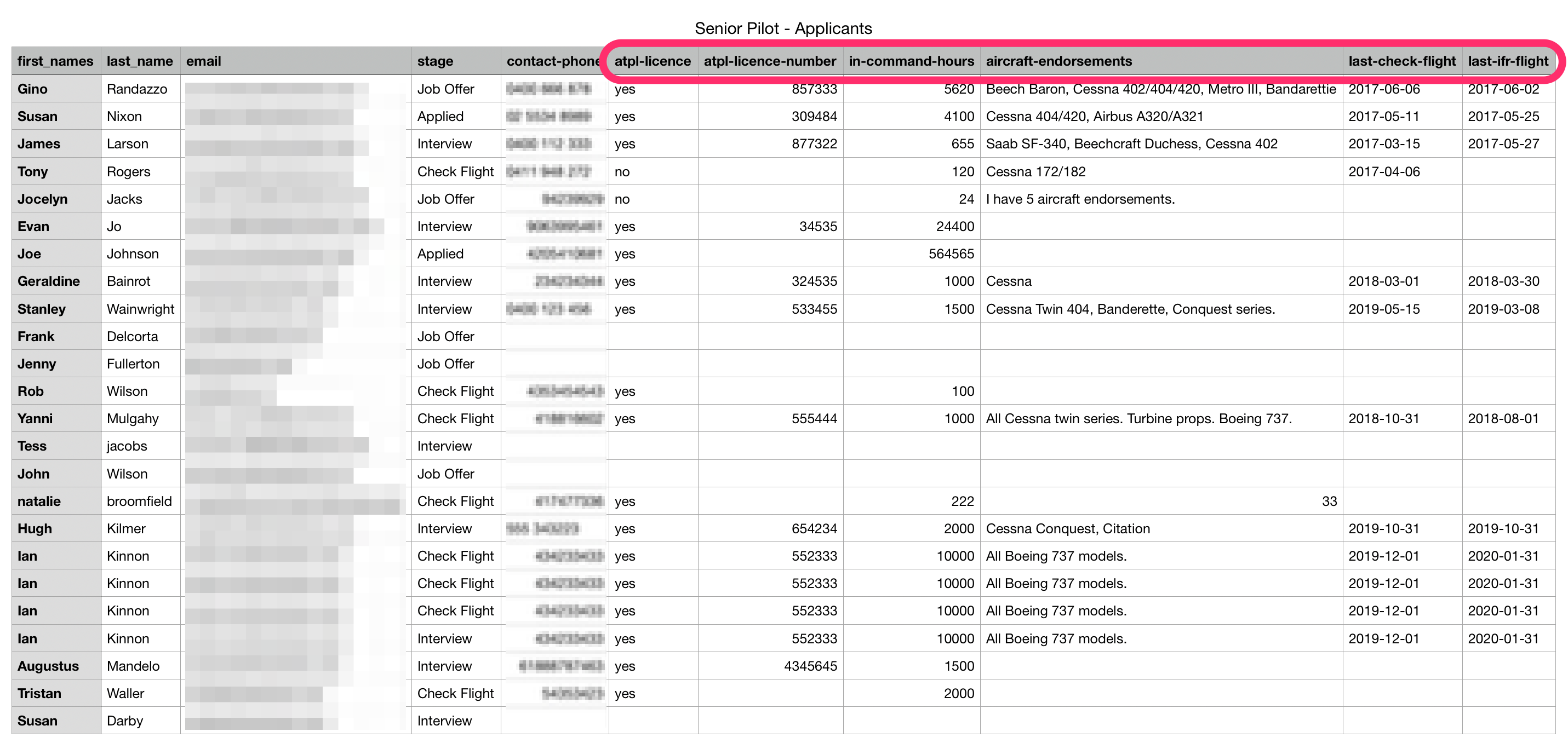
Added extra widget to Recruitment dashboard showing active jobs
We have added a new widget to the main recruitment dashboard that shows you a list of all active jobs, as well as the number of candidates currently against that job.
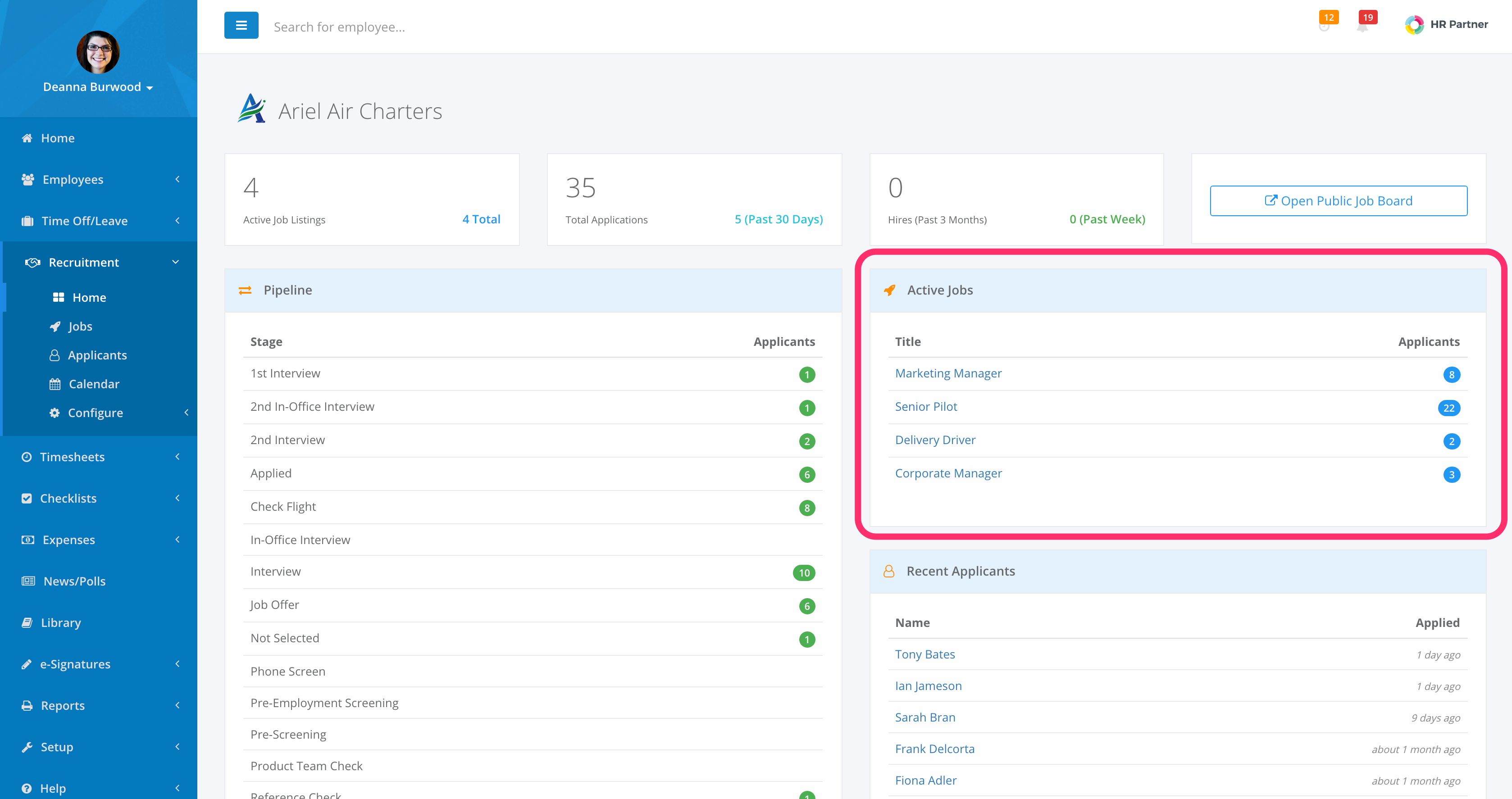
Added ability to deactivate old custom job forms
At the moment, you cannot delete custom job application screening question forms that are in use by job listings (no matter whether the job listing is active or not). But sometimes you may want to prevent your team from accidentally selecting an obsolete form when creating a new job listing.
So, we have added the ability for you to mark a custom form as being 'inactive', which will preclude you from inadvertently choosing it when creating a new job listing.
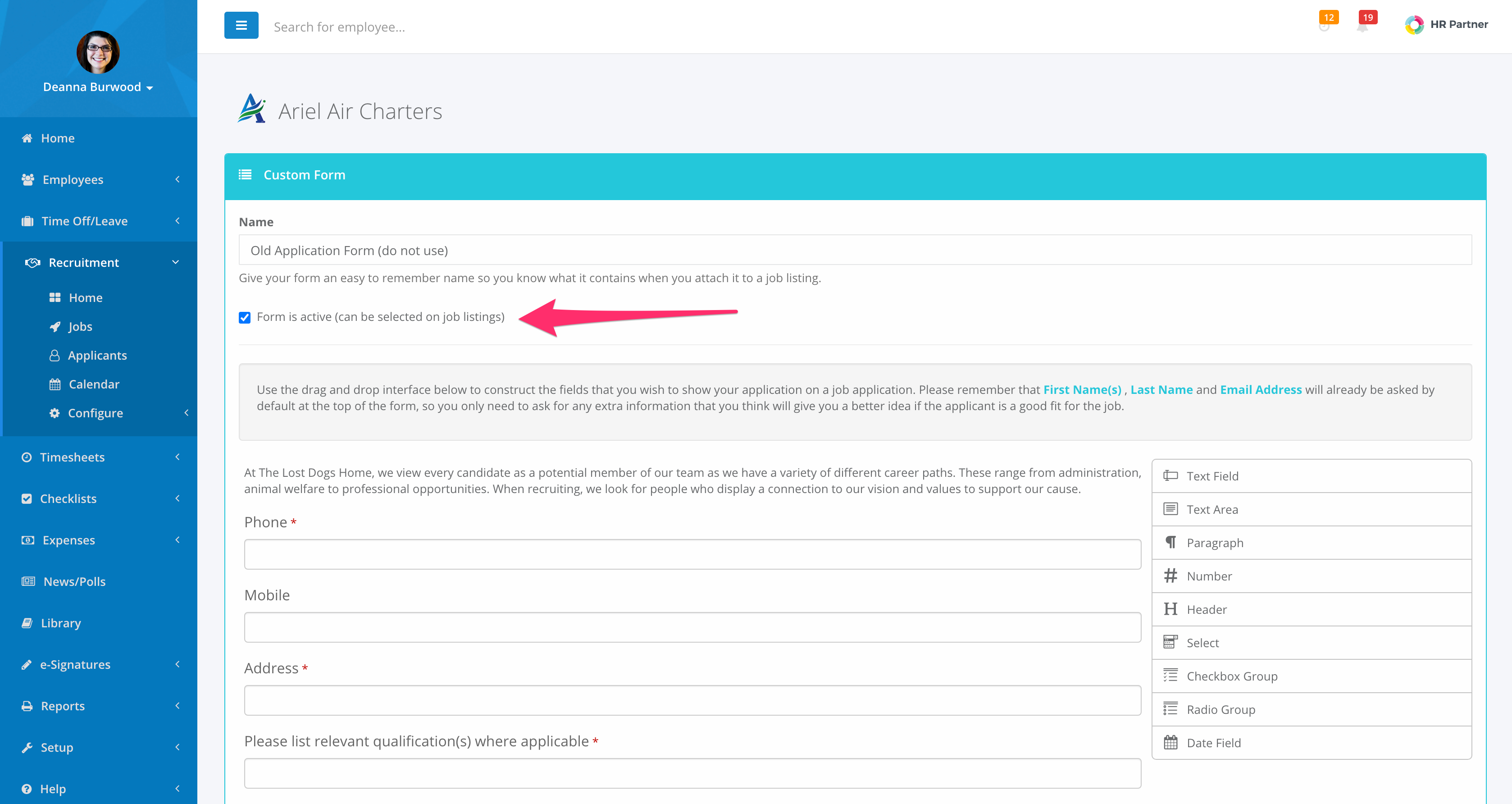
Added extra options for job board analytics
We recently added the ability for you to set up your own Google Analytics tracking code on your job board so that you could get extra analytics about your visitors.
However, as much as we hate to admit it, Google Analytics does not have the best reputation at the moment, with a lot of concerns over the amount of data that they gain from site visitors, or what they do with that information.
To this end, we wanted to give you the option of 3 other analytic tools which are far more privacy focused, as well as being more modern and faster than Google Analytics (as well as being far less complex to use and understand visit reports).
Bear in mind that these options are all paid services, but their costs are quite low, and don't forget that nothing is "free" on the internet. If you don't pay, then you are the product.
Feel free to check out these analytics providers yourself. There is a button that appears when you click on any of their names in the job board configuration form which lets you visit their sites and learn more about them.
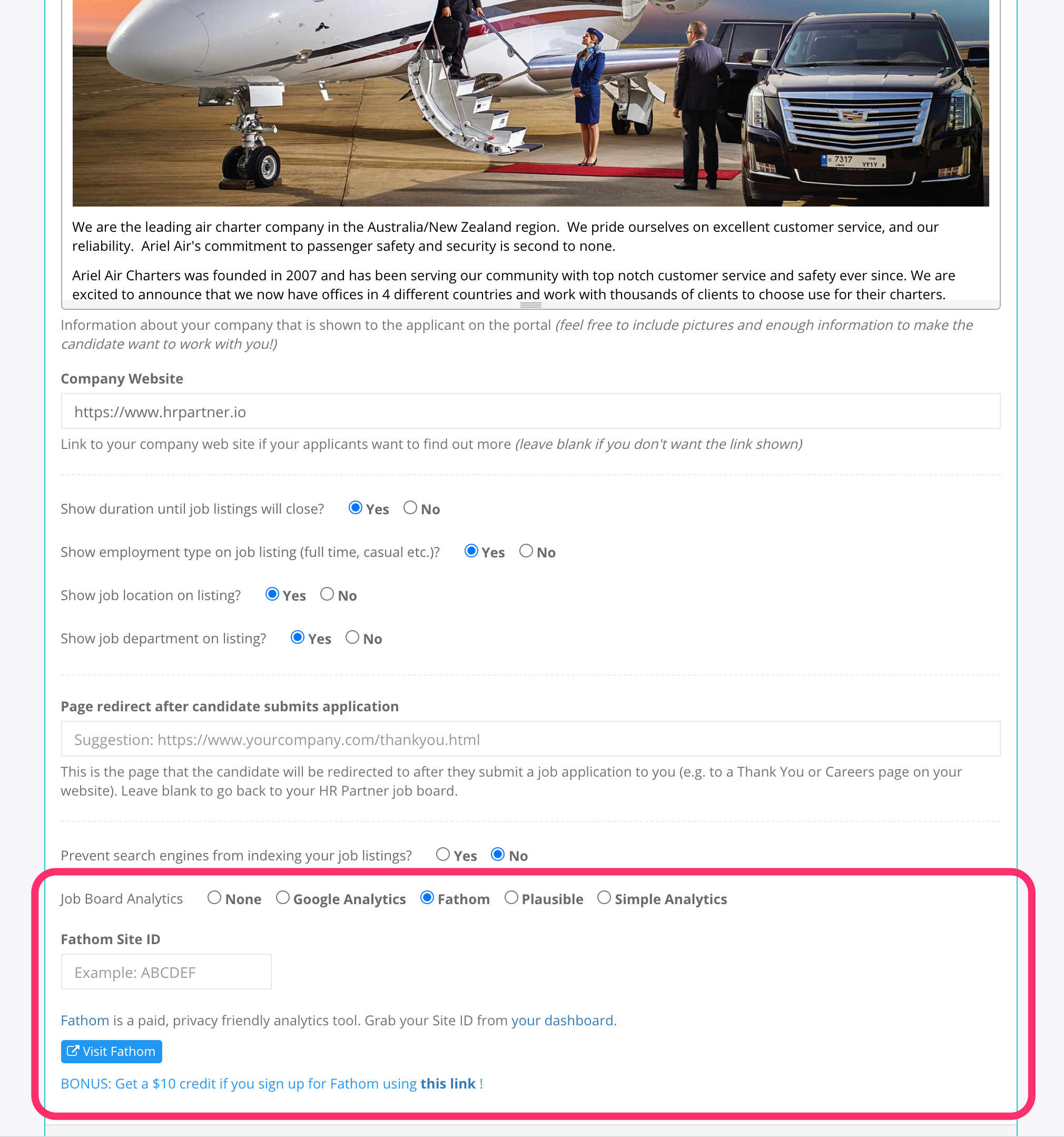
Full disclaimer: We get a commission for customers that we refer to Fathom, but the other paid services do not pay us for referrals or ongoing commissions.



