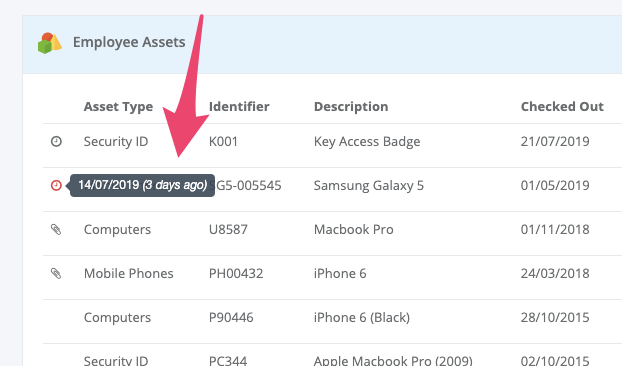Setting reminders for more than one person
The reminder system in HR Partner is one of our core strengths, and was an important design consideration right from day one when we released. Our users keep telling us that they appreciate this module, and how it helps them to avoid serious issues within their organisations should they forget something important.
But one query that keeps coming up from some of our larger users is:- Can we set a reminder for more than one admin user?
The use case for this would be if, say, a department manager was setting a performance review that should be conducted by the HR Manager. In this case, the department manager may want to be reminded that the review is due, AND the HR manager should also get a notification when the review is to be run.
Or another case is when the HR manager assigned a new laptop to an employee, and they wanted the IT manager to know when to contact the employee to get the laptop back, or refresh it with a new one. So, the HR Manager may want to enter the details of the asset, but want the reminder to go to the IT manager only and not to bother herself with it.
Well, the good news is that we have just released enhanced reminders, which is available to everyone! Now you can assign who the reminders go to, and you can assign then to as many admin users as you want.
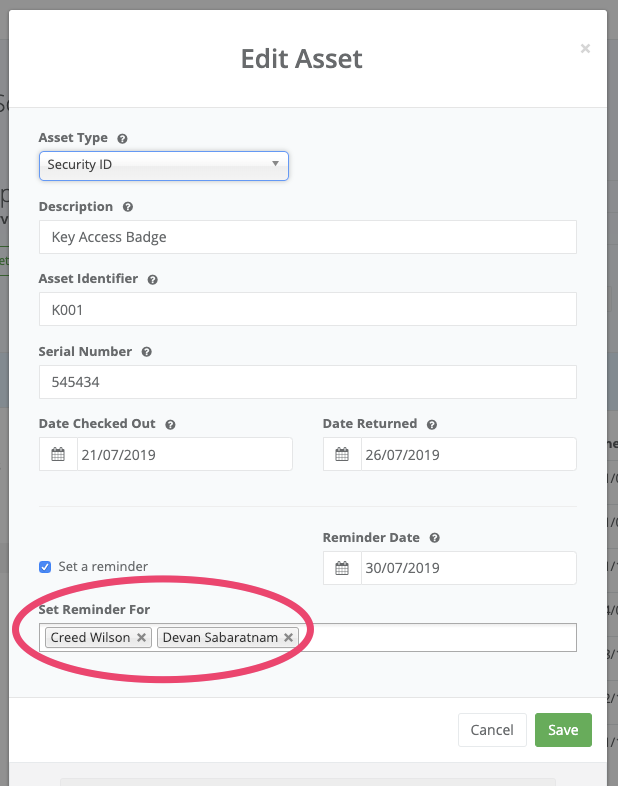
When you tick the 'Set a reminder' checkbox on an entry now, you will be presented with a list of system admins that you can choose from. By default, your own login name will be shown here (as was the case before), and you can add more, or even remove your name and assign the reminder to a completely different set of admin users.
One thing to be aware though, is that if you go to Employees -> Reminders on the left hand menu (or look at the reminders on the dashboard), you will see reminders that look as if they are duplicated. This is not an error - it simply means that HR Partner stores one separate reminder for each admin user that has been nominated.
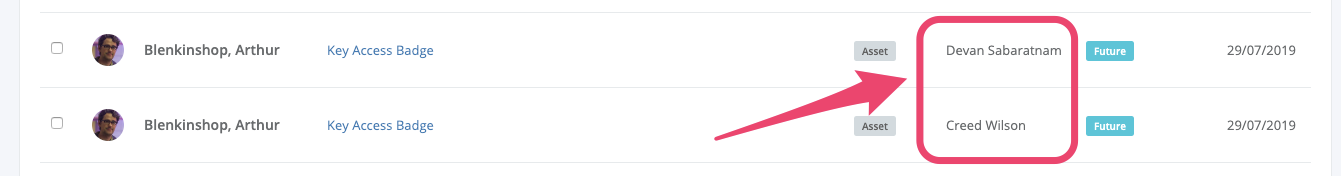
This still allows you to manage reminders for each admin user if you like, and you can feel free to remove individual reminders for certain admins, or reassign them like you normally do.
Added Bonus: We have also enhanced the submodule listing screens, so if you see an icon that indicates that a reminder is set on something, you can now hover your mouse cursor over the icon to see how many days in the future (or overdue) the reminder is quickly and easily without having to click on 'Edit' to open up the item.