Performance Management Improvements
We are happily surprised at how popular our Performance Management module has been since we released it only a year ago. We have had a ton of feedback from our customers about ways to improve it, so here is what we have done so far.
Improved Wording
Customers were getting confused with the term 'Due Date' for reviews. This isn't really a hard due date, but just the date that the review is supposed to happen. We understand that reviews can often go past this date due to many things, including gathering all the information required to complete the review.
Also, the term 'Reminder Date' was a little confusing, because we send the reminders out before the review date - seeing as reviews can be scheduled so far in advance, people can forget they are supposed to do something, so the reminder was sent out ahead of the review. This was also the date that the review(s) appeared on the ESS portal for the employee, managers and peers.
So we have changed this to 'Publish Date' now, to make it clearer as to what it means. So now when you go to change the review or publish dates:
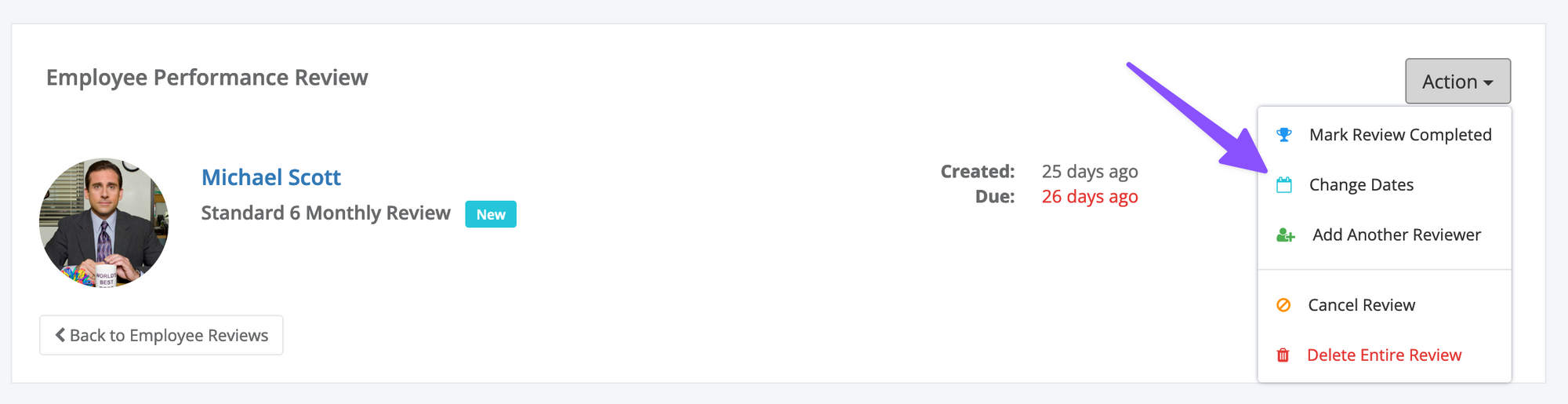
You will see the following wording:
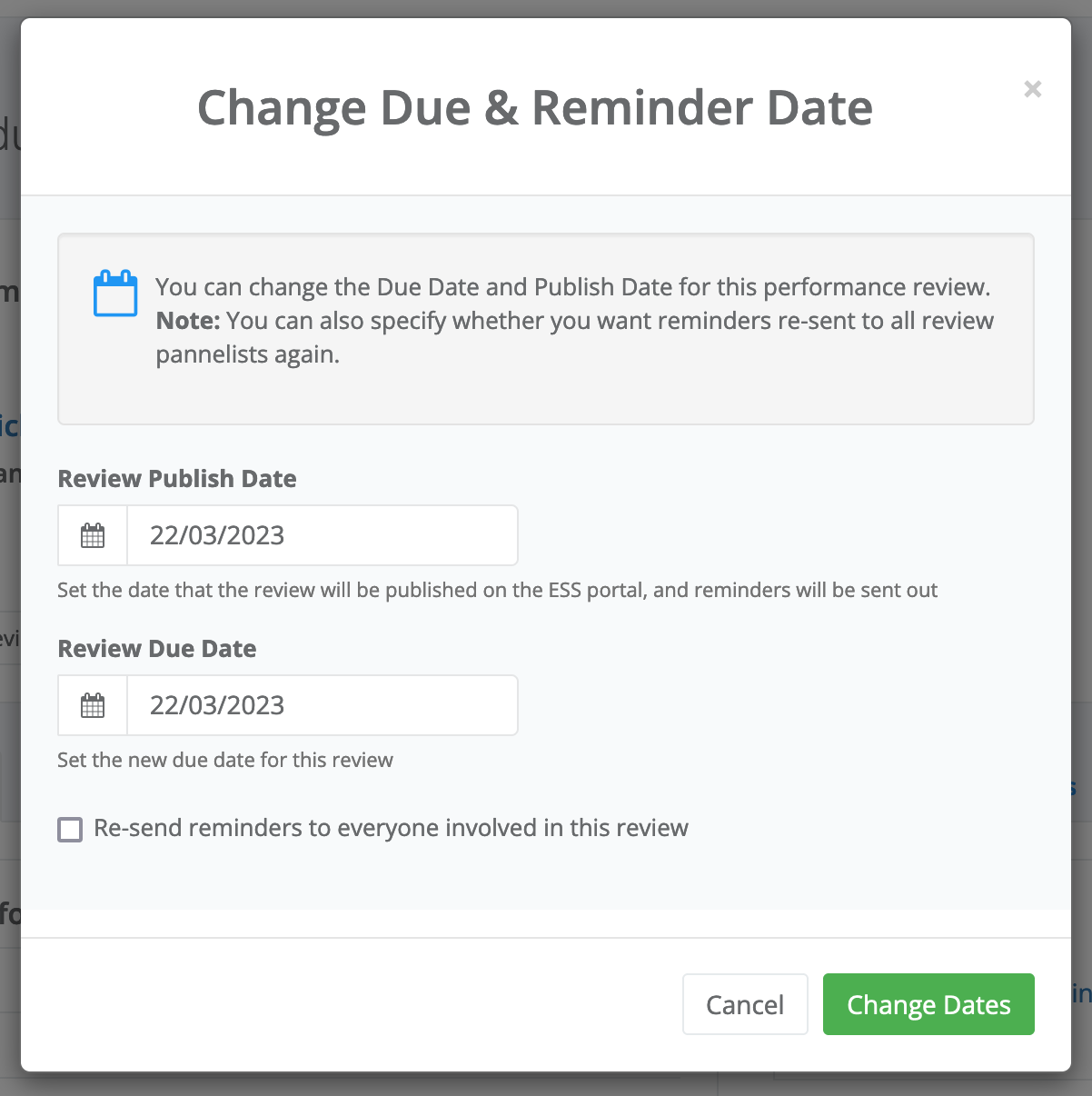
Hiding 'In Progress' Information
Everybody involved in a review has the option of saving the information entered in their review answer form, but to save it and come back to it later for further editing. This helps them to jot down rough notes that might not be ready for publication.
For this reason, any forms that are not completely finished and marked 'completed' have their contents blurred out from other parties on the review, just for a bit more privacy and confidentiality until the final draft is ready.
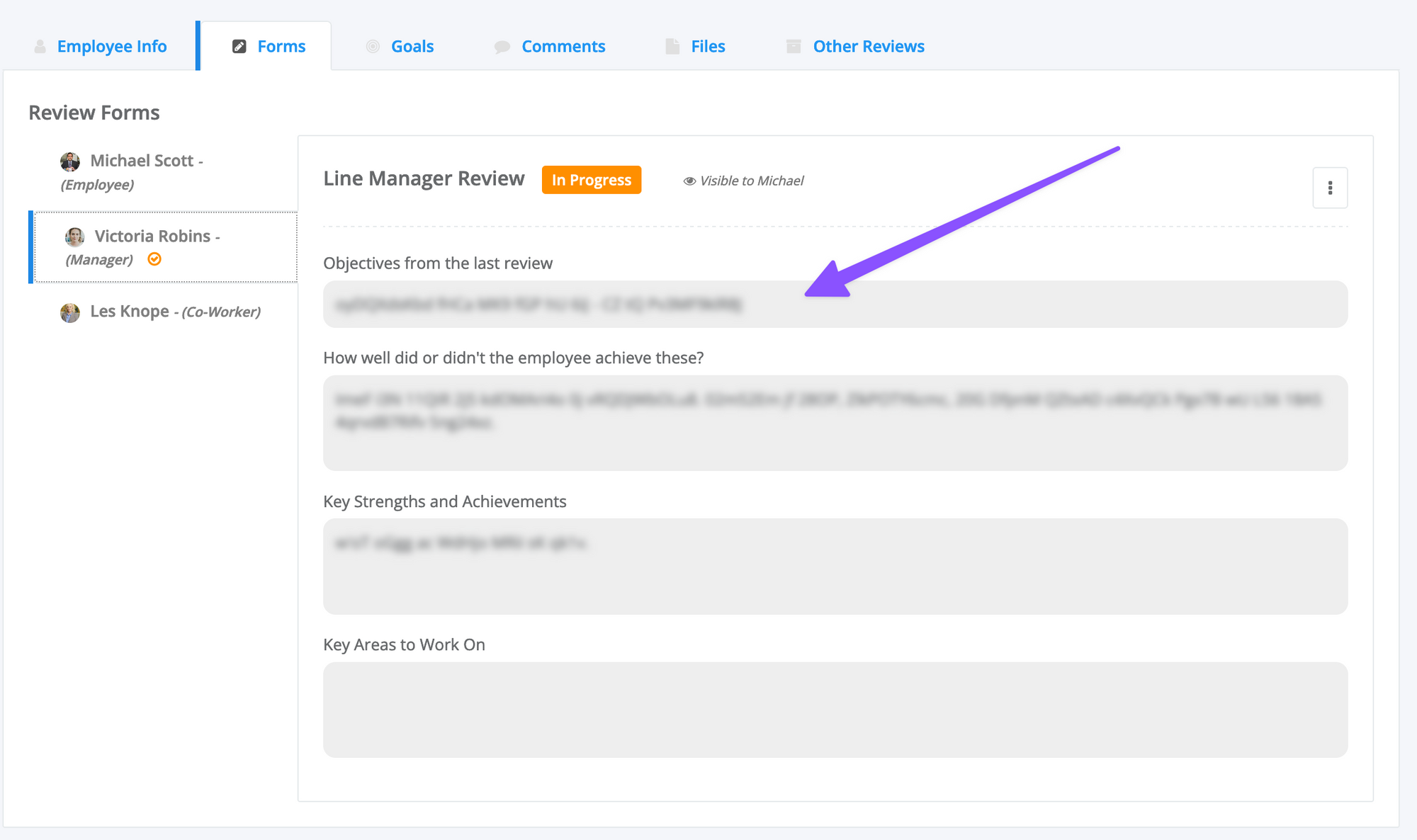
Now you can see that something has been added, but not see it clearly until the form is completed.
Goal Visibility
Another very popular request was to allow for Managers and even sometimes Colleagues of the employee being reviewed to be able to see the employee's Goals on the review page on the ESS Portal.
So now, when defining the review template, you can specify whether Managers or Peers can view only, or even edit and add Goals for the employee:
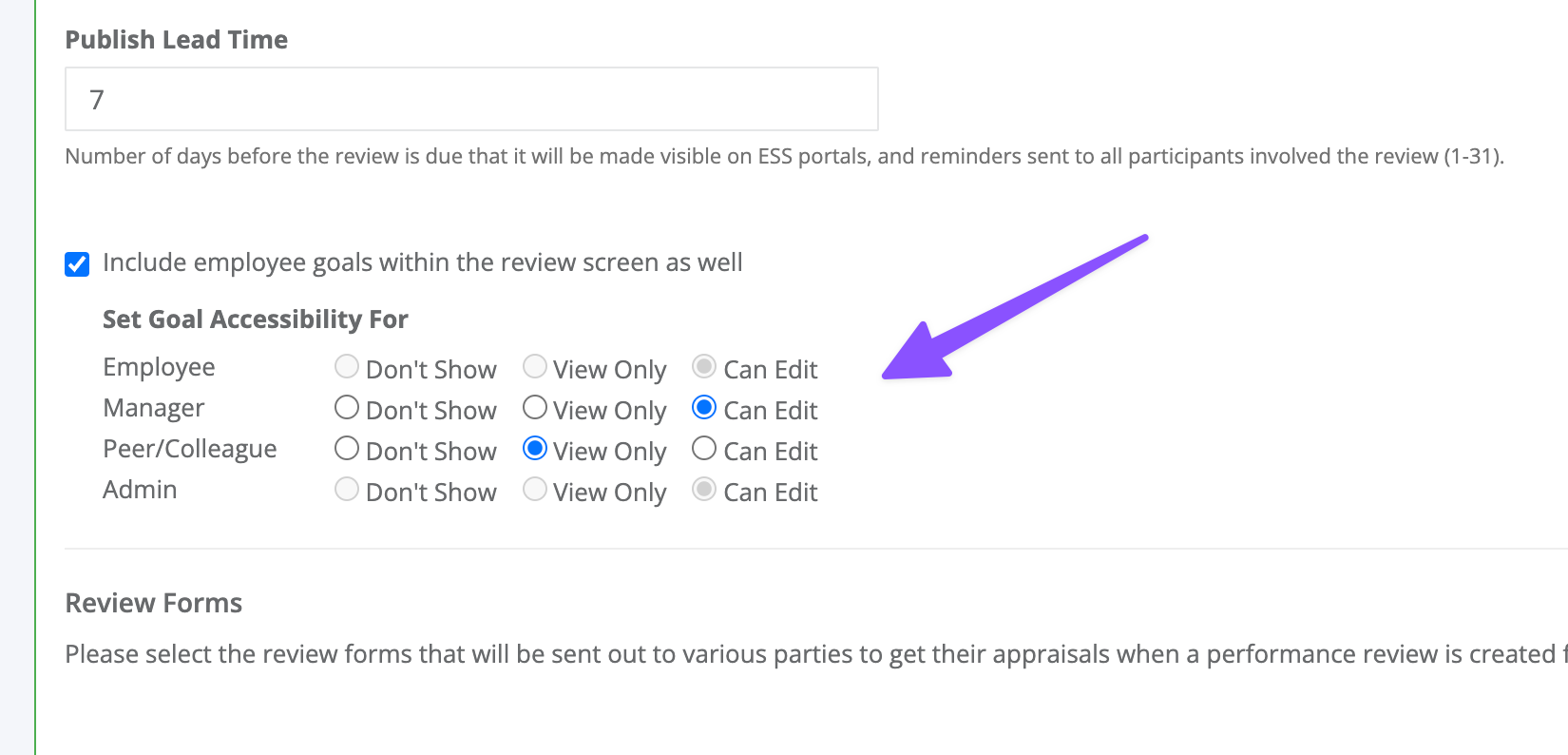
Note that the employee themselves and any admin users can always edit Goals when viewing a review page.
Notifications Of Completion
Customers also wanted notification emails to be sent out when review forms were completed by various parties. This was a tricky one to solve, because we here at HR Partner try and minimise the amount of email 'noise' generated by our app. We didn't want messages to be sent to every single person on the review when a form was completed.
So we came up with a 'notification matrix' that you can define in the review template. Now you can specifty that when the employee finishes their form, then their manager and the admin user(s) get notified, and when the manager finishes their form, ONLY the employee gets notified etc.
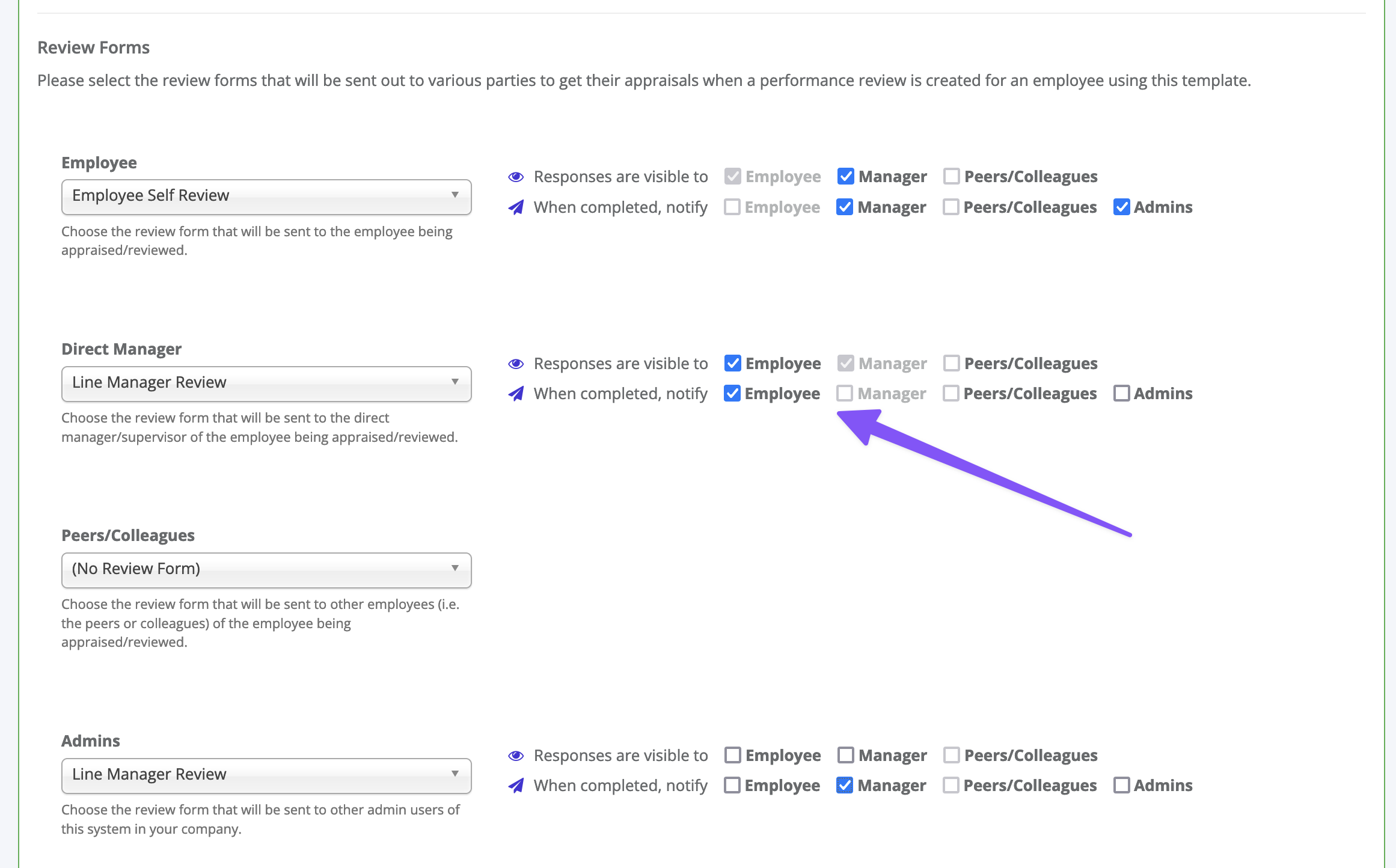
You can tailor the quantity and direction of emails to your heart's content.
Saving Forms As PDFs
We have extended the new feature to save forms as PDF so that now anyone looking at a review on the employee portal can save the review forms to PDF as well (so it is not just restricted to admin users on the admin portal).
When viewing a form on the ESS portal, they can now use the 'three dots' menu to download the form as a PDF file:
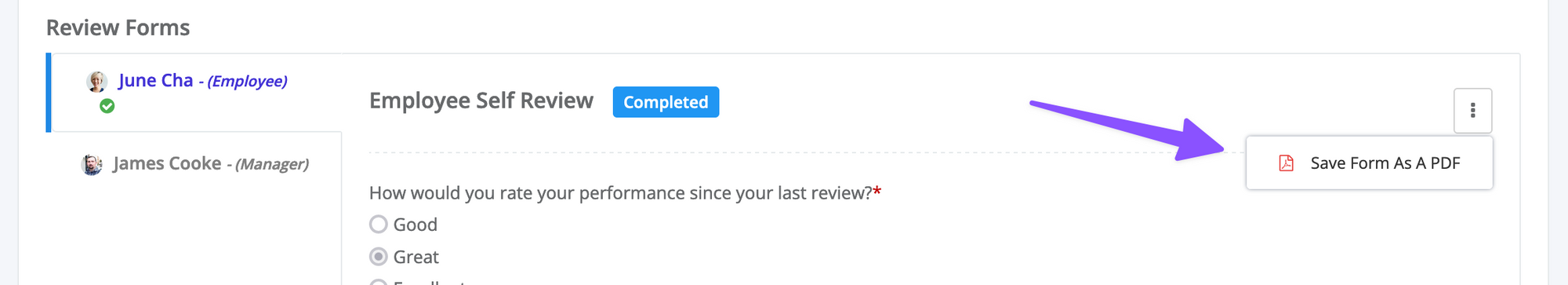
Please note that only Completed forms can be downloaded as PDF, and employees can only download their own forms, whereas Managers have extra flexibility to download completed forms by any of the other parties.
We hope that these new changes makes Performance Management a lot better for you and your team. As always, please let us know of any suggestions that you think we can incorporate to improve things further.


