Managing Reminders
Reminders are one of the most used features in HR Partner, and today we put in some work to make managing them a lot easier.
Some of our busier users have been asking us for ways to make bulk changes to reminders, for instance: deleting a bunch of older, obsolete reminders in one hit without having to go into each employee record to do so.
Also, users with lots of admins have asked for ways to transfer reminders for a particular employee to a certain admin etc.
Well, the good news is that now you can do all that. We have just added a reminder management screen which will allow you to do all this and more.
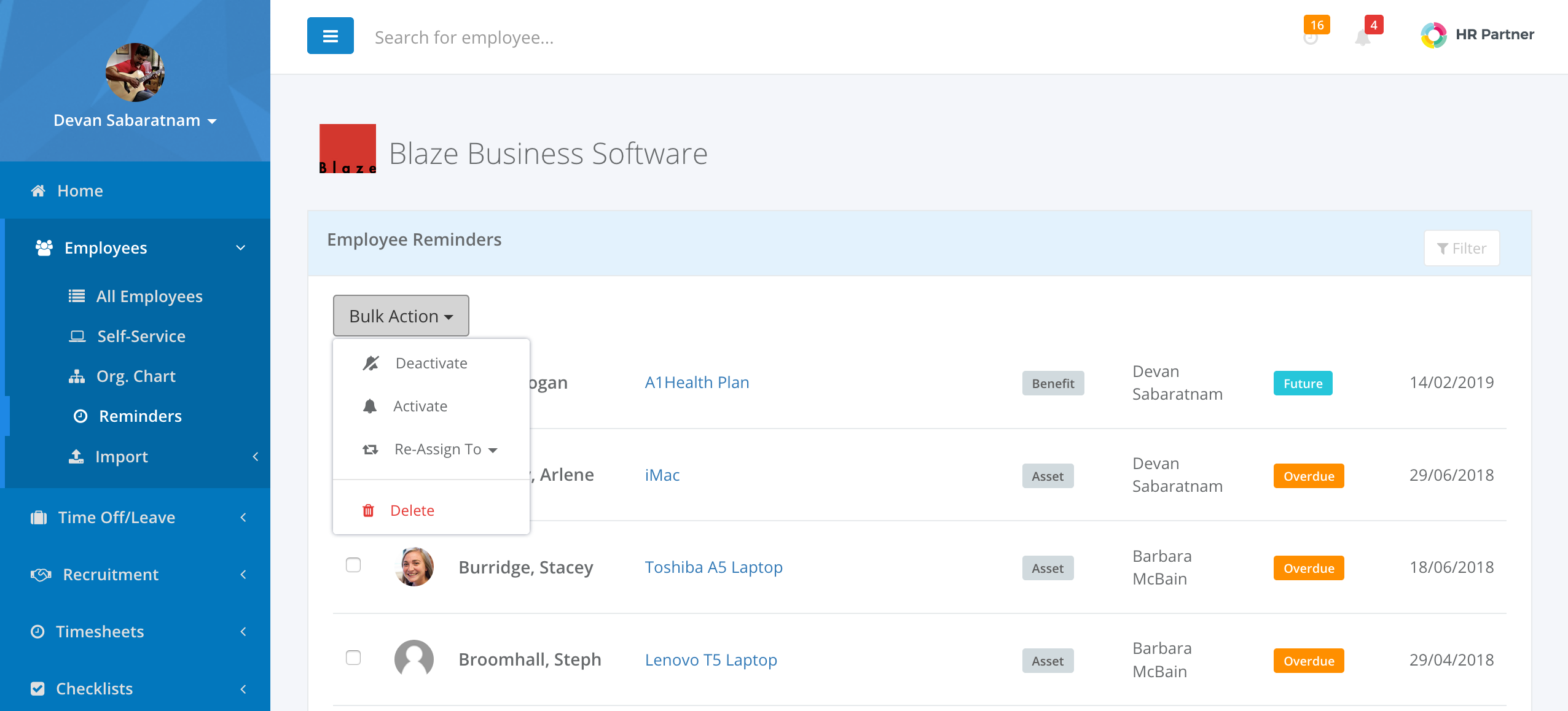
This management screen will allow you to:
- Bulk delete all tagged reminders
- Deactivate all tagged reminders (deactivated reminders stay in the system, but won't trigger email notifications etc.)
- Reactivate all tagged deactivated reminders
- Reassign certain reminders to another admin user
Of course, you can still zoom in to the individual employee record that the reminder belongs to from this screen as well.
Oh, and this screen now has a sophisticated filtering system too, so now you can filter down to reminders for a particular employee or admin user, or even a particular submodule (Assets, Reviews, Interviews etc.).
Hope this makes it easier for everyone already using reminders, and encourages those that don't use them yet to adopt this feature.



