Improving Checklist Reminders
We know that users LOVE our checklist feature, but we've also realised that power users can sometimes get overwhelmed with the sheer number of reminder alert emails that our system can send out!
You see, at the moment, HR Partner send out daily checklist reminder emails for any checklist that becomes overdue. Even though we stop sending reminders after about 30 days, still, there is that month of incessant emails that just makes it hard to sort out the important reminders from those that can be safely ignored.
So what we did today was to revamp our Checklist module a little. You can now specify exactly how often you wish to see reminders:
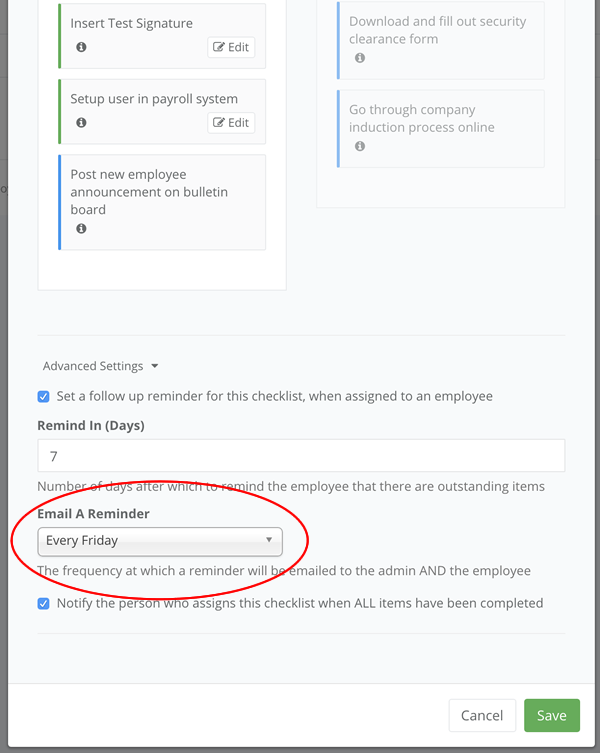
The options you have are:
Daily (default) - Same as it works now
Weekly - Will send a reminder every 7 days from the first reminder date
Every (Mon/Tue/Wed...) - Will send a reminder only on these days of the week!
End Of Month - Will only send a reminder at the end of the month
You can set up the reminder frequency on each Checklist template when setting it up (hint - it is under the 'Advanced Options' section).
Additionally, we have now given you the option of disabling or re-enabling reminders on individual checklists once they have been sent out. We've tweaked the old 'Delete' button on the top right of the checklist update screen to suit:
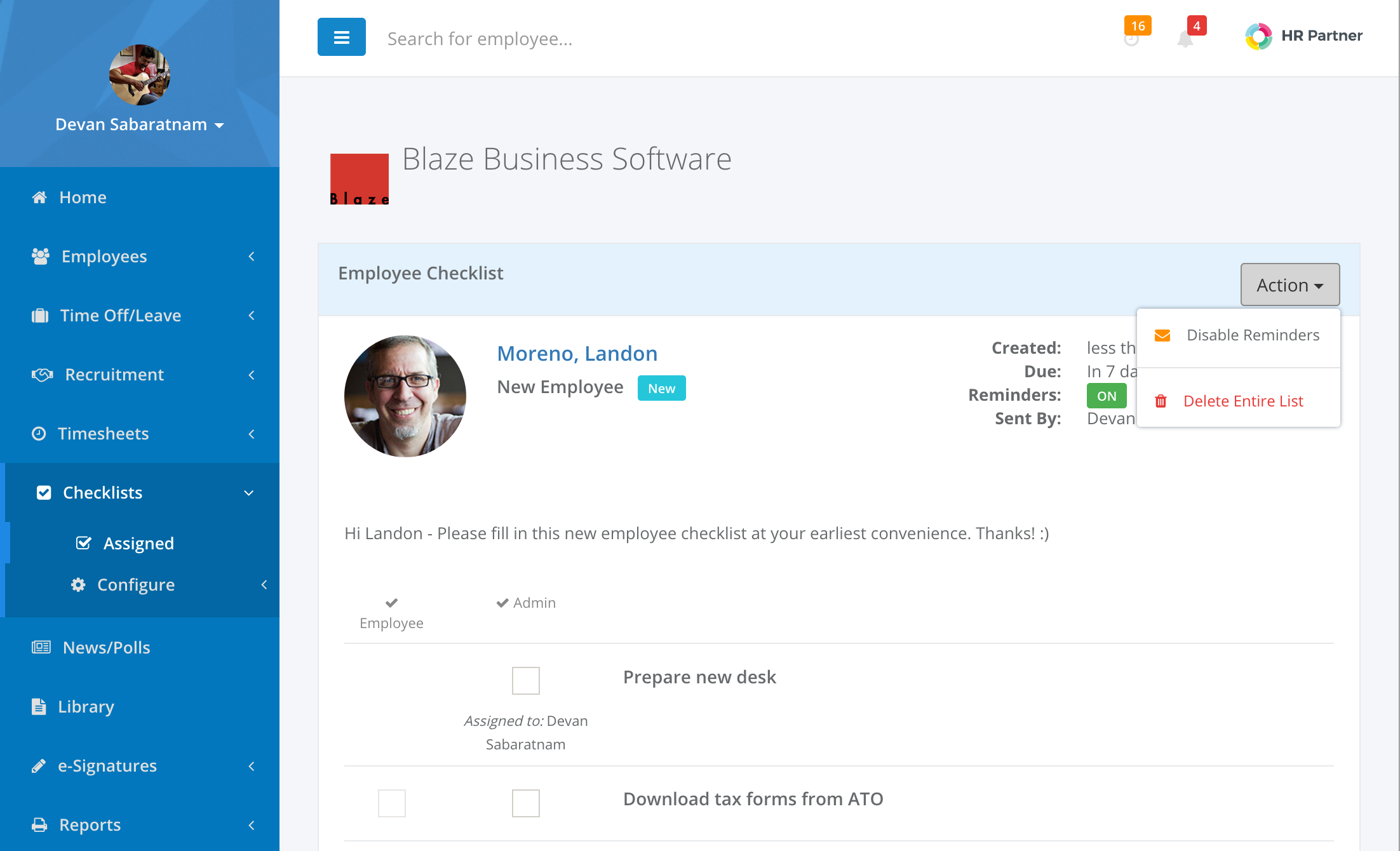
This is handy if you have an employee who goes on leave before they can finish a checklist, and you don't want incessant reminders while they are away.
We hope this helps to make your checklist reminder management a lot easier. Let us know any feedback!



