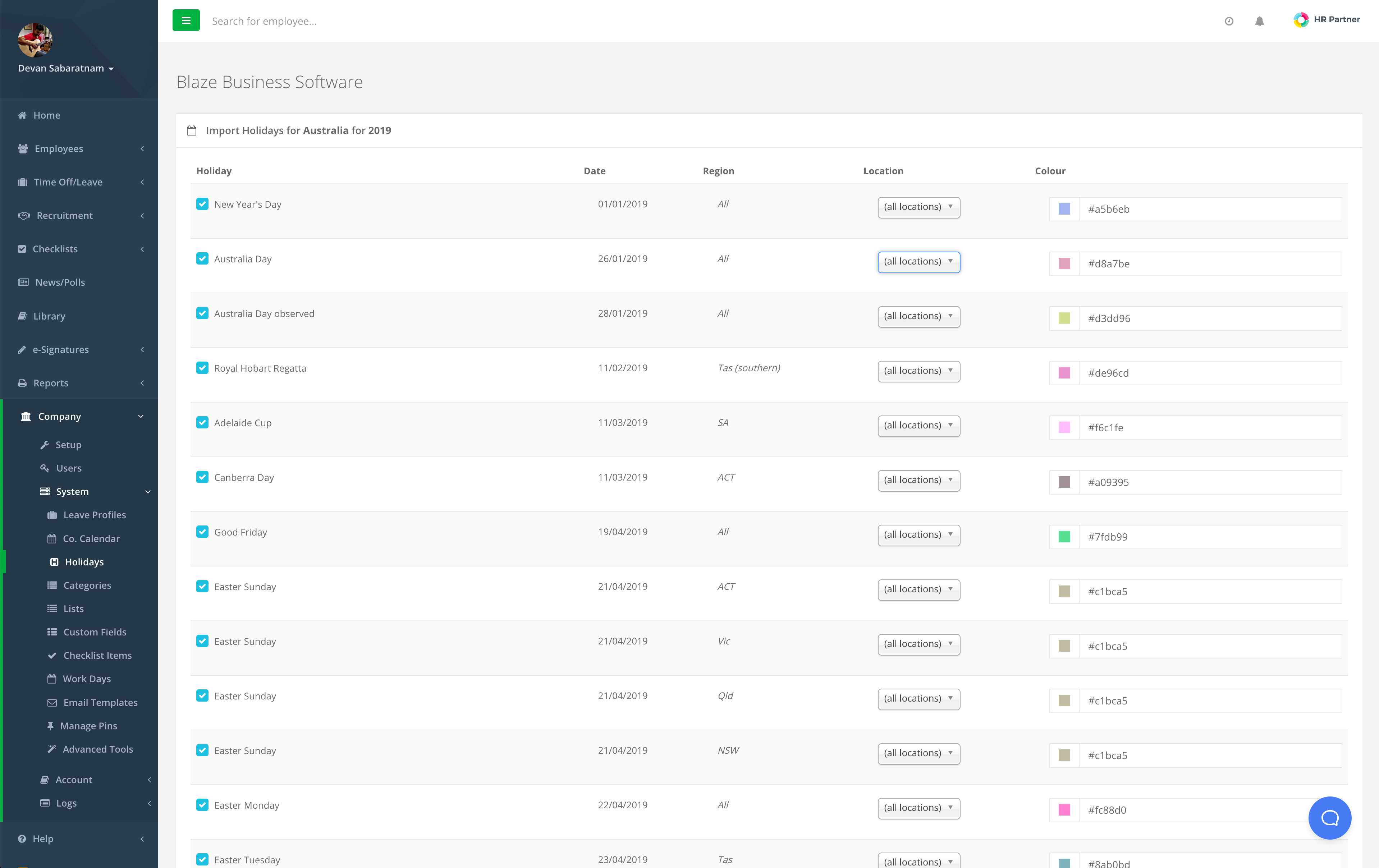Importing public holidays
Did you know that you can record public holidays in HR Partner? And that those holidays will also be taken into consideration when staff are asking for time off?
Up until now, entering of holidays has been a somewhat tedious affair, as you had to enter in each holiday date as a separate entry, and then repeat it every year moving forward.
Well, the good news is that you don't have to do that any more!
We have now integrated with a world wide holiday database, so you can immediately import holidays for any country for the next 3 years into HR Partner.
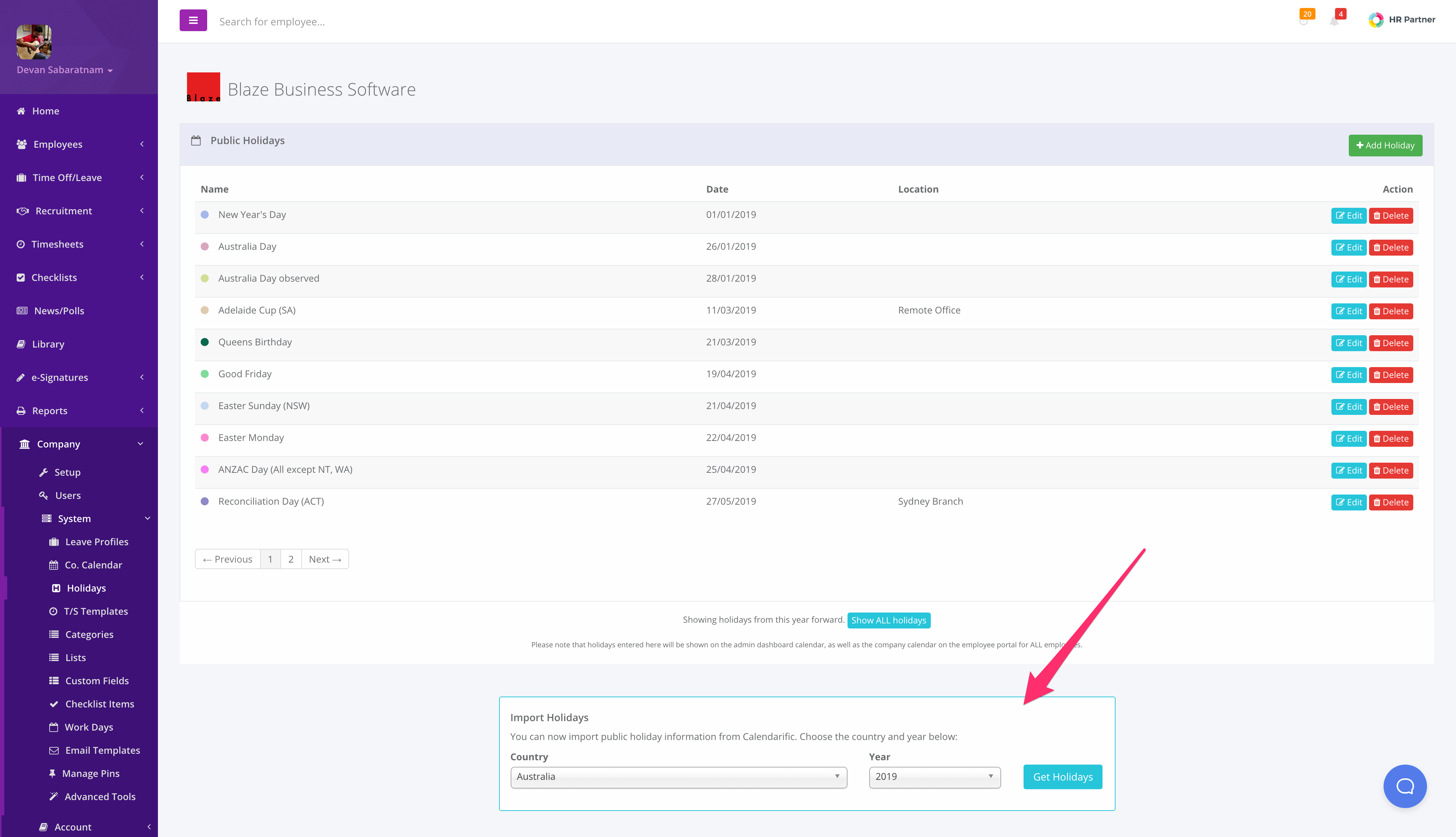
There is a new box at the bottom of the holiday listing screen which allows you to nominate a country and year that you want to import.
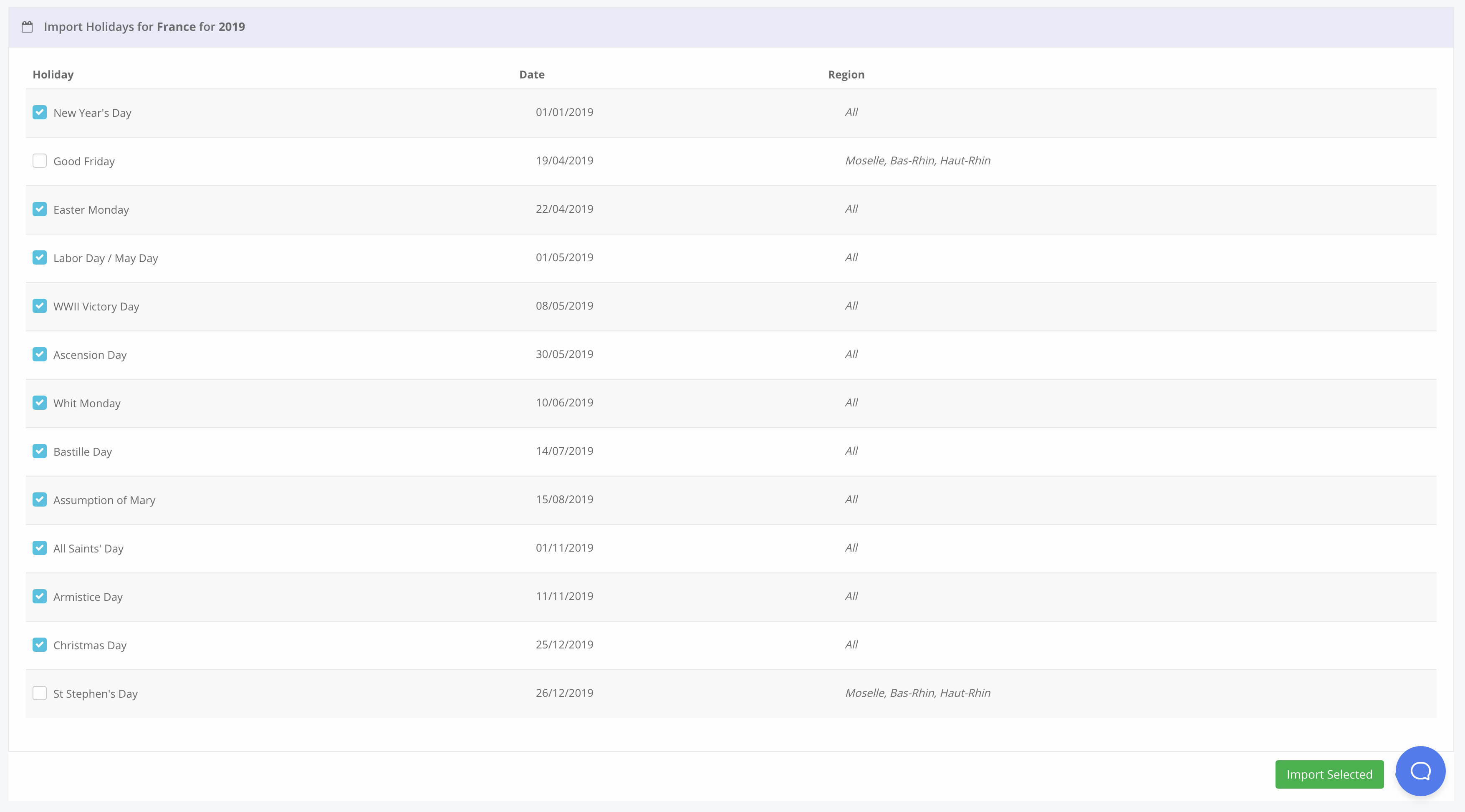
You will then be taken to a screen where you can choose the individual holidays that you do want to import (you might want to skip some that are not in your state or region), then click 'Import Selected' and you will be done.
Note: You may still need to edit some of the imported holidays if you want to allocate them to a specific HR Partner Location, or if you wish to change the default color.
UPDATE: We have made further improvements to the Holiday Import screen - you can now allocate a Location and set the color of the Holiday at the point of importing to save even more time!