Importing Applicants
HR Partner normally creates applicants automatically when they submit a job application via your public job portal. We also allowed you to add applicants one by one (say, if you were creating an applicant who was an internal staff member who was trying out for an open position).
But now that we are growing and we are getting lots of new customers asking to transfer their applicants over from another ATS or from manual spreadsheets etc., we have just introduced a way to bulk import applicants into HR Partner.
Just click the little drop down arrow next to the 'Add Applicants' button when viewing the list of applicants in the Recruitment module, and you can choose 'Add From File' to import them from a CSV file.
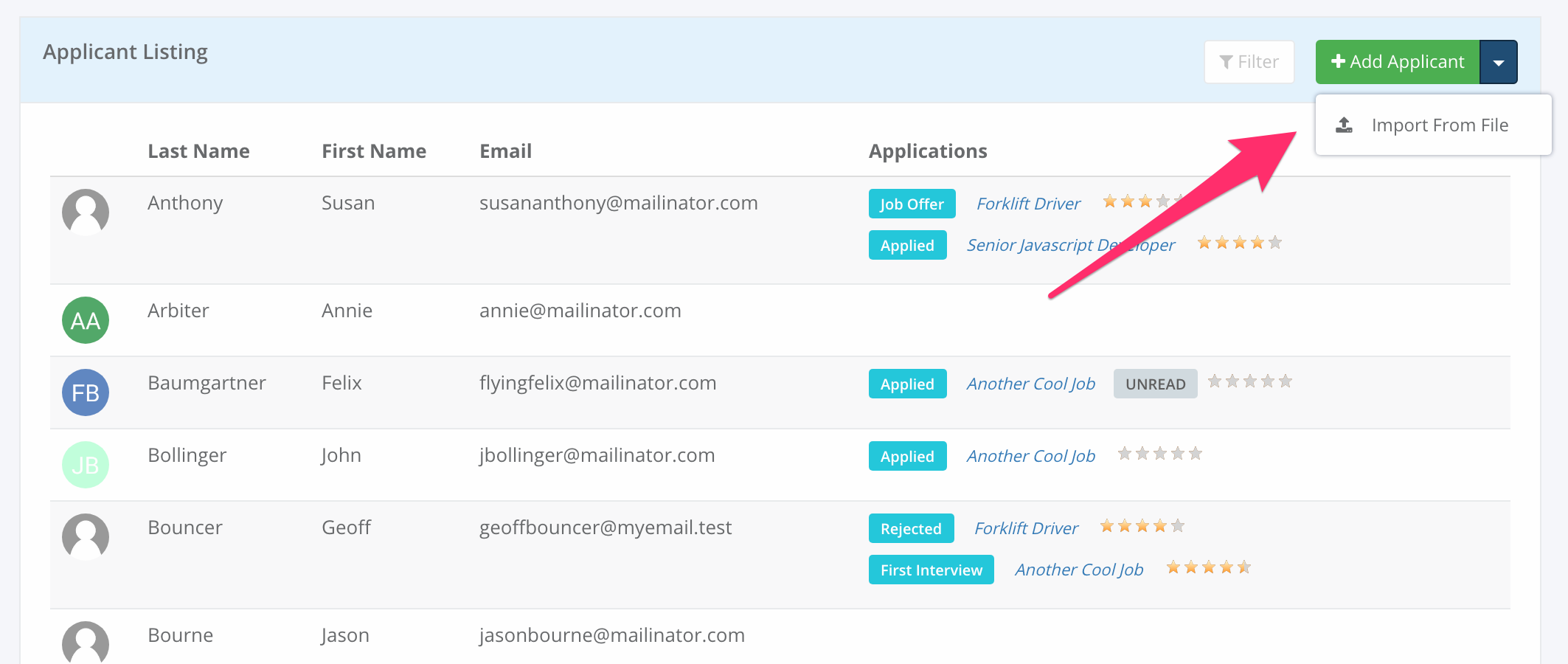
More instructions, plus a sample import file format are shown on the page after you choose this option.
Tip: You can even allocate all imported applicants against a particular open job listing to instantly create applications for them that you can start processing and viewing.



