Better management of the employee portal
As we rapidly grow HR Partner and welcome new users to our base, we kept hearing that some companies don't want to share details between employees. This is especially apparent in companies that work in security or defense related fields, where privacy is of the utmost importance.
To this end, we have added a couple of extra flags in HR Partner to let you enable or disable the Employee Directory and the Company Organizational Chart as needed. This is a global setting that is applicable across all employee in the company who visit their employee self service portal (ESS).
Under Setup -> Company Info, there are two extra checkboxes under the Employee Portal area which allow you to turn these features on or off.
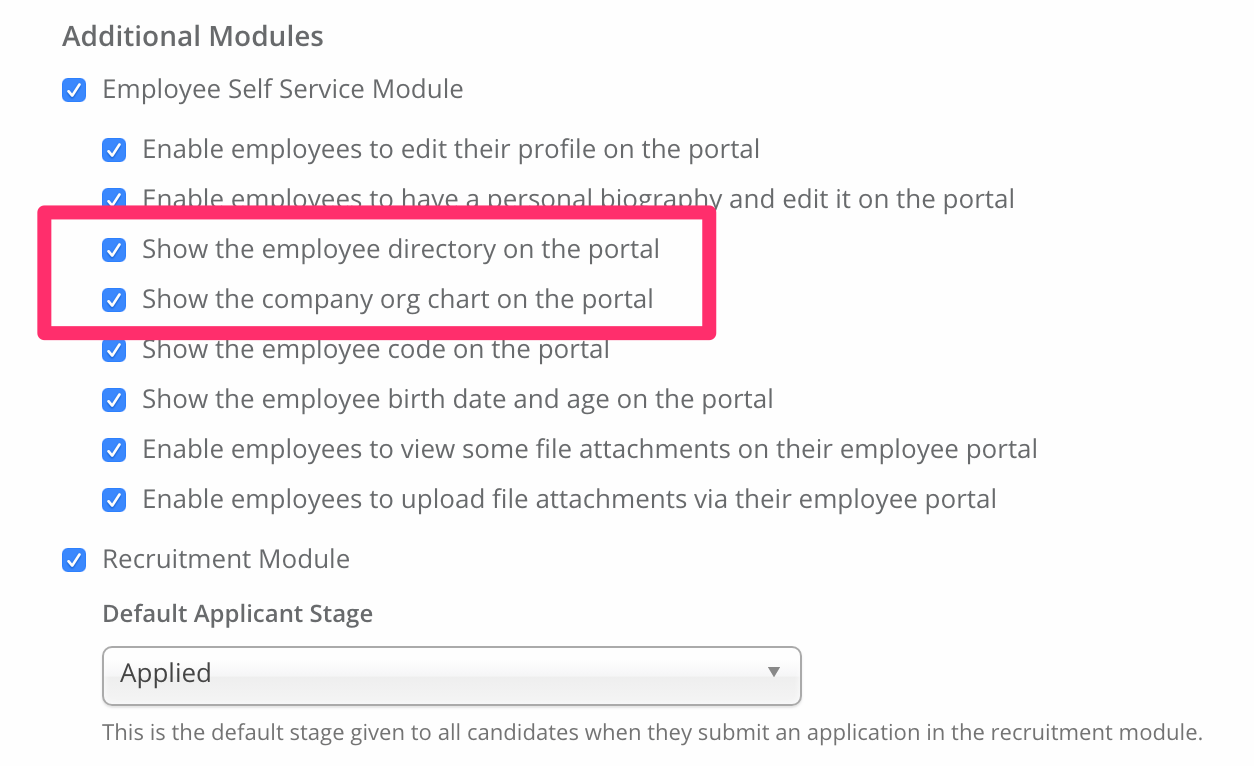
Feel free to turn these off or on as per your company needs!


