Flexible Onboarding
We've just made a small tweak to the automatic onboarding of new employee or new hires in HR Partner.
In the past, you could set up a default onboarding template and message under Recruitment -> Configure -> Onboarding which you could optionally send to any new employee you created in our system.
Well, we found out that many of our customers now set up multiple onboarding checklists for employees, depending on their position or employment level. So having just a single onboarding checklist template was no longer useful.
Not to worry - we've changed things now so that you can choose the onboarding template that gets sent out at the point of adding the new employee.
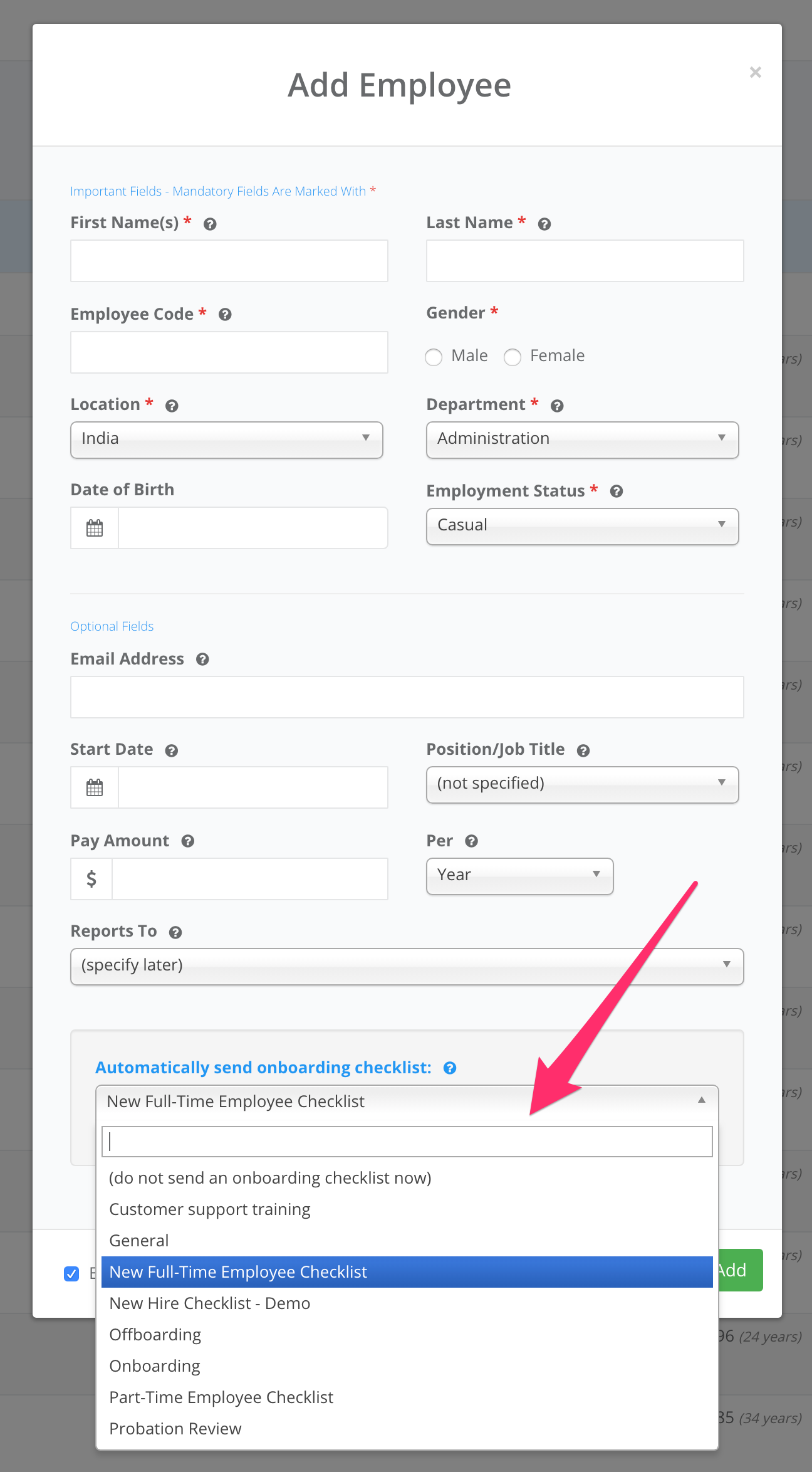
It will still default to the template that you set up in your configuration, but you can override this when adding a new team member. Additionally, the system will 'remember' the template you choose if you are adding multiple team members at once. This includes if you elect NOT to send out onboarding checklists - useful if you are bulk adding employees when you start using HR Partner.
Note: The same default message that you set up in the configuration gets sent out, regardless of the checklist template you choose.
This update also applies to the Recruitment module, when you hire an applicant from a job listing!
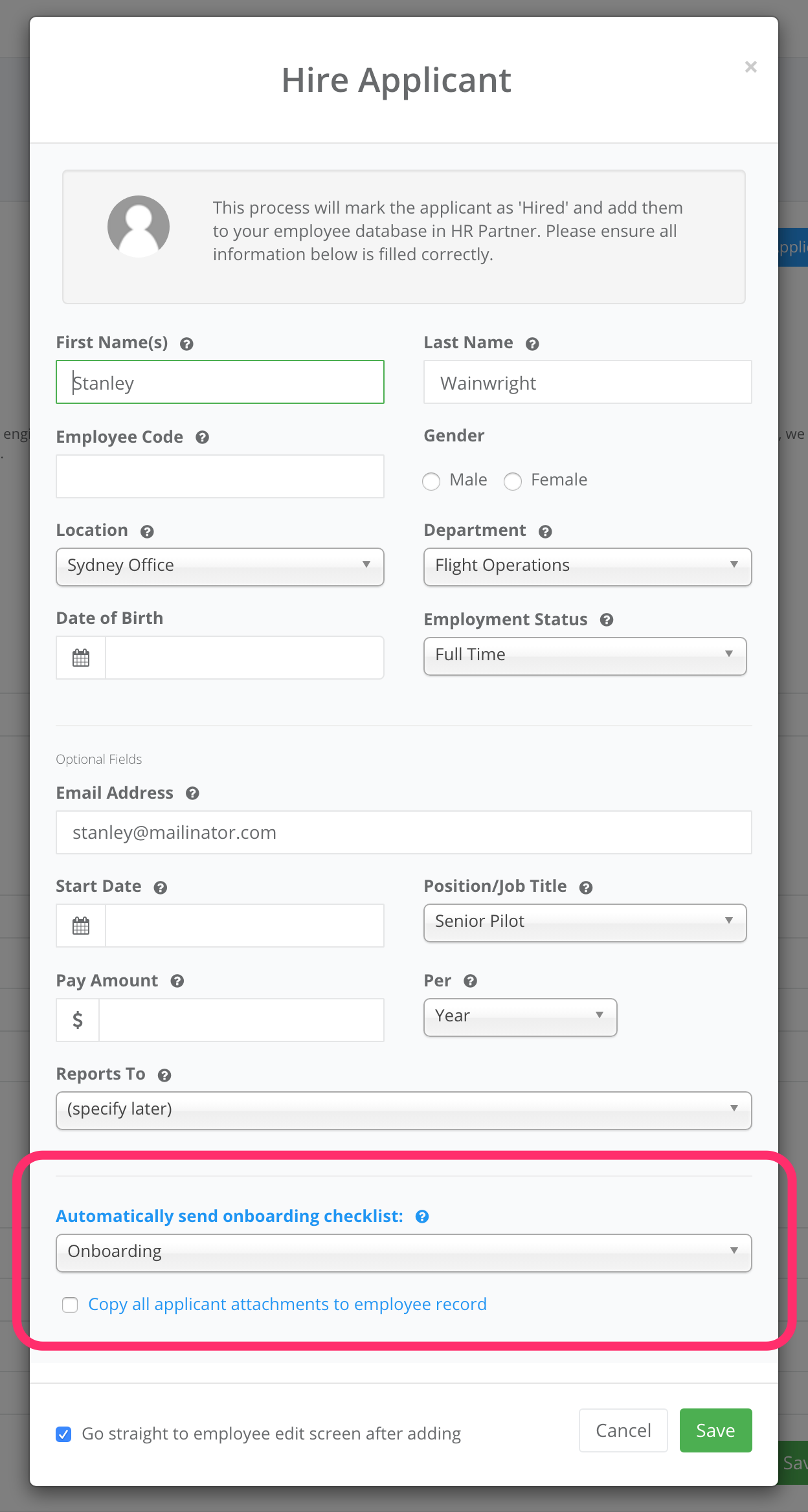
Did you notice the little bonus above? You can now also copy the attachments from an applicant across to their employee record when you convert them within HR Partner.


