Introducing employee preferred names
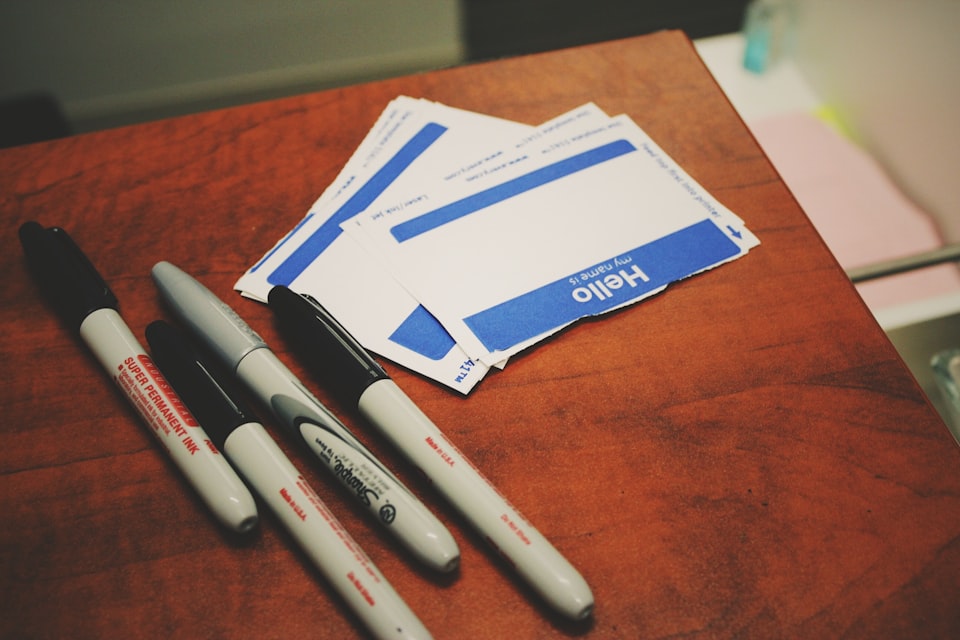
We now have nearly 50,000 employees managed in HR Partner, and we want to thank you, our valued customers, for trusting us to manage your critical team data over the past few years.
One thing that has come up often, now that we have so many people being managed, is the fact that a lot of employees prefer to be referred to by a more informal variation of their name - for example, you may have 'Jonathan Smith' as a the formal name of the employee in our system, but they would like to be referred to as just 'John' or perhaps known by nickname like 'Jonny'.
In the past, you would have to create a custom field to store this preferred name, however this had limitations as you could not use the custom field in your email templates as part of your greeting to the employee.
But we have now added a Preferred Name field in the system so you can achieve this.
When entering a new employee (or importing, or syncing from an external payroll system), your employee's preferred name will be initially set the same as their first name, however you can then edit that preferred name after initial entry, and that information will be preserved until you decide to change it again.
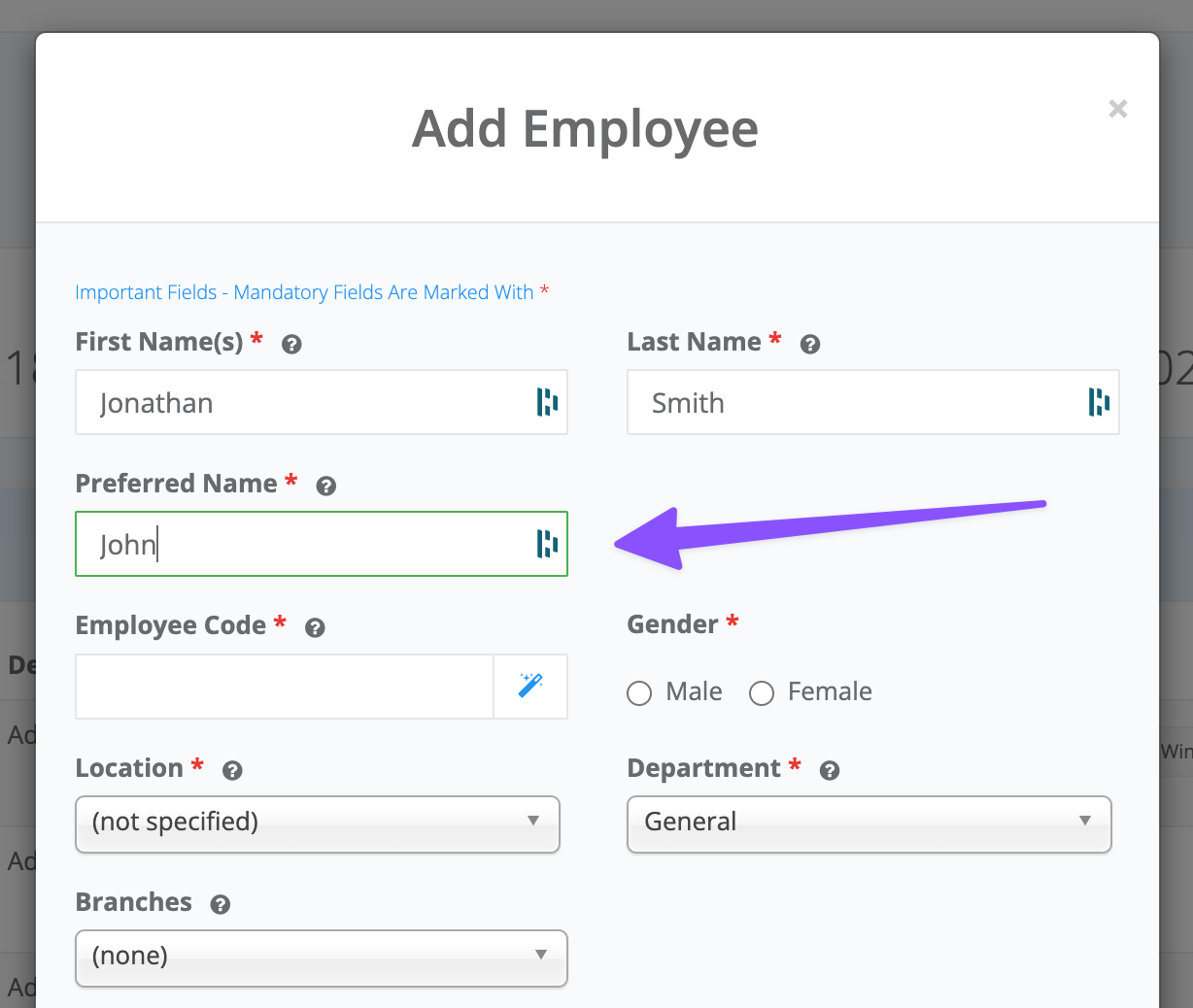
This change was actually a little trickier than we initially expected, because we had to be sure that the new field would be available as a 'merge field' when you create your email templates and other notifications within the system.
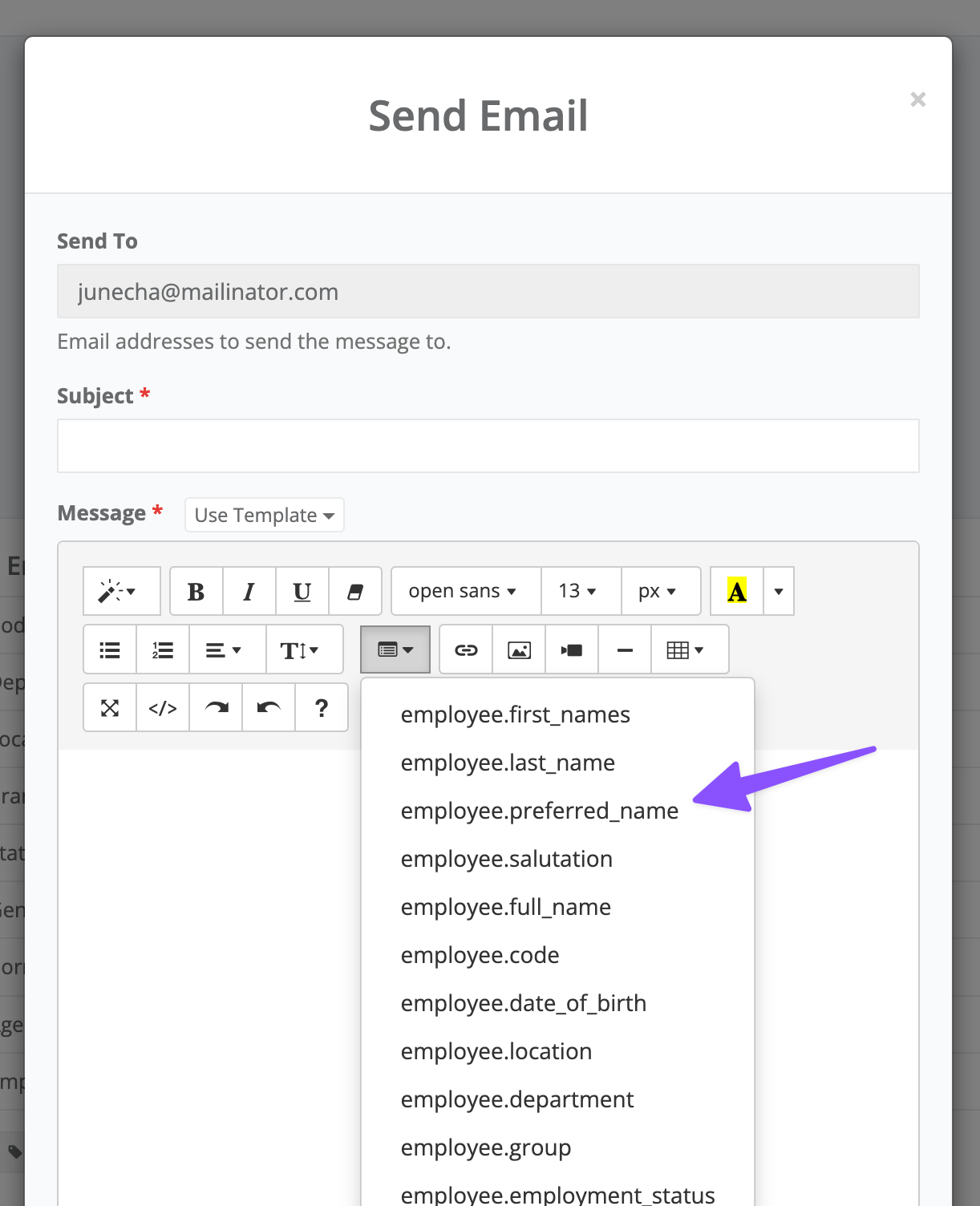
This new field can also be included in a custom form so that employees can actually nominate their own preferred name to their liking. For more information on how to let employees update some of their own critical information, please refer to this help article on our knowledgebase.
Tip: The field name you will have to use on your custom form to enable this new preferred name field to be updated is: employee__preferred_name
We do have an employee Full Name field in the system, which is usually either a combination of their First Names and their Last Name, which can be shown either as: Jonathan Smith or Smith, Jonathan.
But now you can also opt to use their Preferred Name and Last Name, so you can have: Jonny Smith or Smith, Jonny if you would like to be less formal.
You can go to Setup -> Company Info and scroll down to the Name Format section to choose how you would like to see everyone's full name shown:
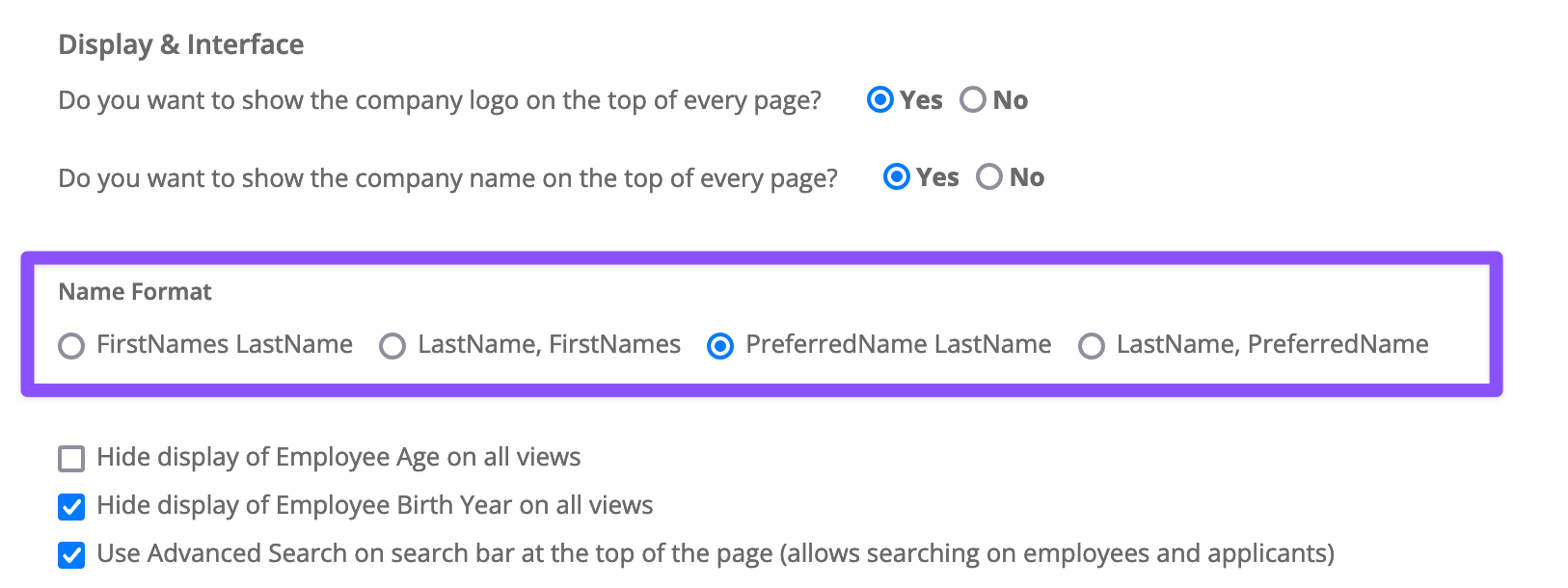
Another thing to remember is that if you make changes to this setting, you will need to run a housekeeping routine to reformat all your employee's full names to match this specification.
To do this, go to Setup -> Tools -> Advanced, and then click the "Run Now" button next to the 'Reformat Employee Full Name Display' option.
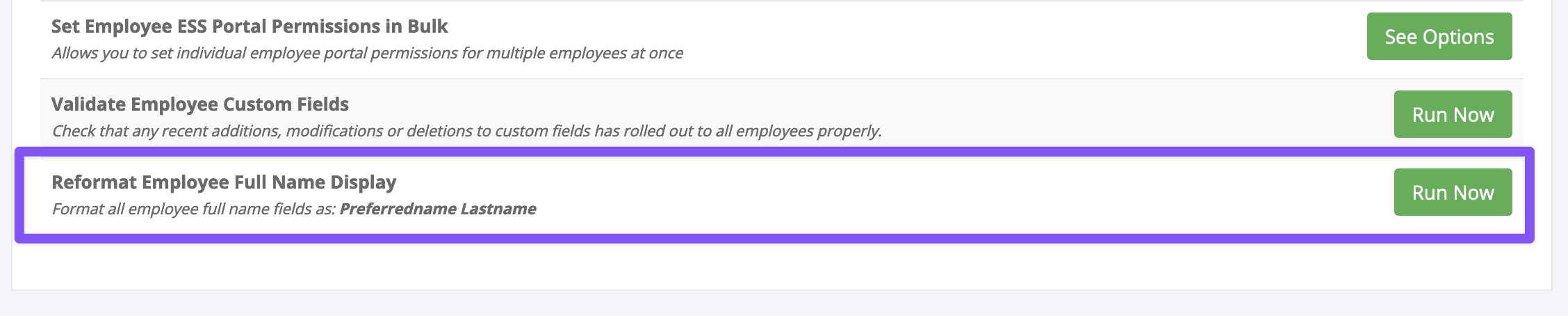
We hope that this change makes HR Partner a lot more approachable to your employees. Please feel free to give us any feedback on this new addition that you think would make it better.



