Downloading attachments
We have a flexible report generator in HR Partner which gives you a lot of scope to run reports based on almost any criteria (i.e. choosing records for a certain department or between certain dates etc.) which our users love.
However, when running reports for sub-modules such as Assets or Absences, our customers have asked whether it is possible to get a list of all file attachments that match the records that have been selected and printed.
This was especially so for the Expense reports, where our customers needed the receipts that belonged to the items on the report also downloaded to send to the accounts team for reconciliation and processing.
Today, we are proud to announce that we have added a new feature in HR Partner that will let you do this.
When printing a report, you always have the option to either print the report to screen, or to download it as a CSV or JSON file for importing into another system. Well, we have now included a new option to 'Download Attachment', and this will, you guessed it - download ALL attachments that fit the selection criteria you specify above.
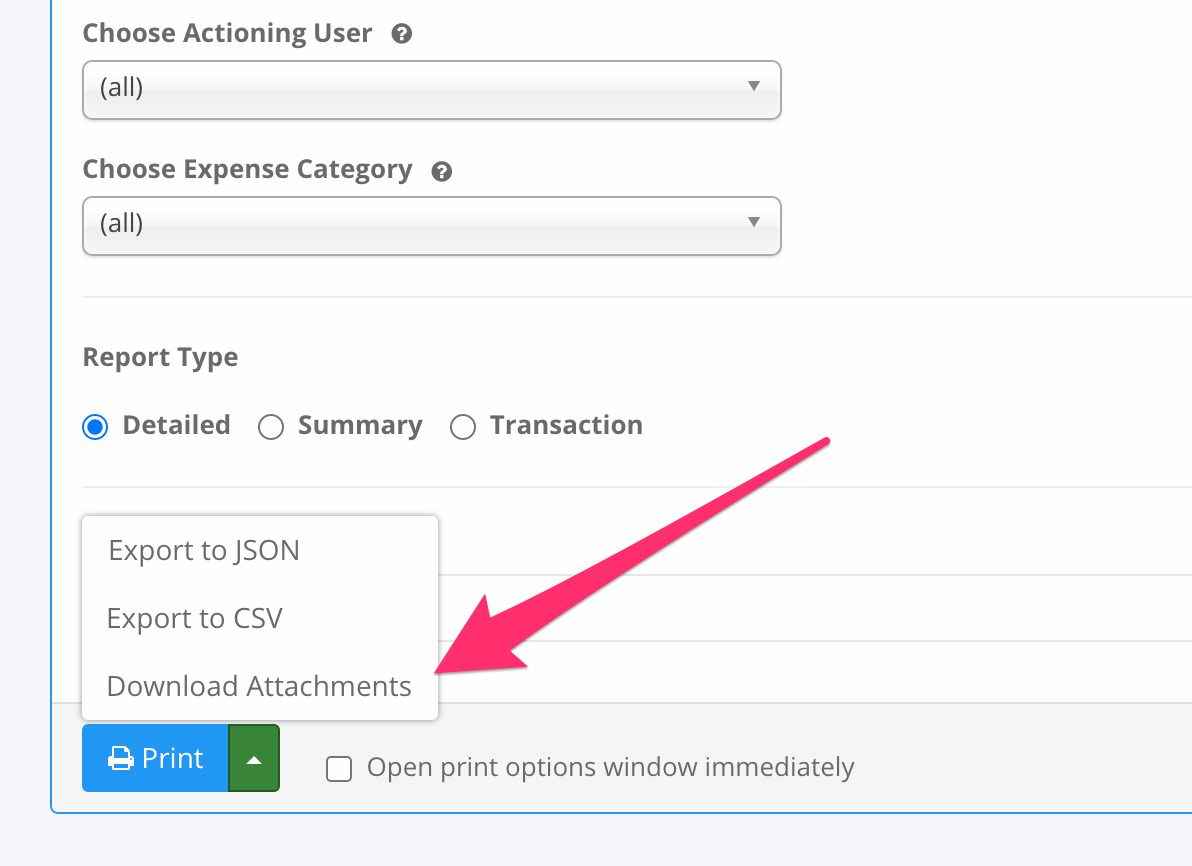
The idea is that you will set up your selection criteria, then print the report out, then back in the report options screen, pull up the button menu and choose to download the attachments that also match the same selection criteria.
Tip: Give your report a name before clicking on 'Download Attachments' - this will ensure that the ZIP file you download will have a meaningful name.
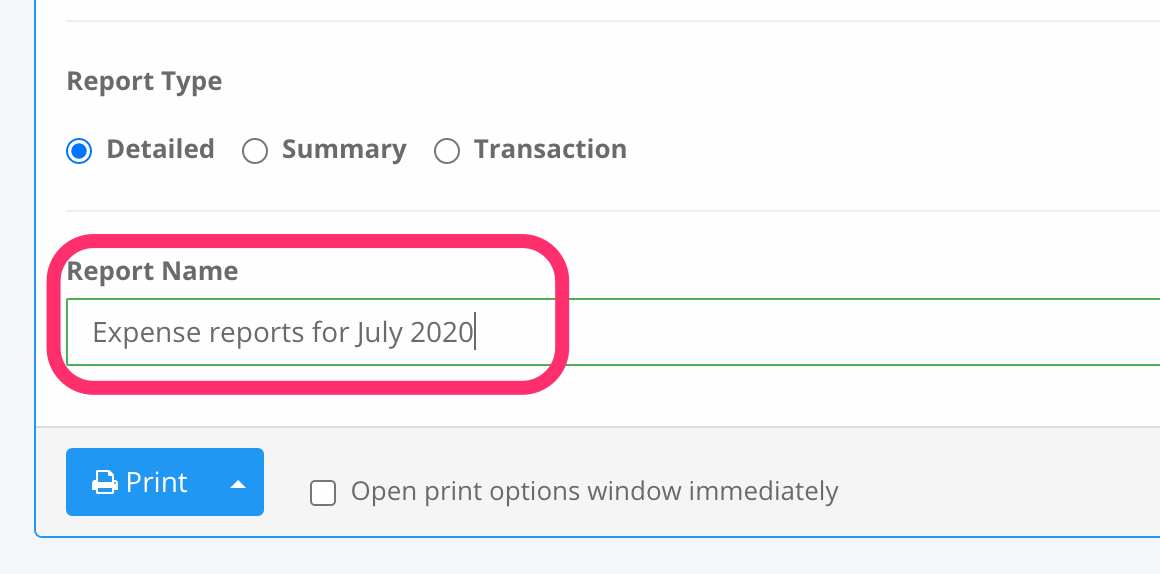
Within the ZIP file, the actual attachments will be renamed slightly. The file names will contain the Description of the sub-module entry, the employee name, and the actual uploaded filename for ease of referencing. For example an image file for a receipt called 'restaurant_receipt.jpg' that Gracie Collins uploaded against her expense claim for a customer training course she attended might look like:
Customer training course [Gracie Collins]-expense-restaurant_receipt.jpg
Please be aware too that sometimes if you run a long report with lots of large attachments, it can take a while for our system to generate the ZIP file for download, so please be patient, and don't click to download too many times in succession. 😊



