Better employee information views
As we continue to expand HR Partner with more modules and features, sometimes we tend to forget to bring all that extra information back to the central employee view which is so critical.
Case in point, when we added checklists, e-signatures, timesheets and expense claims, we have those menus all stashed away on the main menu, but it was hard to go to employee 'x' and see their checklists, timesheets etc. all in the one place.
Well, we have fixed that today. We've added an extension to the sub-module menu in the Employee View screen, so now you can drill down on specific module information just for that particular employee.
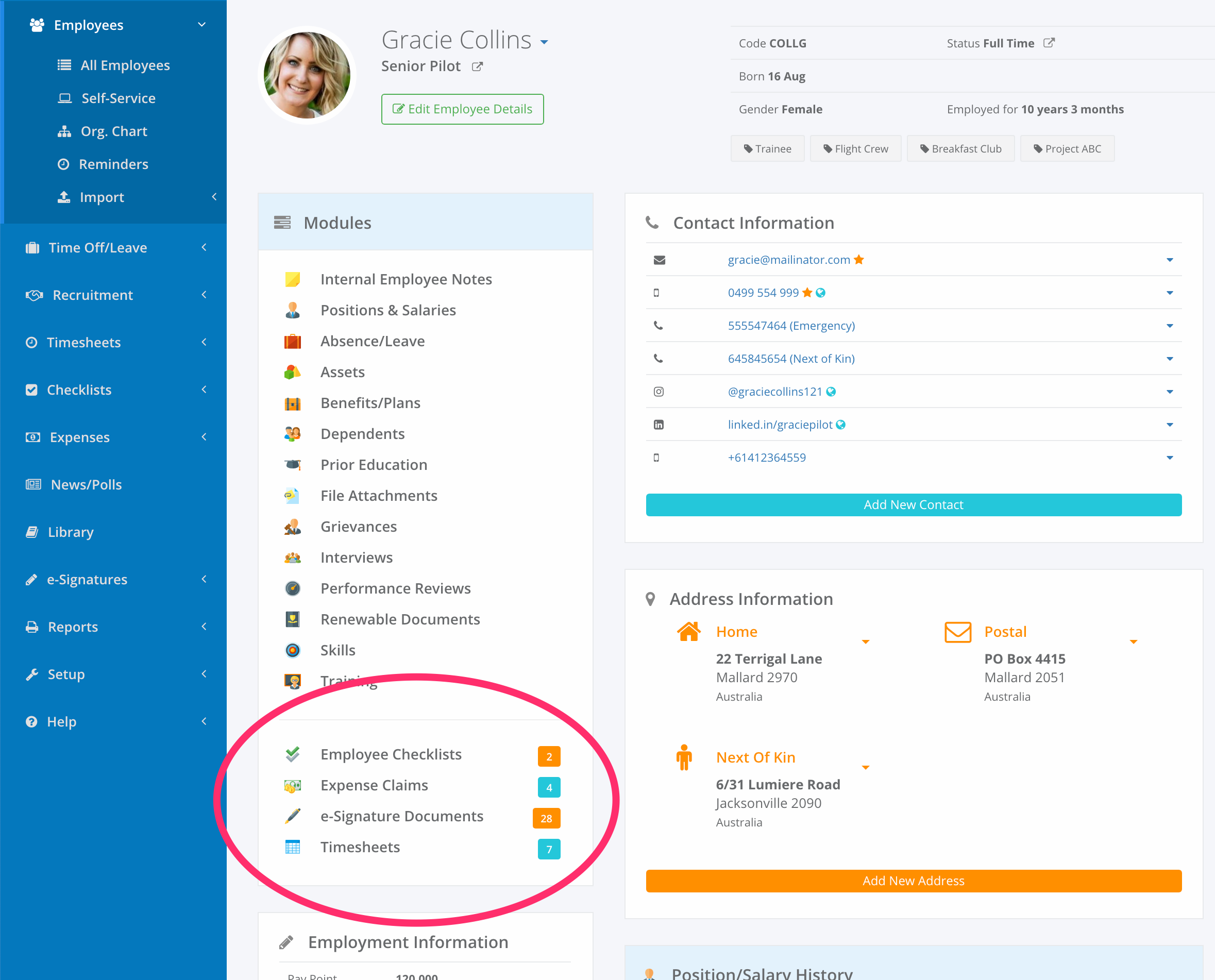
The sub-module menu has also been enhanced to show the number of items that may need your attention (e.g. incomplete checklists, or unapproved expense claims etc.).
Hopefully this will make it easier to get a holistic, employee-centric view of your information.
Other Enhancements
We've made a couple of other minor enhancements today too. We have added a new 'Filter' option to the Assigned Checklist screen to better allow you to filter out completed checklists, or look at only checklists that have been assigned by a certain admin user or assigned to a particular employee.
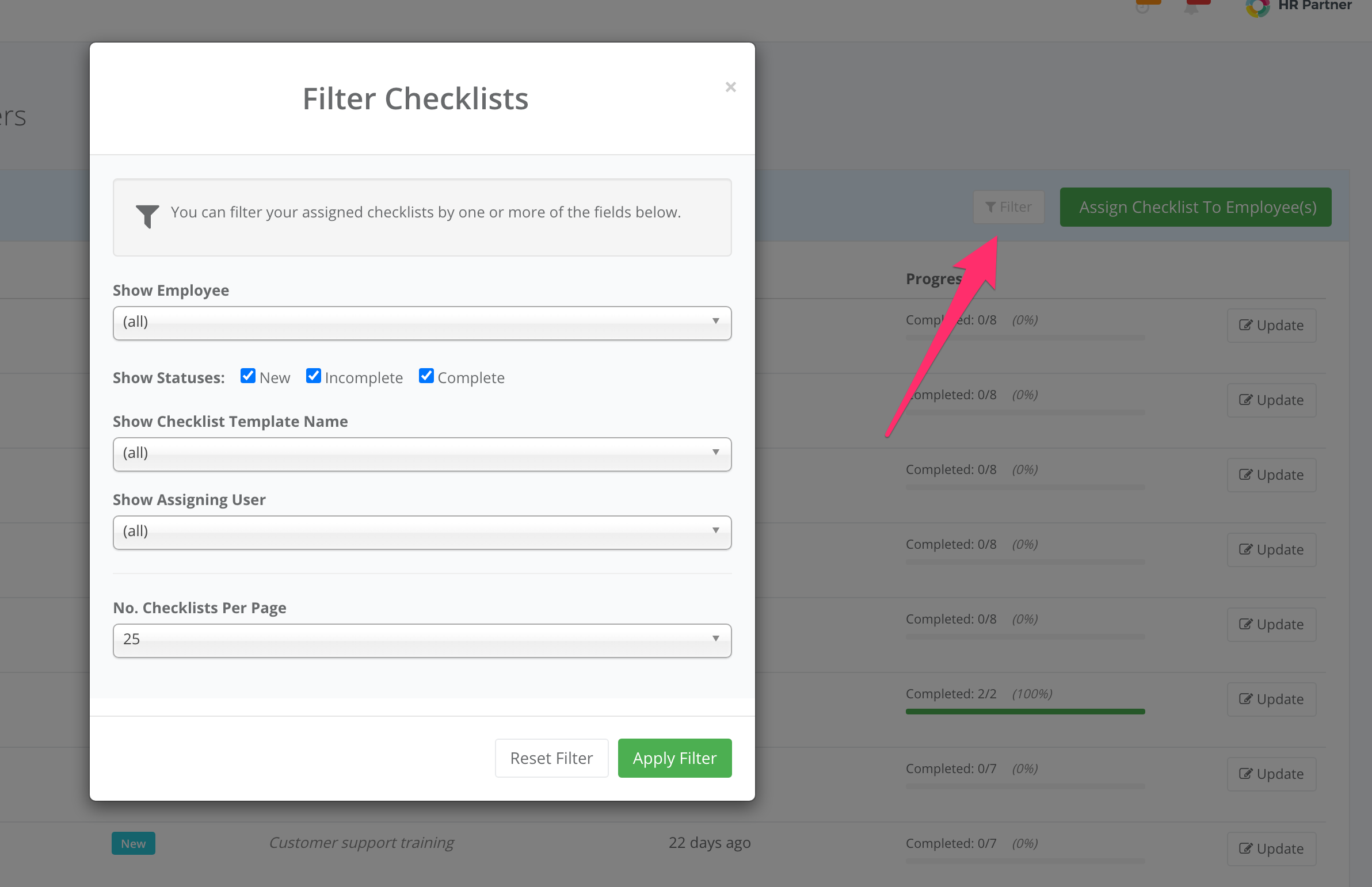
We have also added a new permission setting under the User Setup area. Previously, only the admin user who had assigned an e-signature document could look at it or update it, but we have now set up a global permission which can allow an admin user to see and update ANY e-signature document, even one that they did not send out.
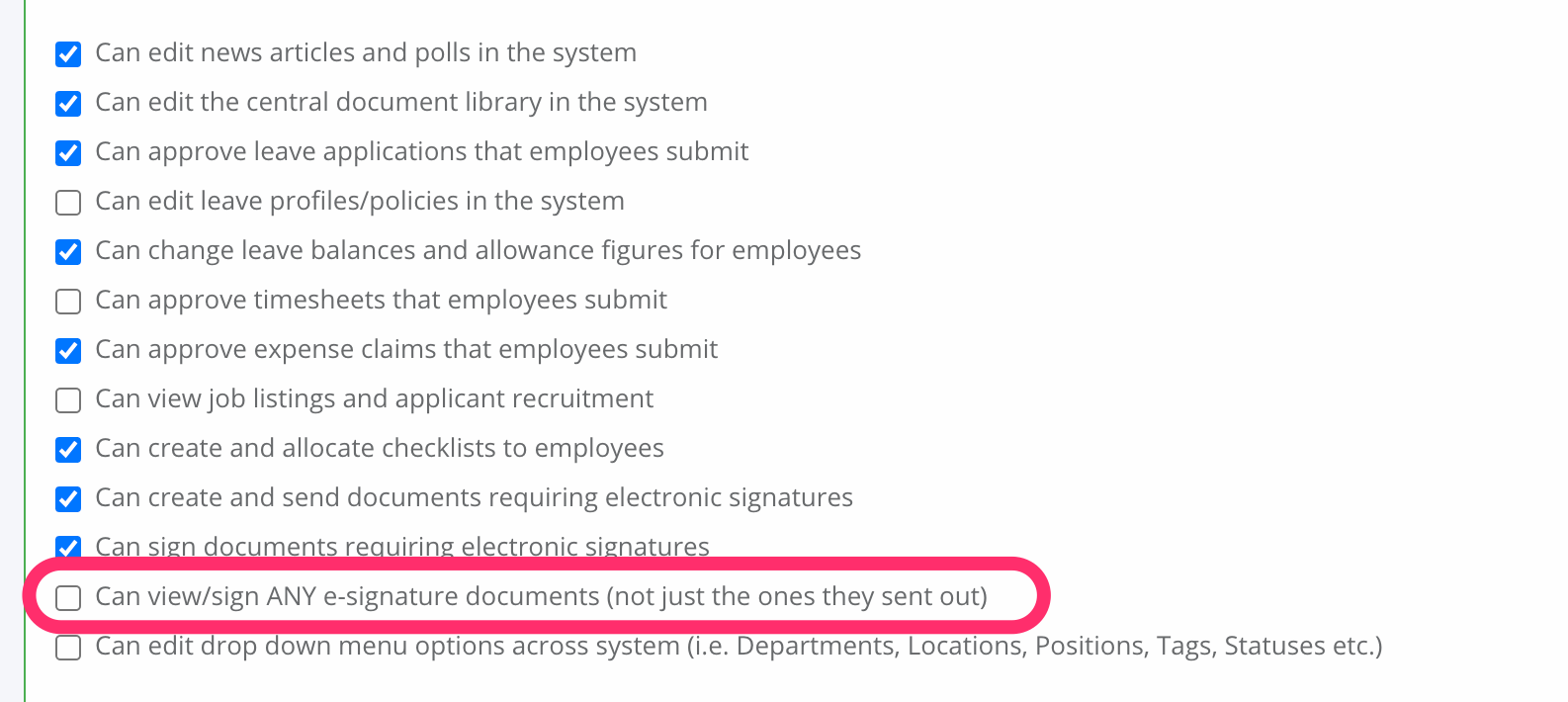
These are all fresh out of the developer oven here, so please let us know if there are any issues with these new additions.



