Clearing pending leave requests
With our latest release of enhanced leave approvals, which allows you to set up complex approval rules, comes great flexibility and power for how you handle leave requests in your company.
Unfortunately, it is also quite easy to 'trap' leave approvals in the system if rules are changed significantly while there are requests still sitting in the approval pipeline.
For instance, if there is a leave request sitting in the system waiting to be approved by Bob and Jenny, and Jenny may have already approved it whereas Bob suddenly left employment with the company before actioning the leave request.
Well, unfortunately in this case, the request will sit in the approval queue waiting for Bob to approve, which may never happen.
To alleviate this, we have now added functionality to revert any leave requests in the pipeline back to a 'Submitted' status.
Once in Submitted status, leave requests can then either be deleted by the employee on their portal, or else re-submitted again so the enhanced leave rules can be reapplied (hopefully once Bob's replacement has been found and added to the leave approval stage).
You can effect this cleanup by going to Setup -> Tools -> Advanced, and choosing the following option:
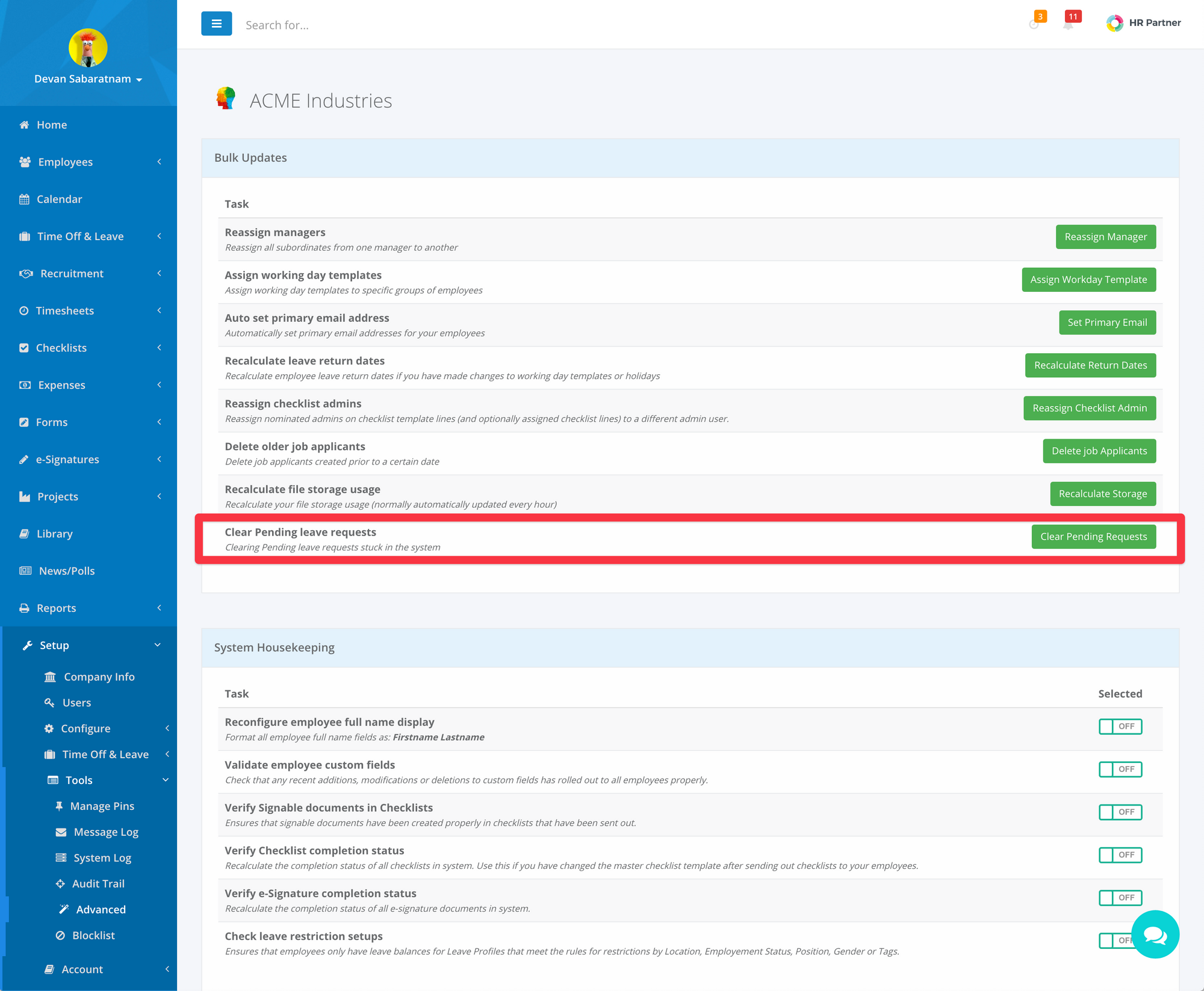
Then on the next screen, you can select the leave requests that need to be reverted, and then click the 'Bulk Actions' button and choose 'Mark as Submitted':
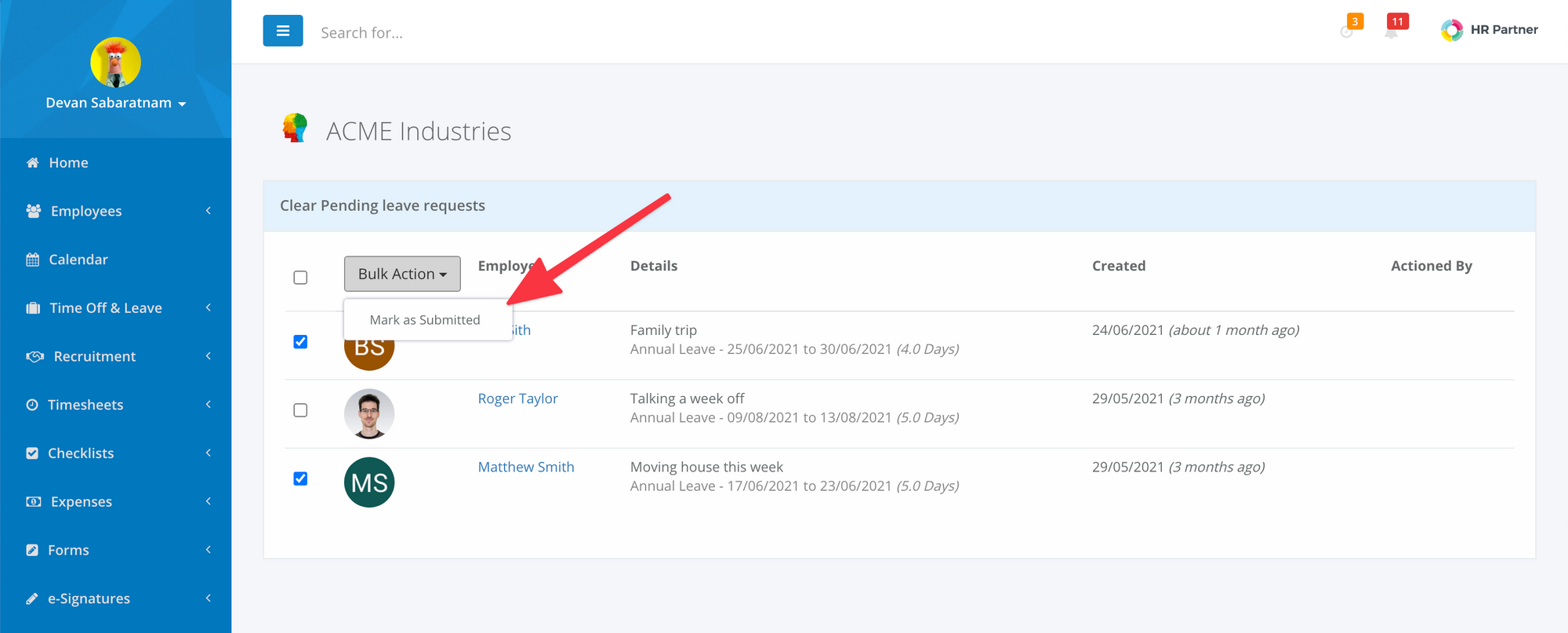
Now your employees can go back to their portal to delete or re-submit their requests again.


