Calendar starting dates
We've received several customer requests to change the calendars within HR Partner to start from Mondays instead of Sundays. Previously, this was a fixed layout and couldn't be modified, but because we love listening to customers and improving our system to suit them, we have today added the ability for you to nominate any day of the week as the starting calendar day!
All you need to do is to go to Company -> Setup, then click on the second tab that says 'Leave Setup'.
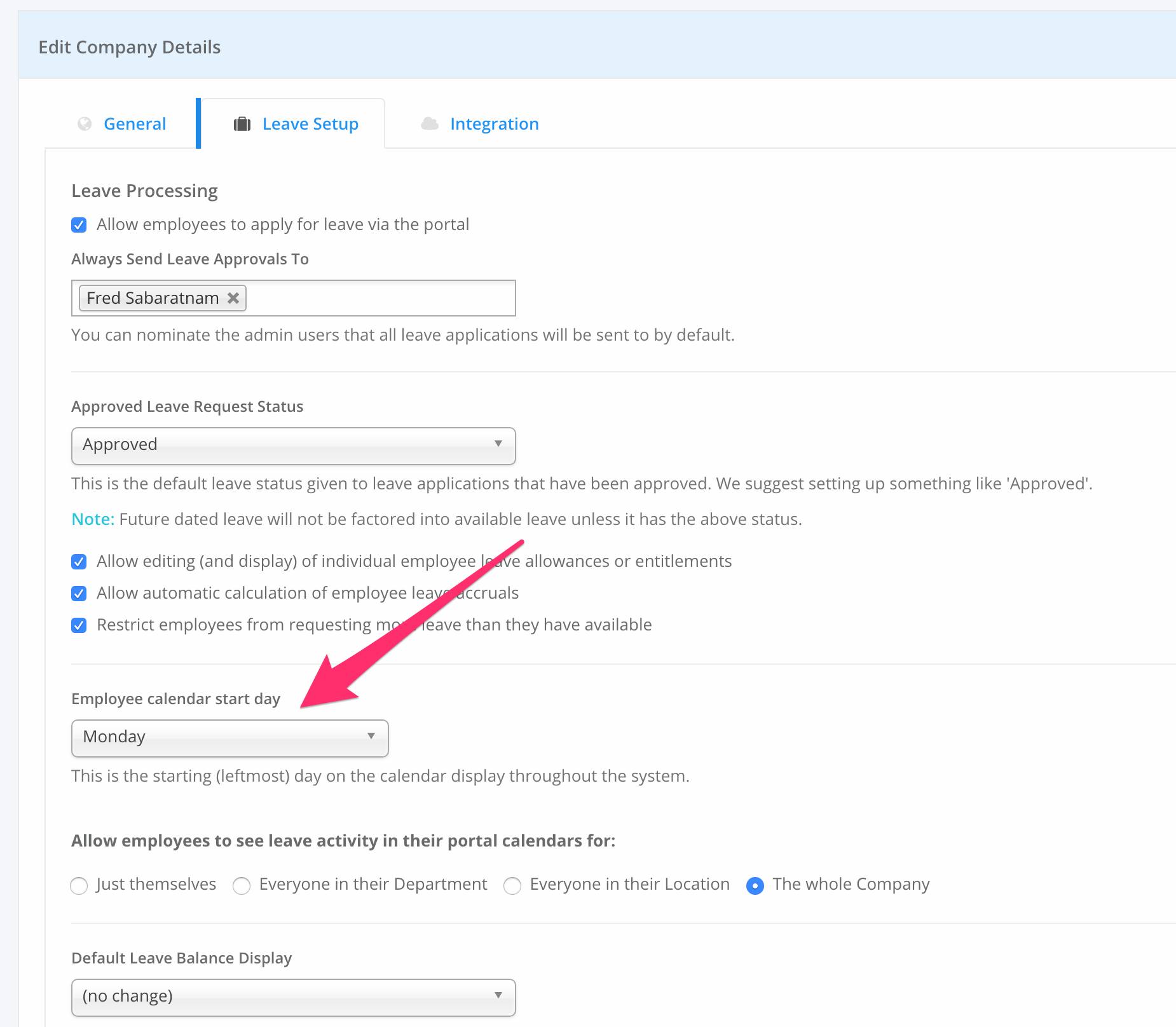
You will see a new drop down asking you for the day of the week that you wish to start your calendar from. It will default to 'Sunday' for everyone, but you can change this to any of the seven days of the week.
Now all calendars across your HR Partner company should reflect the new layout (yes, even on the employee portal).
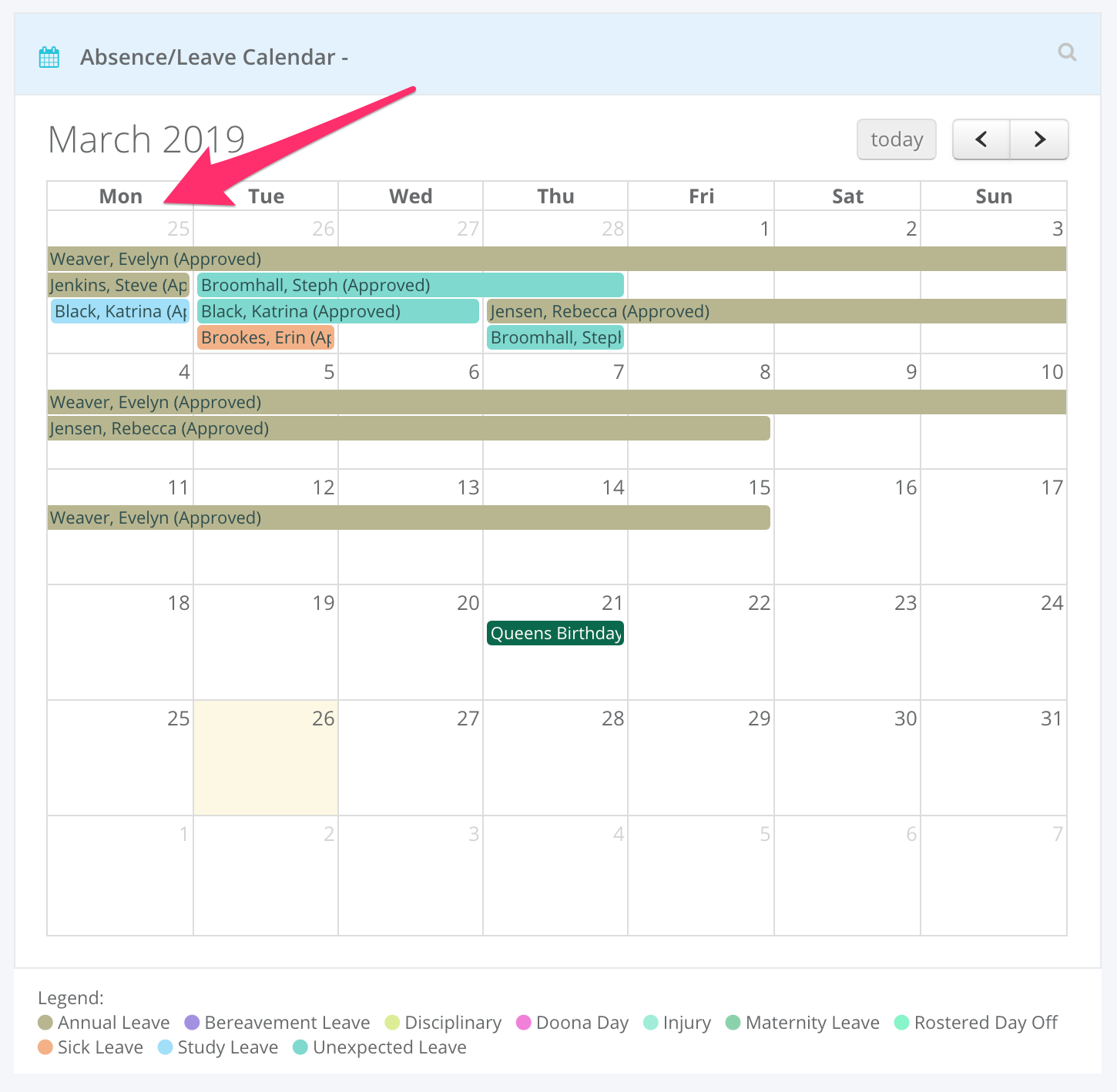
Have fun! Don't forget to let us know if you have any ideas for how to improve HR Partner so it works better for you.



