Building your own reports

One of the most common request we get in our support tickets are customers asking whether we can add just one or two more columns to our standard employee report.
Sometimes, we create custom bespoke reports for our customers, but these are costly and take time to do. And while we have an API which lets you pull any information from our system into your reporting tool of choice, it is quite complex and many of our customers do not have the programming knowledge, or the time to interact with our API.
Which is why we are pleased to announce that we now have a simple report builder tool within HR Partner. This tool allows you to pick and choose any of 50+ internal employee core fields, as well as any custom fields you have, and place them on the report in any order you like.
You can get to this new feature via the 'Reports' menu on the left hand side:
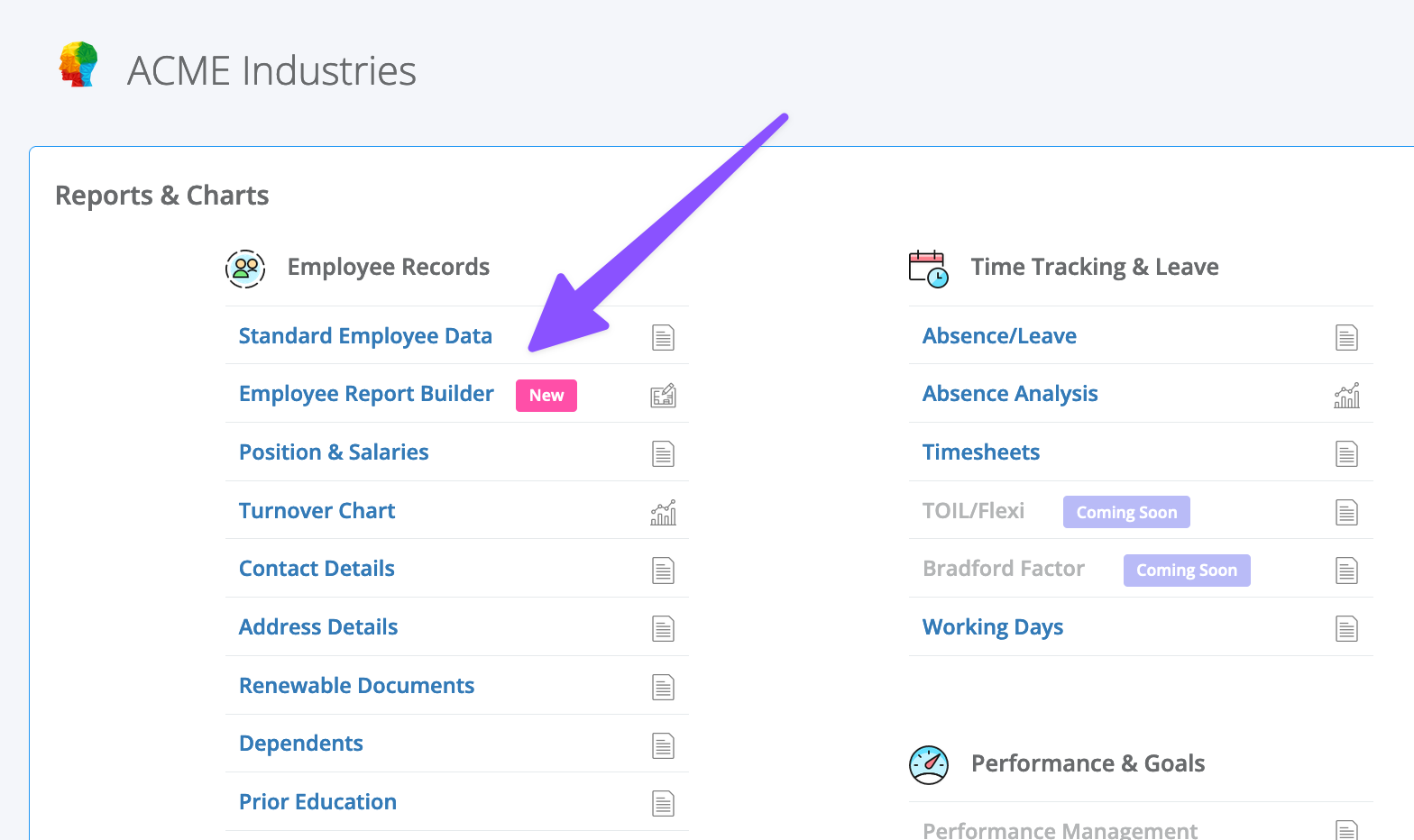
When you go to the Builder, you will see two tabs - The 'Filter' tab shows you all the usual filtering options so you can narrow down your report to certain Departments or Locations, or even by custom fields or employee start/end dates etc.
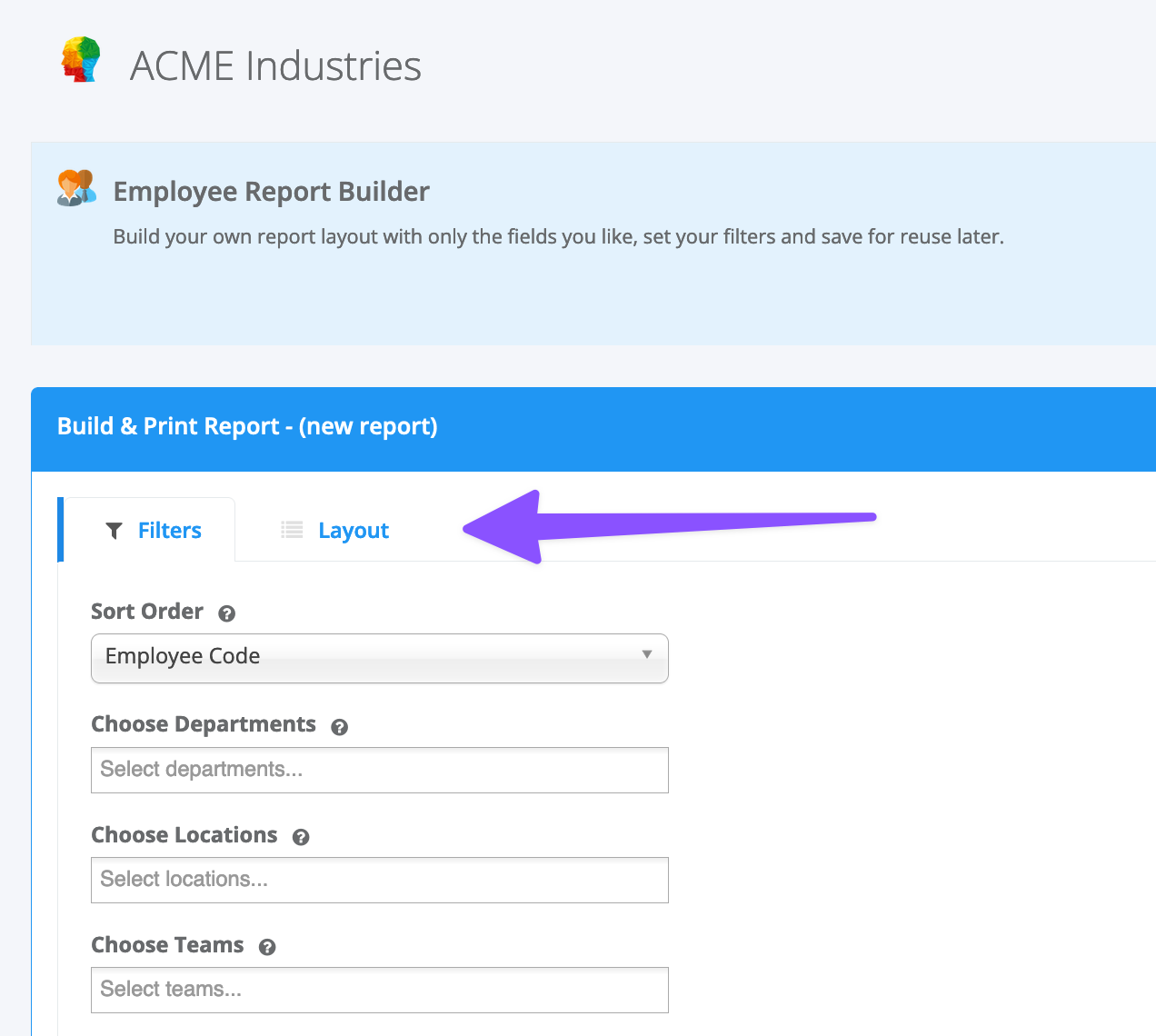
The fun begins when you go to the 'Layout' tab. This is where you can drag and drop the fields that you wish to have on your report. Simply drag the fields from the 'Columns Available' list on the right, and place them on the left, in the order which you want them to appear across the page.

And that is it! You can now Print this report to see all the information you wanted.
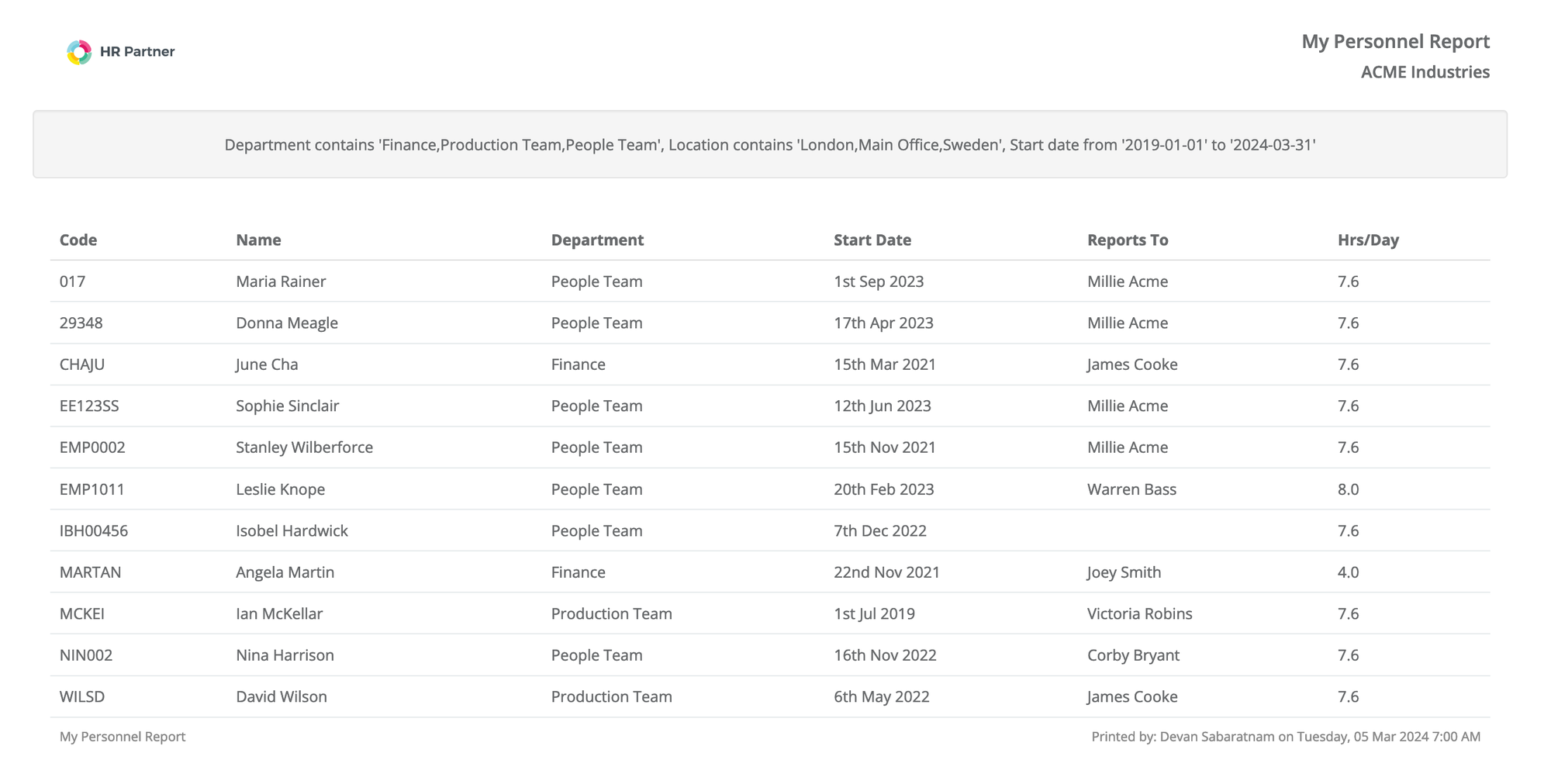
You can even Save this report and the layout (and filters) you selected will be preserved to reprint later, so you can build your own library of commonly used reports now!
TIP: Like every other report in our system, you can also export your Report Builder reports to CSV or JSON or XML for further analysis in Excel or any other tool you like.
Our team is very excited to bring this new feature to you. Please let us know what you think, and we welcome any feedback on improving this new Report Builder. Perhaps there are some extra fields that you would like to report on that we forgot to include in the list?
Recent Updates
While you are here, have you checked out some of our other recent updates that we have made recently?
- Did you know that you can now use Dynamic Dates on Reports so you don't have to specifically set start/end dates, but can use placeholders like 'start of this month' and 'end of this month' or 'beginning of next quarter' or 'this time last year' plus many others?
- Improvements to Locking Timesheets should hopefully help you speed up your timesheet approval workflow.
- New features in Recruitment such as now having internal notes on job listings, and adding closing dates to job listings so you can still work on your applicant pipeline after you take down your job ad.
- Plus a reminder that now have a new way of grouping your employees (e.g. by Branch or Team etc.) and setting admin user permissions on this new group



