Improvements to Locking Timesheets
We recently added a new option to your Timesheets module which we hope will help speed up your workflow when approving employee timesheets.
Previously, when you were going through a timesheet sequence and approving your employee times, either one by one or in bulk, you had to then separately go and Lock the sequence to prevent any more changes and to begin processing it, printing reports (or sending it to an integrated payroll system).
But now, we have added a new flag to the Timesheet Template settings screen.
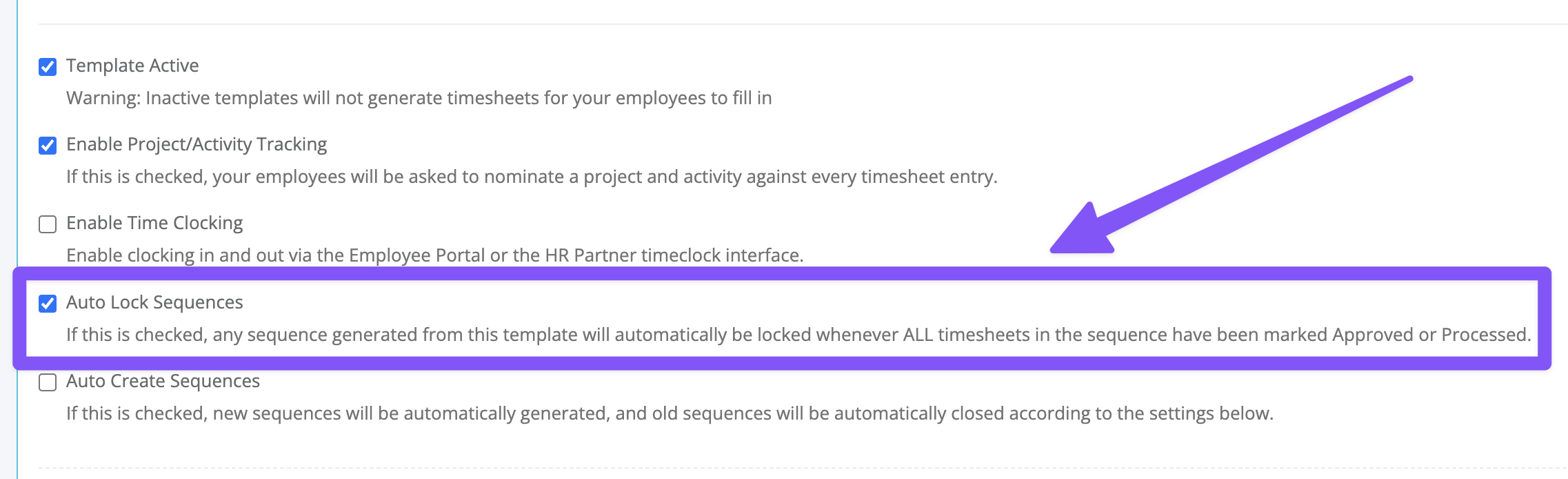
The new option is called 'Auto Lock Sequences' and when this is checked, whenever the last timesheet in a sequence is marked 'Approved' or 'Processed' (and assuming ALL other timesheets are also either 'Approved' or 'Processed'), then the sequence will automatically lock.
Please note that this option is turned OFF by default, so that there is no change to how you are doing things at the moment. But if you wanted to speed up your timesheet approval flow, then feel free to edit your Timesheet Template and turn this option ON.
You can turn this option on/off at any time without impacting your current sequences (apart from the fact that they either will or will not auto lock when you are approving timesheets).
