Dynamic dates in reports
Did you know that you can set your favourite filter options on reports within HR Partner and reprint them later on to save time filling out all the drop downs again?
So, you can do things like set up a "Employees on leave from Finance and Administration for this month" and save those filters on Departments and Absence Dates so that you can re-run this report many times.
This is great for the drop down filters for Departments, Locations etc. as these don't change very often. But what about date filters?
If you set a date filter of 1st March 2024 until 31st March 2024, then these specific dates will be saved with the reusable report, and if you wanted to then run the same report in April, you would have to change the dates and re-save the report again!
But not any more. We have now introduced the concept of 'dynamic date' selectors in all HR Partner reports. This means that you can now choose a date selector like 'Beginning of This Month' or 'End of Last Quarter' or even "In 2 Weeks Time" and the system will automagically populate the dates for you at the time of running the report!
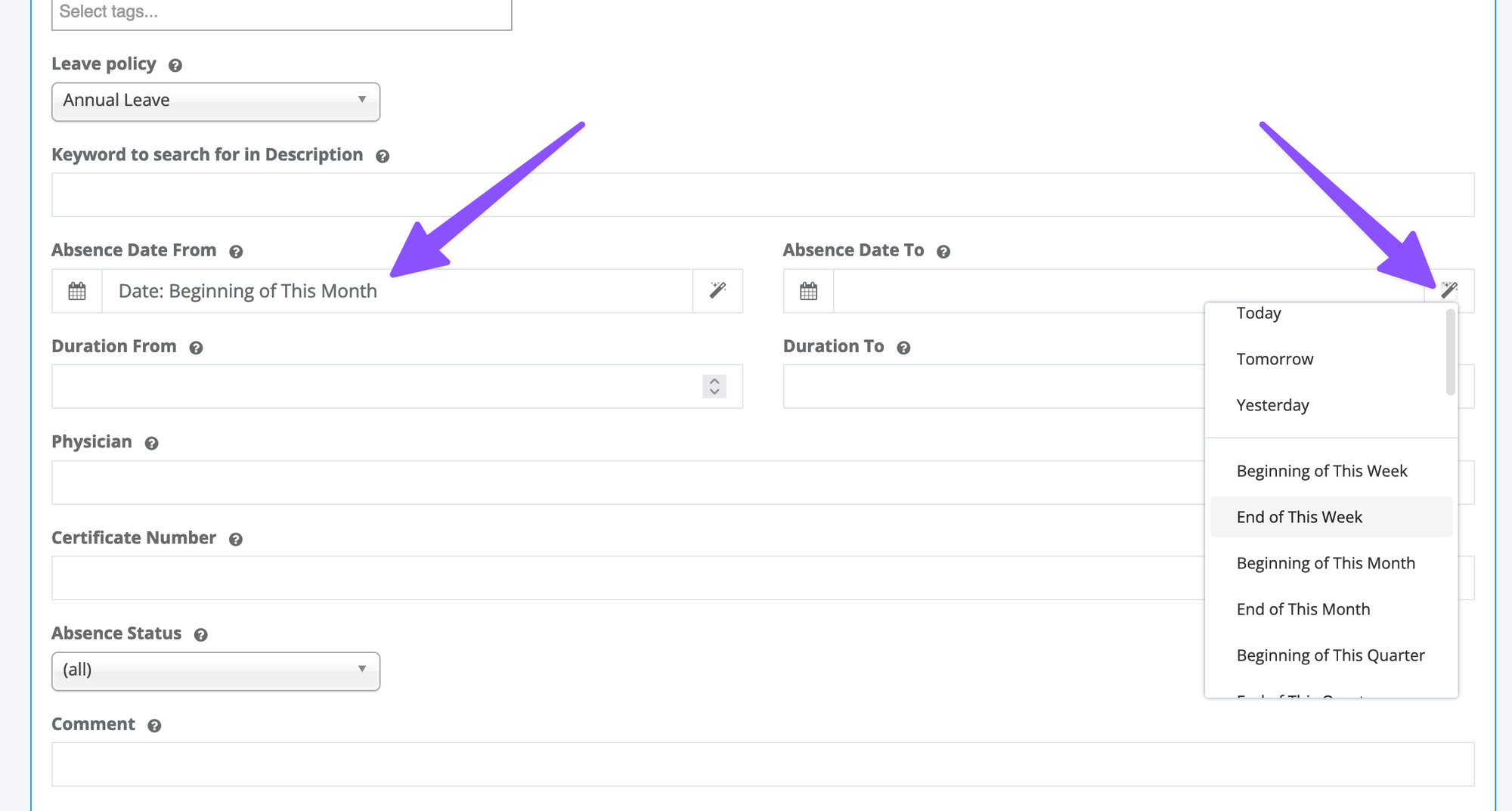
This means you can now set up those common reports once, and then re-use them with confidence again and again, and trust that the information shown to you is completely up to date.
We've given you a ton of dynamic date selectors, such as:
- Start/End of the current week
- Start/End of the current month, as well as the previous month
- Start/End of the current and last quarters (as well as years)
- 1 or 2 Weeks/Months/Years ago
- 1 or 2 Weeks/Months/Years in the future
- plus many more
Let us know if we have missed any!
We hope that this new feature will make the reporting module in HR Partner much more usable for you.
