Advanced Searching
Did you know that HR Partner has a search bar on top of every page? This search bar previously let you enter part of an employee's name, and then when you pressed [Enter], it would either show you a screen of 'cards' with employees that were the closest match, or else if there was only one unique match, then it would take you to the employee's information view screen.
That worked fine, except customers started asking if they could search for job applicants as well as employees using the same method.
So today we have released an enhanced search option within HR Partner. Now, as you type in a name, you will see a drop down appear which shows you the closest matching employees AND applicants in the system!
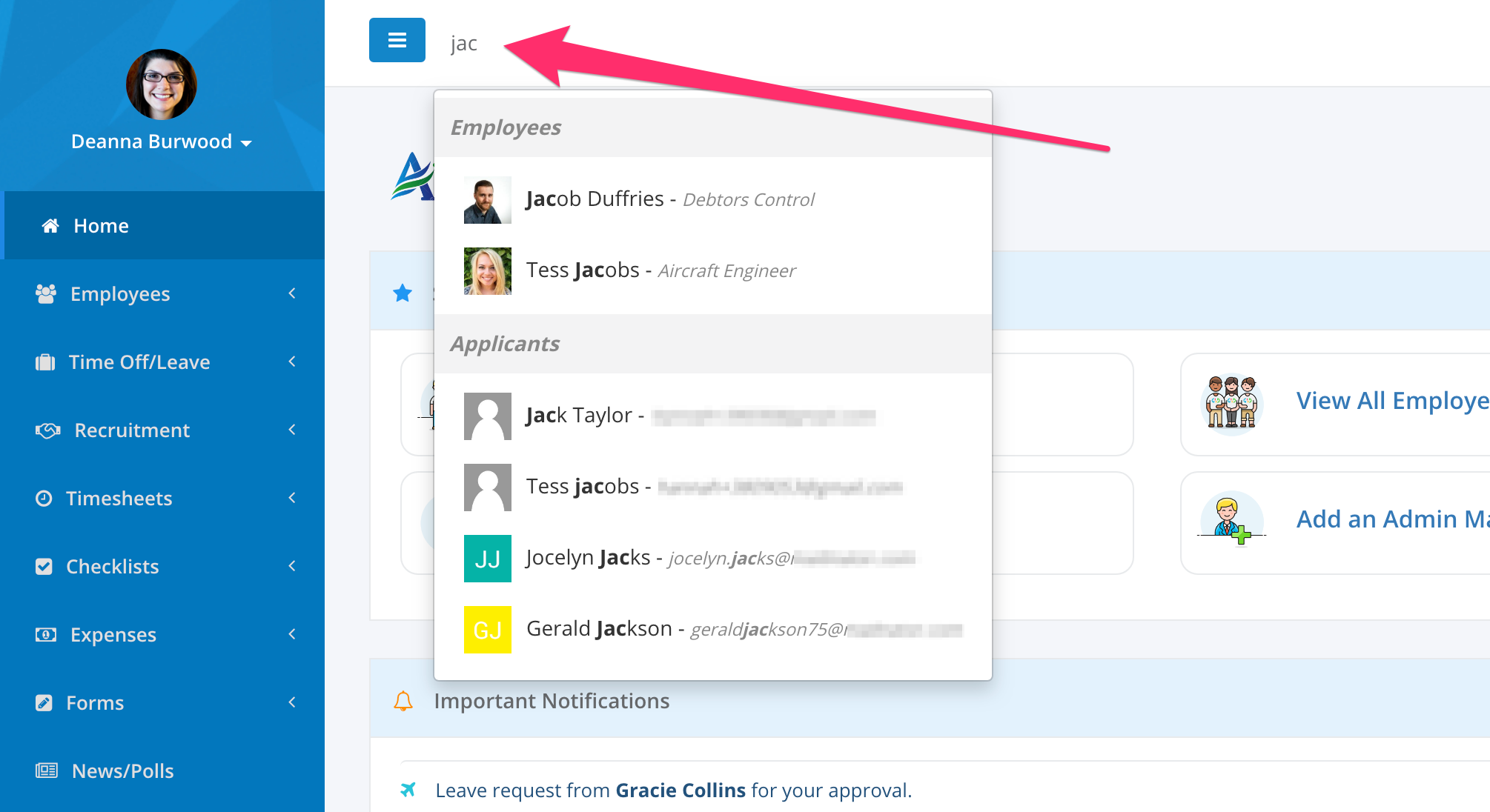
Using the arrow keys to move down to highlight an employee or applicant (or simply clicking on them) will automatically either open up the employee view screen, or the job application screen for that person.
Note: The applicant search will work either on their name, or their email address as well.
We hope that this new change will make it easier for you to find candidates or people within your team. Of course, if you preferred the old way of searching, you can still revert back to that by going to Setup -> Company Info and unchecking this option:
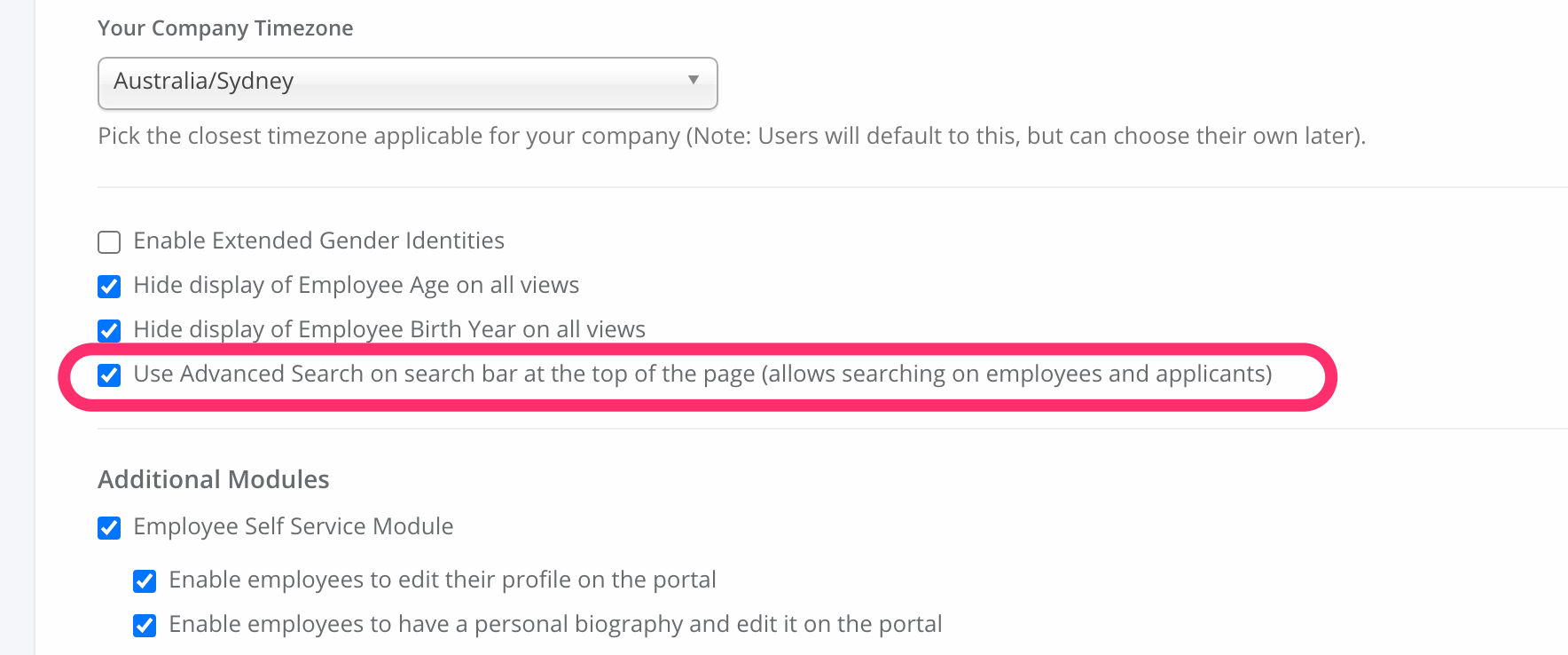
Let us know what you think of our new search capability.


