Setting leave thresholds
As you know, your employees can request time off via their employee portal, and their requests are sent to one or more admins to approve. But before, we didn't really restrict the date range that the employees could request leave for. As long as the start and end date was within +/- 2 years, it would be accepted.
However, we started hearing feedback from customers that they sometimes had date restrictions on the different types of leave they offered their employees.
For example, with Sick Leave, they may allow employees to retrospectively file a back dated sick leave claim, but only for the last 30 days, and nothing before that.
Or else, with Annual Vacation time, employees could not request anything within the coming 2 weeks, but after that was fine.
Or else, with Study Leave, they couldn't file it for before today's date and only up to a month in advance.
Well, we have just introduced a change to the leave policy setups which lets you specify the leave thresholds that you can apply to each leave type now.
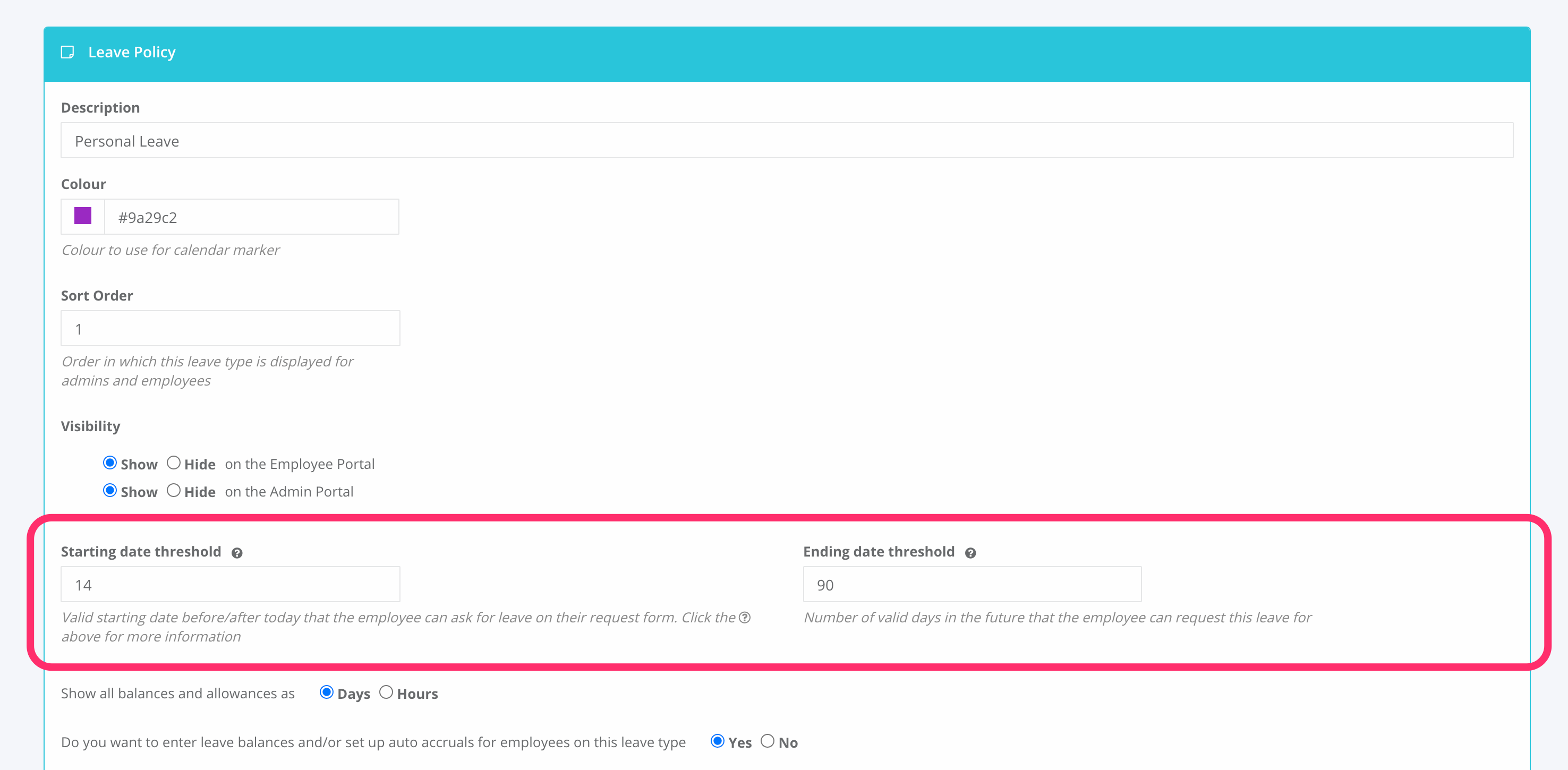
The 'Starting date threshold' is the number of days ahead or behind the current date (the date the employee goes to request time off). For example:
- '0' would mean that the employee could not request a starting date that is before today.
- '-30' would mean that the employee could request a starting day that is up to 30 days before today's date.
- '14' would mean that the employee could only request a starting day that is 14 days from today and onwards (e.g. if today was the 3rd October, then the employee could only request leave from 17th October onwards).
Same with the 'Ending date threshold'. If you didn't want employees to request leave that completed more than a year in advance, then you would specify '365' here. Similarly, if you didn't want them to specify a leave period that ended more than 90 days in the future, then you would specify '90'.
Note: By default, all leave policies will be default set to a starting threshold of -30 days (up to a month before) and ending threshold of 365 days (up to a year ahead). You are free to change these thresholds to suit your needs.
We hope this makes it easier for you to manage leave requests for your company, and that it removes the chances of employees inadvertently breaking your company policies around when they can take time off.
If you need any extra assistance to set up your leave policies, please do not hesitate to reach out to our friendly team at support@hrpartner.io



