Job Board Improvements
We've just made a couple of quick improvements to the job board.
Removing "Apply For Job" header
On the job listing details (where the applicant can start filling in the application form), we had a fixed heading that said "Apply For This Job" and another paragraph below that.
Well, it turns out that sometimes our customers want candidates to apply for expressions of interest, or for something that is not actually a formal job, per se. So in these cases, we have given you the ability to remove this header on individual job listings where it may not apply.
There is a new option at the bottom of all job listings now, and you can uncheck this option to remove the header:
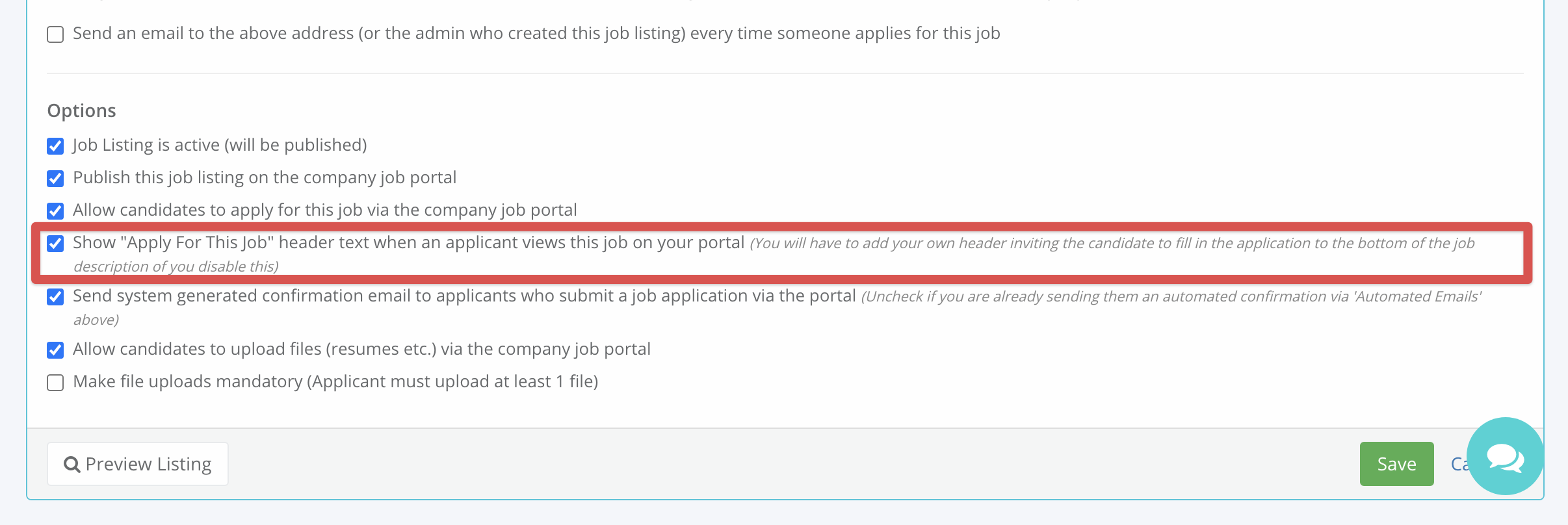
Bear in mind though, when you uncheck this, you might want to add some additional text at the bottom of your main job listing description to outline how the candidate should fill in the application form.
Sorting Job Listings
It turns out that some customers have a LOT of job listings open at any one time, and often it is better to sort these opening by city name, or opening/closing date to make them easier to find when candidates are looking at all open listings.
Well, we have added a new feature to let you sort your job listings in many ways. Just go to your Job Board configuration screen under Recruitment -> Configure -> Job Board and change your sort order in there:
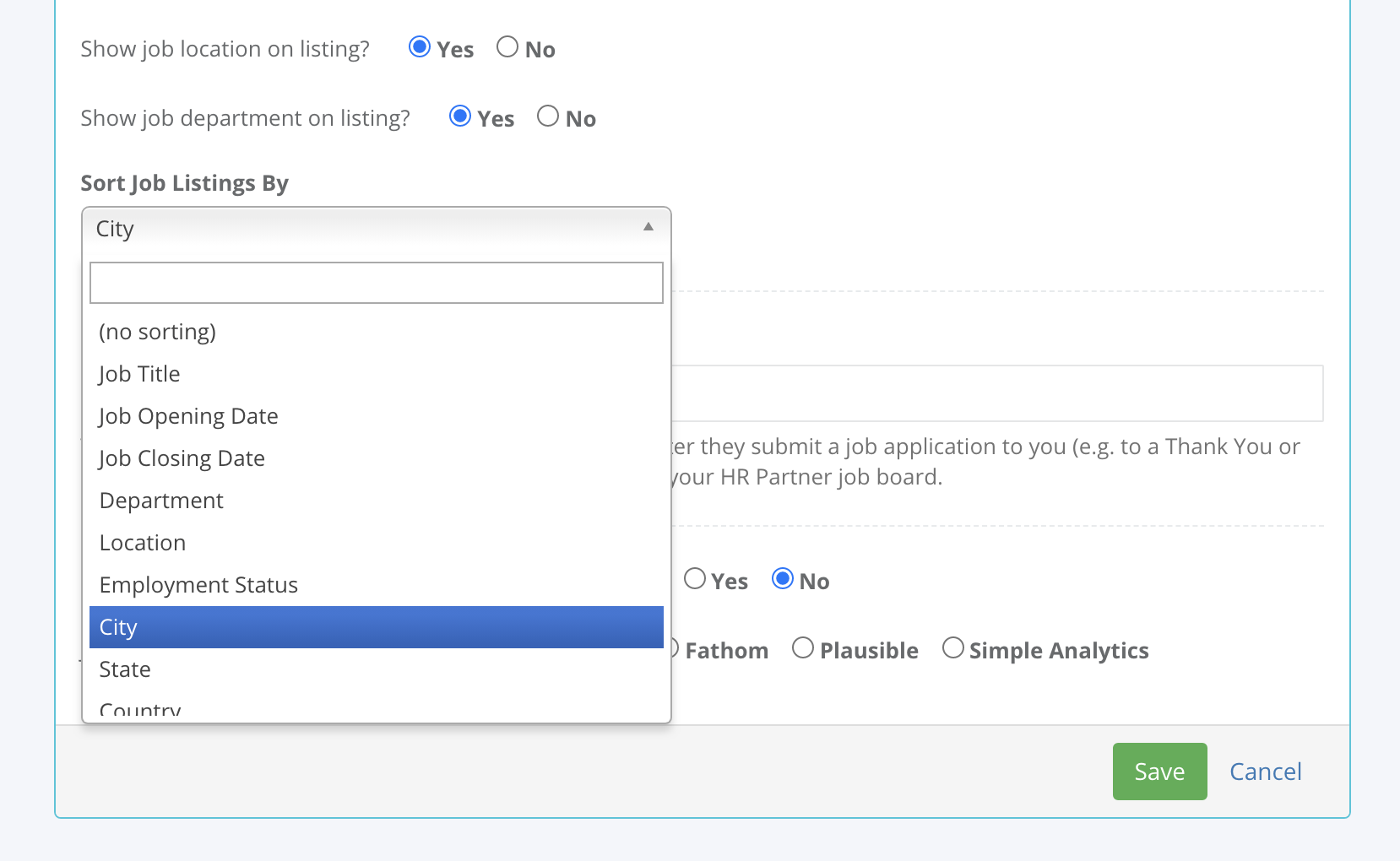
That is all for today. Happy hiring!


