Improving privacy on calendar feeds
HR Partner lets you maximize your information in other places - for instance, you can have a calendar feed of your company events, employee birthdays and anniversaries, as well as employee leave blocks, sent to your corporate calendar system (Outlook, G-Suite Calendar etc.) via an iCal feed.
However, the employee leave entries normally contain the description and the comments relating to that particular leave entry. In the case of Personal or Sick leave etc., those comments may actually be of a private nature, and thus you may not want those to display on a shared company calendar that other people can access via their calendar collaboration system.
For that reason, we have just introduced a 'per policy' option which will let you hide either the Comments, or the main Description from showing up on the iCal feed.
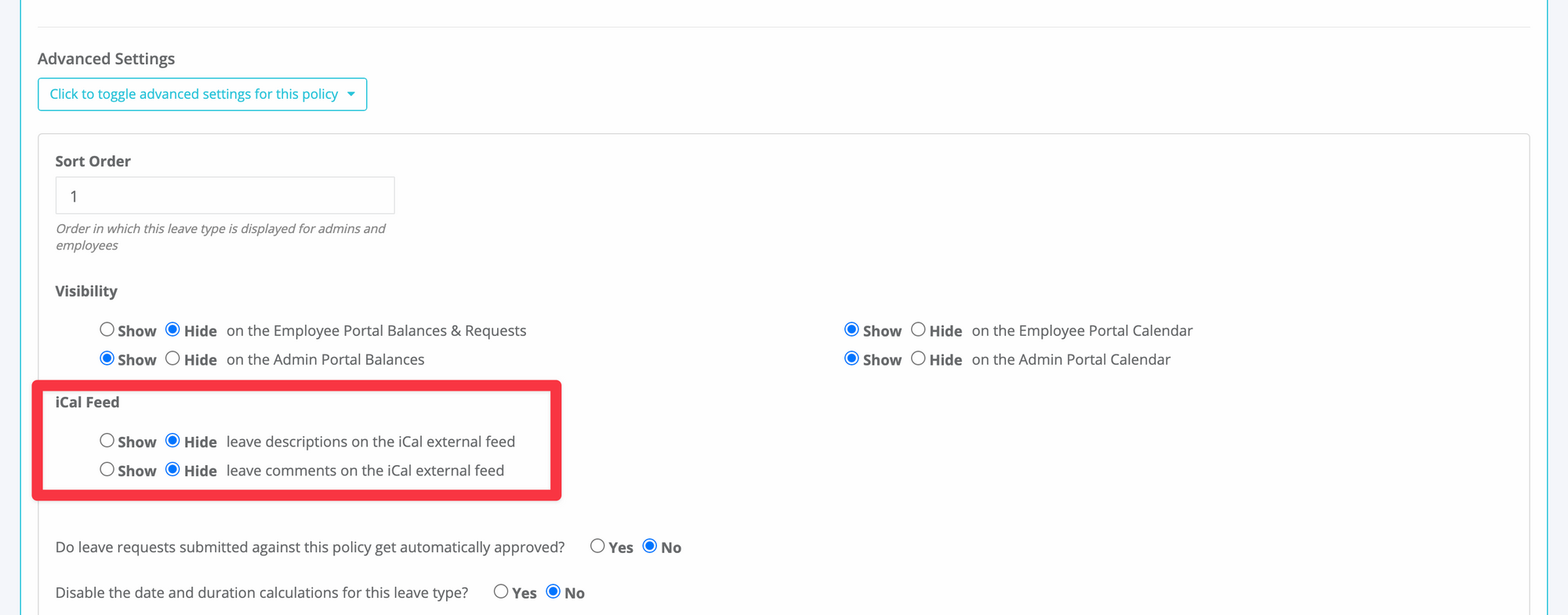
This can be found under the 'Advanced Settings' area of each leave policy, so you can set these options on a per policy basis.
Disabling both of these will then only show the employee name, and the type of leave and duration on the calendar without any extra notes or descriptions, thus respecting their privacy.
By default, these are both set to 'Show', so if you wish to turn them off, you will need to make an immediate edit to your policies in HR Partner.
NOTE: The changes could take some time to reflect in your external Calendar systems, as it will depend on how often, and when they poll our servers for the latest information. For best results, we would recommend deleting the current iCal shared calendar in your Outlook/Google Calendar system, and then re-establish the iCal feed and create a new shared calendar if you wish the changes to reflect immediately.

