Importing Custom Fields
HR Partner has had the concept of custom fields since day 1, and a LOT of our customers use them for storing extra details on their employees.
However, lately we have had lots of requests from an ever expanding group of new customers asking whether they can import information from a CSV file into these custom fields as well as the other critical employee fields. For instance, some customers want to import employee bank details in at the time of setting up HR Partner. Now, we don't have employee bank account fields in the system as a standard feature, however you can easily set them up as custom employee fields.
So today we are pleased to announce that you can import any information from a CSV file into your predefined custom fields. This can be done when importing new employee in, or else to update the information at a later date.
If you choose a CSV file to import, the next screen where you map the imported fields to HR Partner fields now includes the extra custom field information:
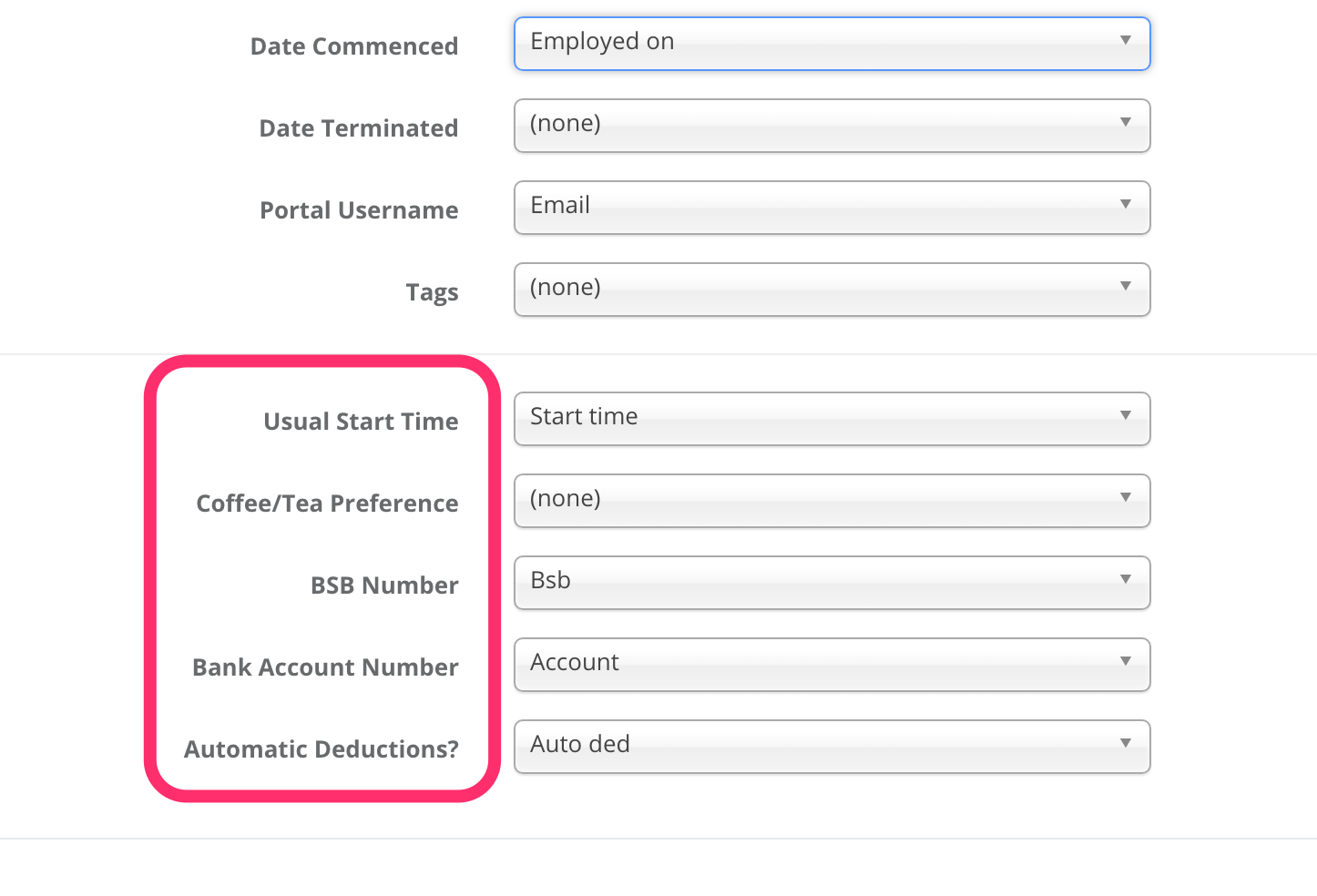
Important: You will need to set up your custom fields first, before starting the import routine. If you have trouble with this, please contact our friendly support team.
Once done, the imported information can be found under the 'Custom Fields' tab within the Employee Edit screen:
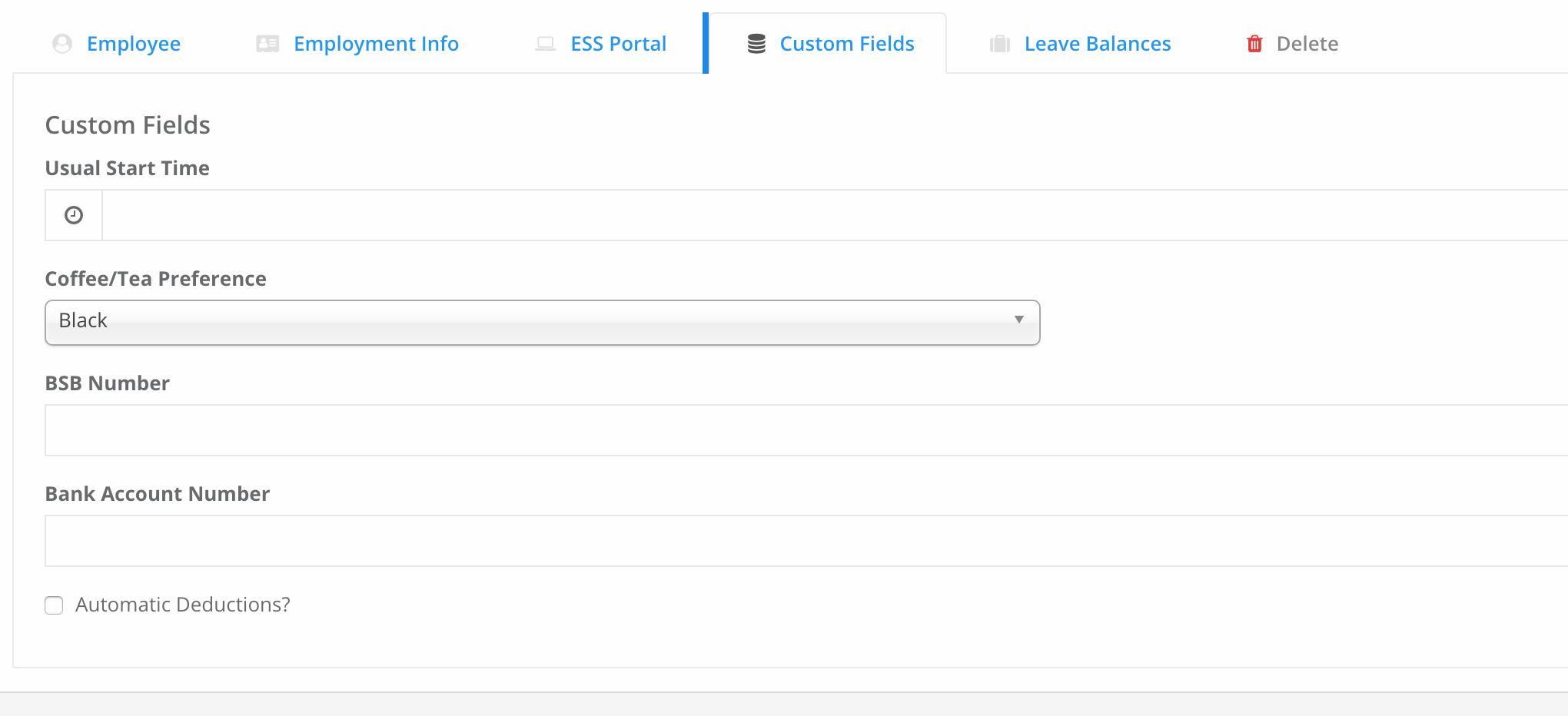
If you need even more functionality to update custom fields in real time - keep an eye out on here. We are putting the finishing touches to our API and are looking to release it in a matter of week. When we do, a whole new world of accessibility and programming capacity will be opened up for you to access and update your HR Partner data.
Have fun!



