Employee Timesheet Approvals
We are pleased to announce that we now have the ability for employees to be able to view and/or approve timesheet entries for other employees in HR Partner.
This means that you can now have line managers or supervisors approving timesheets for their team without having to be set up as an admin user in our system (which you would have had to do in the past).
The permissions to allow this are a part of the Timesheet Template setup. If you create a new template, or edit an existing template now, you will see a few extra options towards the bottom.
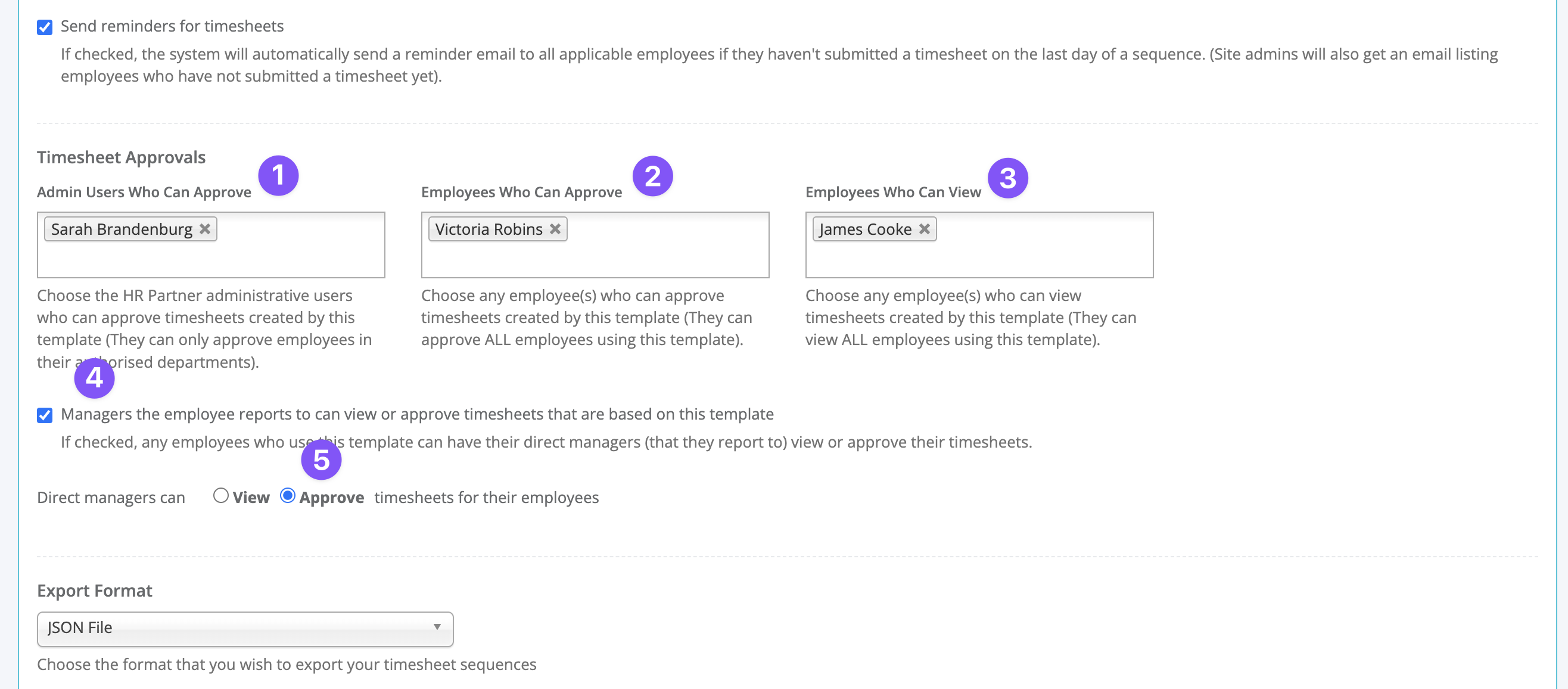
The drop down at (1) is basically unchanged from the previous approval method. You will have to nominate at least one admin user who can approve timesheets against this template, or else lock/unlock the timesheet sequence and do other processing on it.
The new additions are (2), (3), (4) and (5). The drop down list at (2) allows you to choose specific managers who can approve timesheets entered against this template, and the drop down at (3) allows your to nominate specific employees who can VIEW the timesheets, but not approve them.
The options at (4) and (5) allows you nominate the direct manager of an employee as being able to approve their timesheet. Using these options, you don't have to specifically nominate a particular user as in (2) or (3), and the system will look at all employees using this template, and only allow their supervising employee to view or approve their timesheets.
You generally would only use (2) and (3) OR (4) and (5) but not both, though we can see that there might be a few scenarios where you might need both types of permission filters for maximum flexibility.
If you are confused, please do not hesitate to reach out to our Customer Success team via the support chat in the app to assist you with setting up your employee approvals.
Please note that approving employees CANNOT edit existing timesheet entries by employees. They can only Approve or mar as Needs Review, or leave a note (see below). Only admins can edit and make changes to the actual time entries.
Timesheet Notes
Another change we have made is to include Timesheet Notes, so that now employees entering their times, managers approving timesheets, and admin users checking timesheets can leave a note that all parties involved in the timesheet can see.
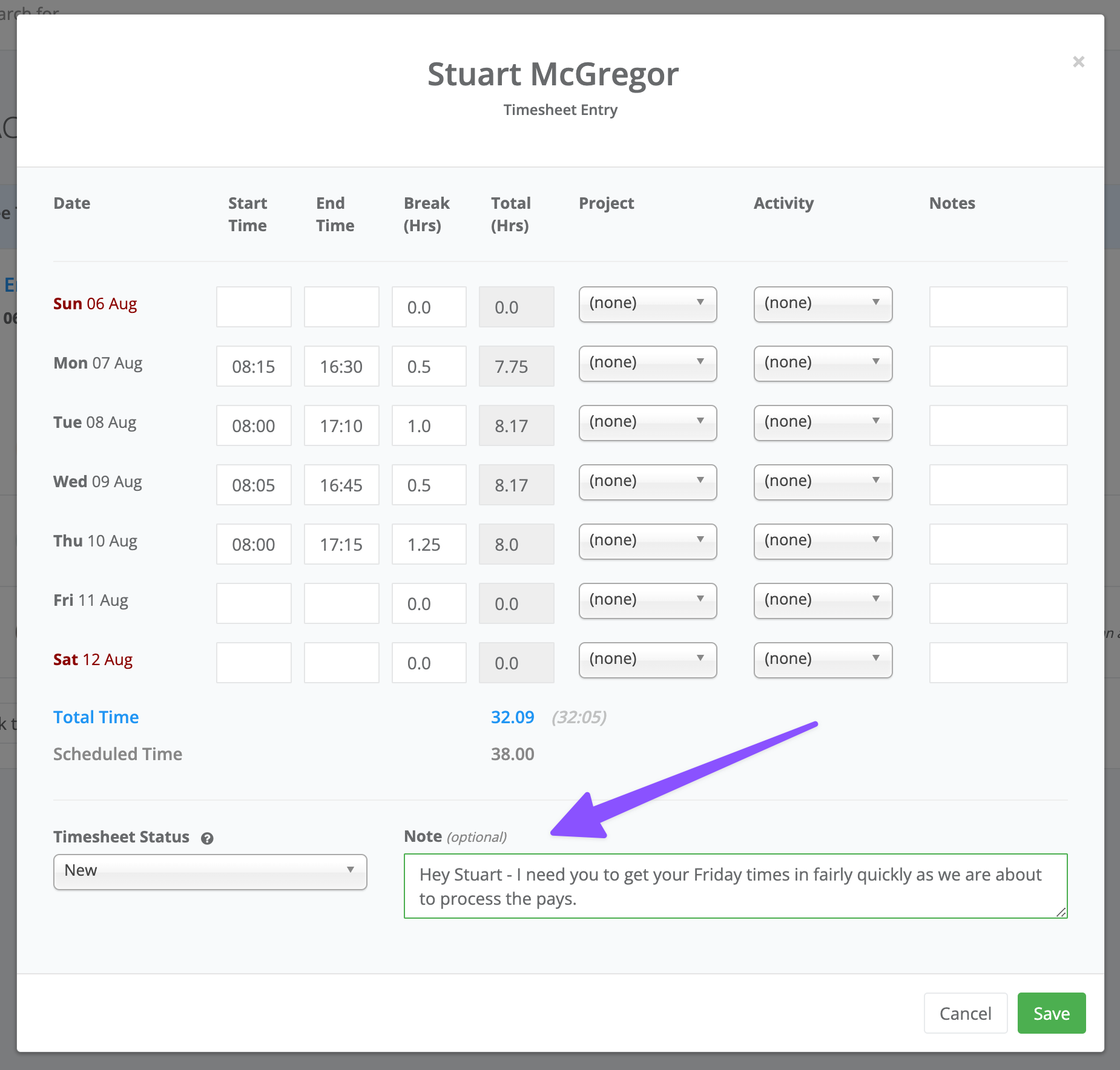
We also keep a history of past notes so that there is always an audit trail that can be pulled up for reference if there is a problem.
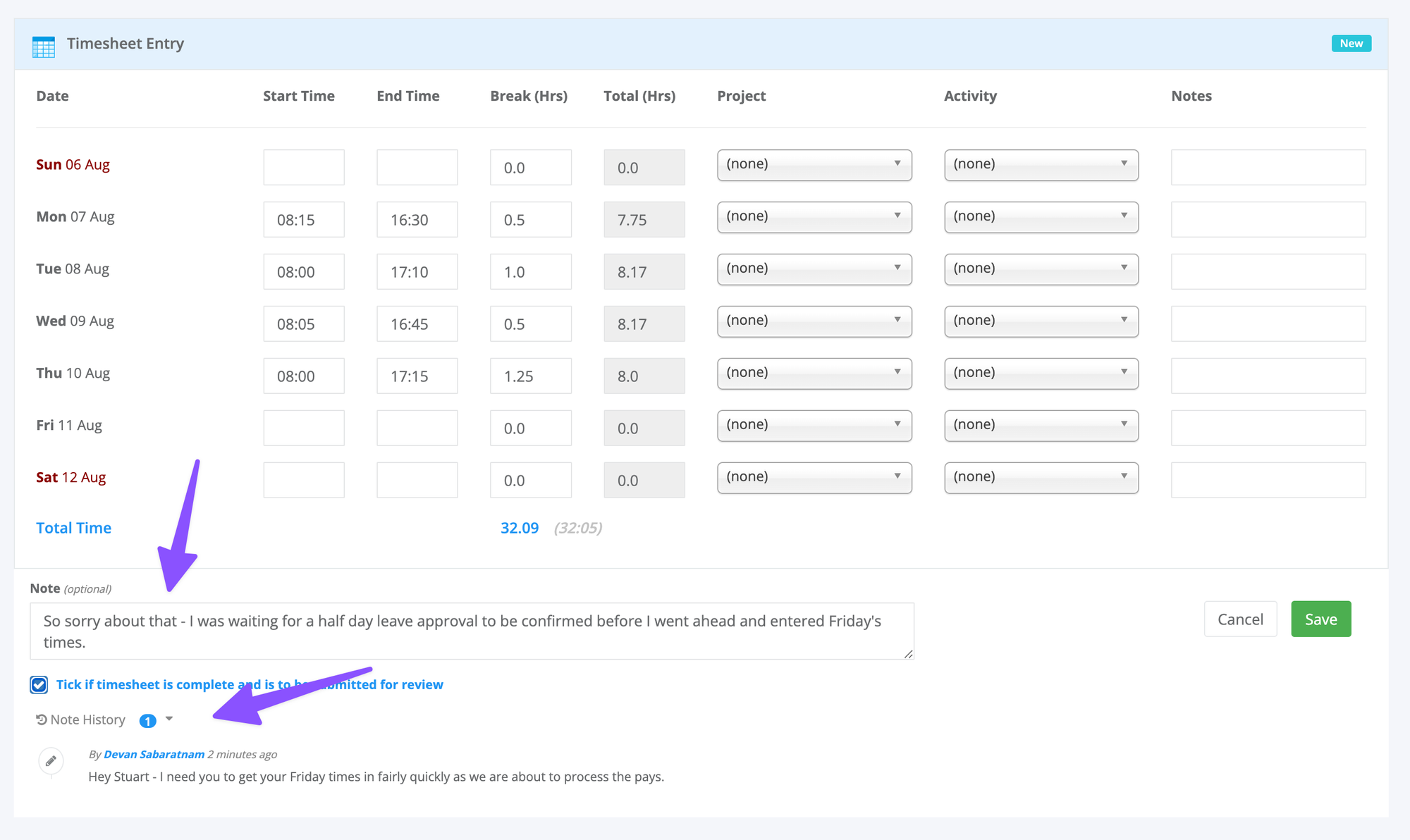
In the past, an admin user (and now a manager/supervisor) could only reject or mark 'Needs Review' for a timesheet, but there was no way to explain why the timesheets needed fixing, but now you can add a note, and your employee can respond in kind once they have made the changes.
This is one of the biggest changes we have made to the Timesheets module since we released it, so we hope it will help with a smoother approval flow within your company.
As always, please contact our friendly team if you need any assistance.



