Easier video viewing in Recruitment
A lot of our customers are now uploading videos against applicants to showcase interviews, or else asking their applicants to upload a short video introduction about themselves as part of filling in their application forms.
This has been working well, except that when the selection panel for the job want to view these videos, then they have to download them and open them locally to view them.
Until now.
We have just introduced a small and simple video player widget in Recruitment which will allow you to open and play videos without having to leave the application view screen.
Simply click the small 'play' icon which will appear next to any recognised video file:
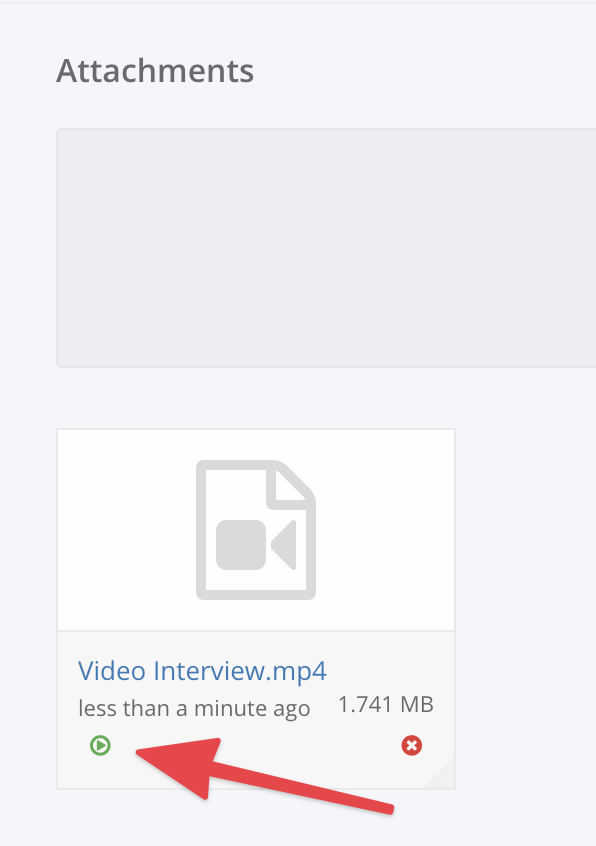
This will open a popup dialog box with a video player ready to go so that you can view the video, and even jump back and forth within the video, or switch it to a full screen player.
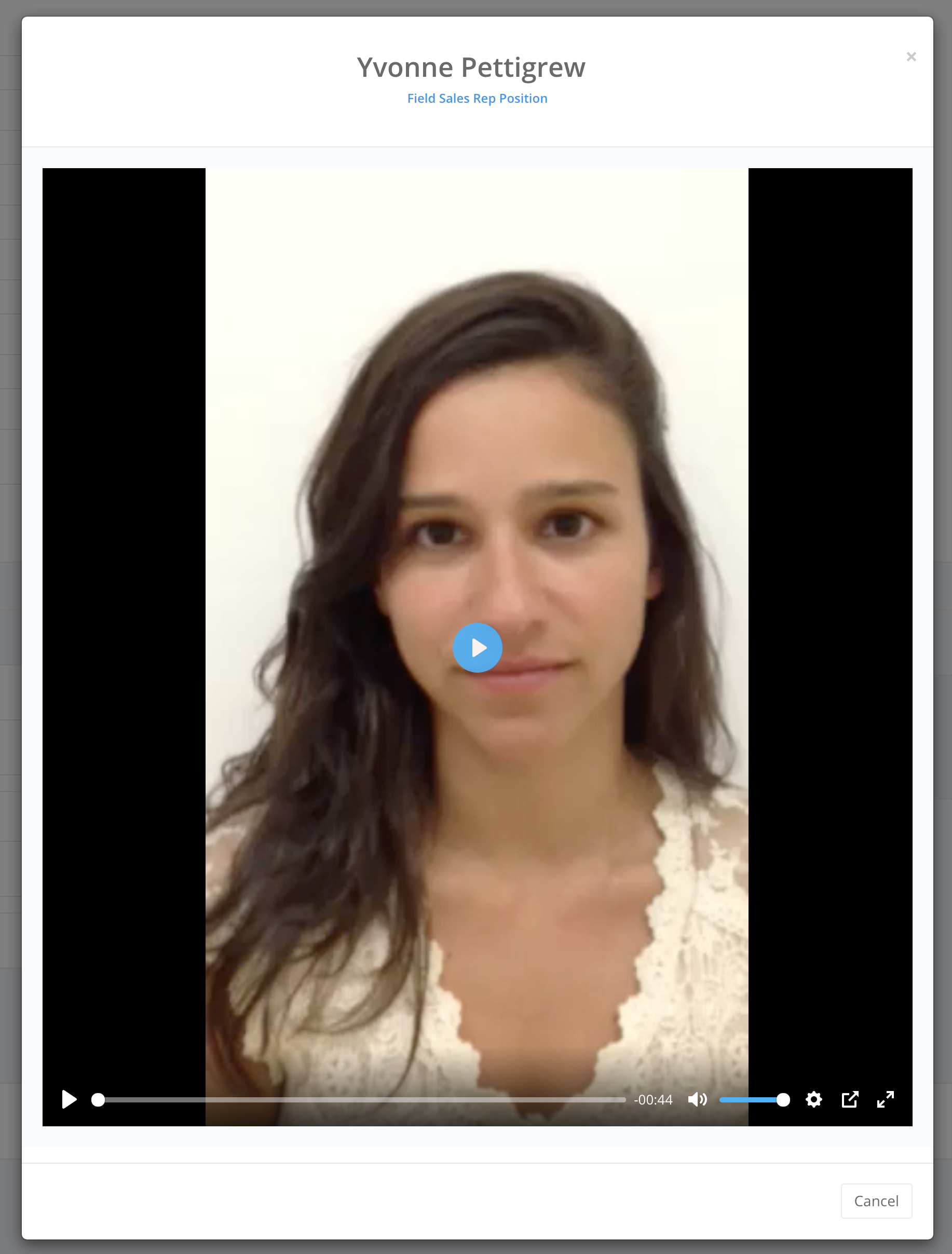
Let us know how this is working for you, and whether you have any suggestions for improving your hiring workflow along these lines!
Watch a video screencast of this new feature here - https://www.loom.com/share/d1384d8e999b4b6fb85b35203b641312



