Improving application comments during recruiting
We love the way that teams can collaborate in the recruitment module to evaluate applicants for a role. We are always striving to improve this module and make it easier than ever for you to choose the top candidates to join your team.
Mentions in comments
We have had the ability for your selection panel members (admin users AND employees) to leave comments on a job application. But sometimes you just want to ping another panel member to get their attention or feedback. We now have @mentions in the comments so you can do just that.
Simply type an '@' symbol in the comments which will show you a drop down list of admins and employees who are currently on the selection panel, and you can choose their name from the list.
When you save the comment, everyone mentioned in it will be sent an email with the comment text, and a link to the job application so they can respond to you.
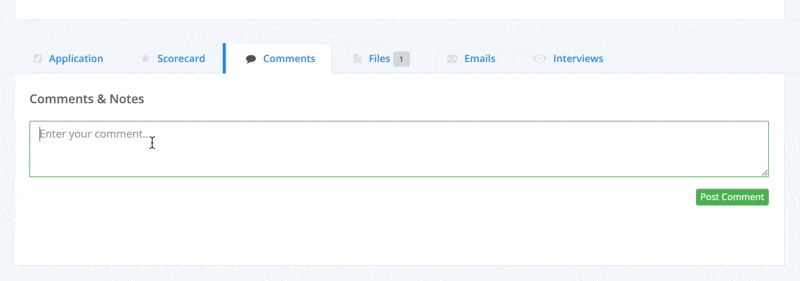
You can multiple @mentions on the same comment line if you wish.
Live links in comments
Another thing that you might have missed is that we automatically link to URLs that you might paste or type into the comment line. So if an applicant sends you a link to a video or external file, you can place the link within a comment, and our system will automatically make it a clickable link that opens the content in a new window.
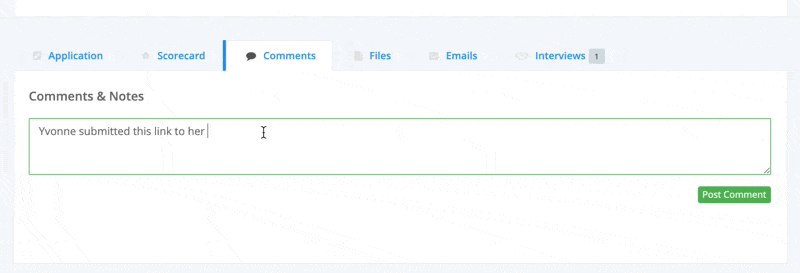
These are little touches that we found made it easier for ourselves when hiring (Yes, we do use our own tools for growing our own company as well! 😉), and we hope it will make things easier for you too.
Stay tuned for more small, yet impactful enhancements in HR Partner's recruitment module.


