Calculating the Bradford Factor for your employees
We've had a lot of requests (especially from our UK based customers) to include the Bradford Factor calculation for their teams. For those who are not familiar with this concept, it is a scoring system that gives you an indication of employee absenteeism, and potential abuse of leave conditions by some employees. (Click this link to read more about it).
In summary: A high BF score indicates that employees are taking lots of shorter breaks over the year, whereas a low score generally indicates a low number of longer breaks, which is more typical behavior.
The Bradford Factor is really only intended to be used for non-planned leave of absences, such as Sick or Personal leave, and not for regular Annual leave or Study leave etc.
We've now added the option for you to nominate which leave policies will be included in the Bradford Factor calculations for your company. To do so, you can go to Time Off & Leave -> Configure -> Leave Policies and click the 'Edit' button next to the policies you wish to include.
Then, click the button under 'Advanced Settings' to expand that section:
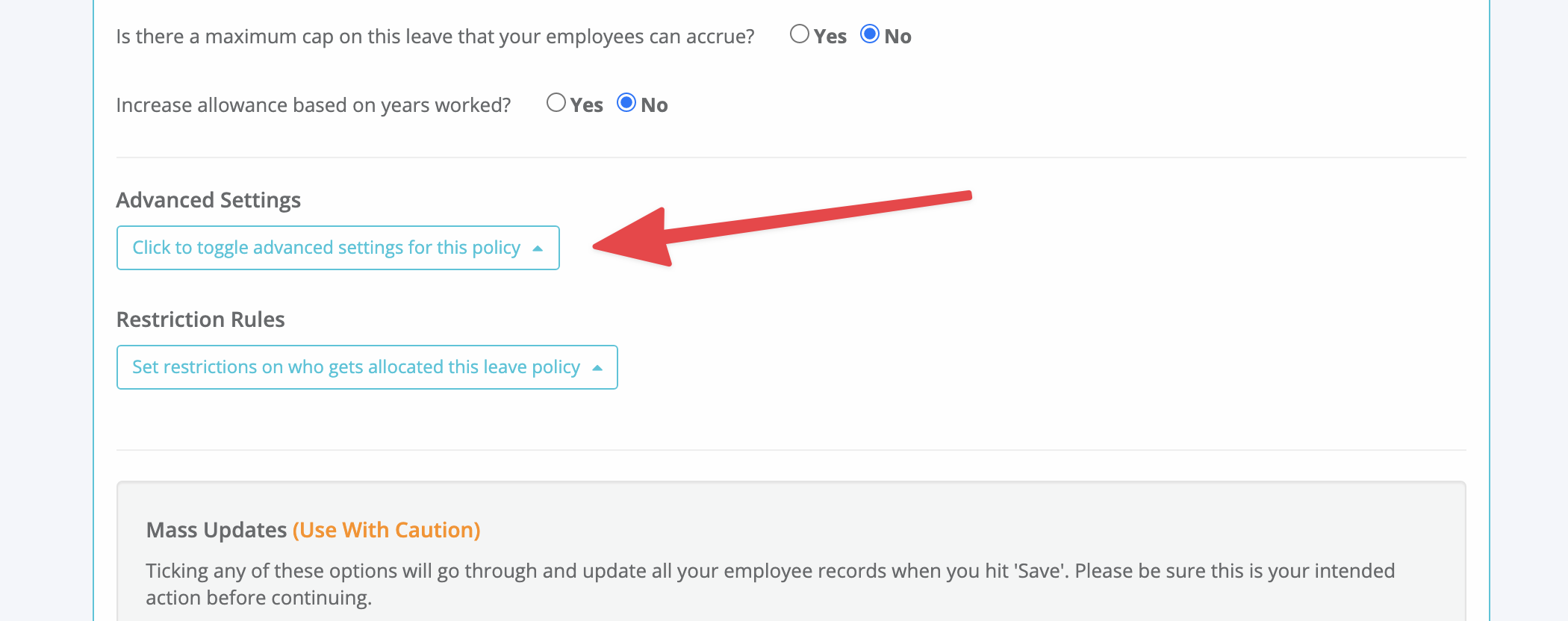
And towards the bottom of this section, change the option for 'Include in Bradford Factor' to 'Yes':
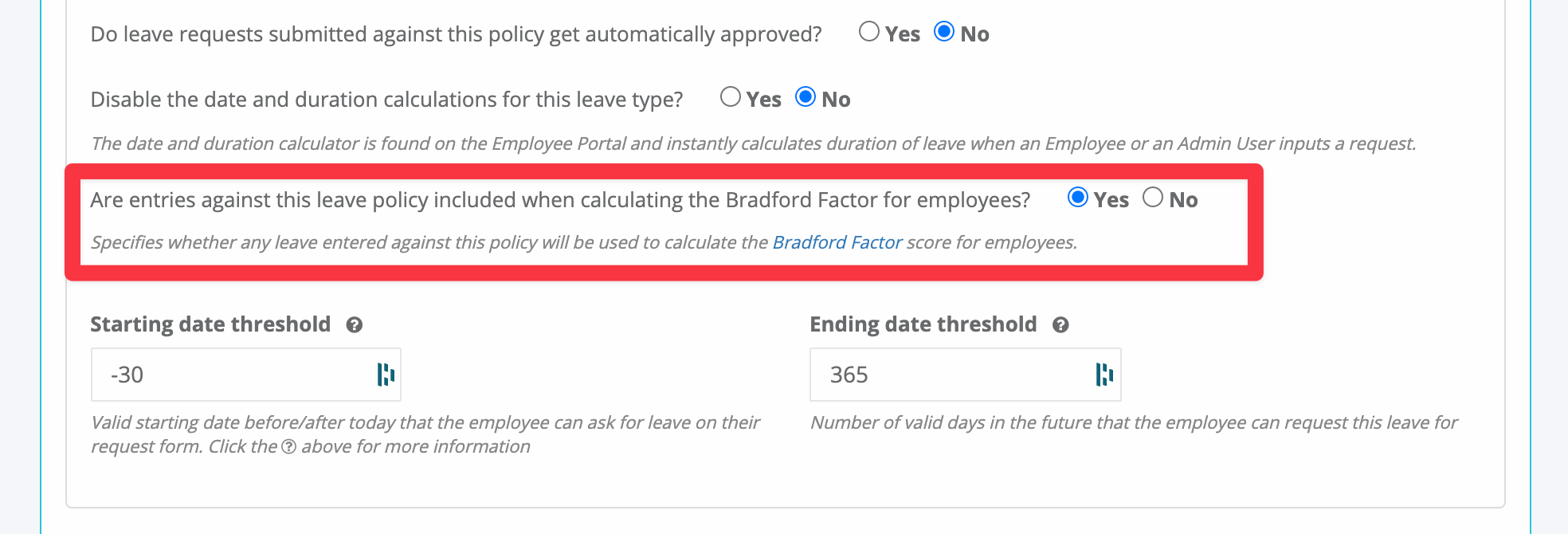
Now, whenever you go to an employee view screen, you can scroll down to see the total number of days they have taken off for the past 30 days, 1 year, as well as their Bradford Factor:
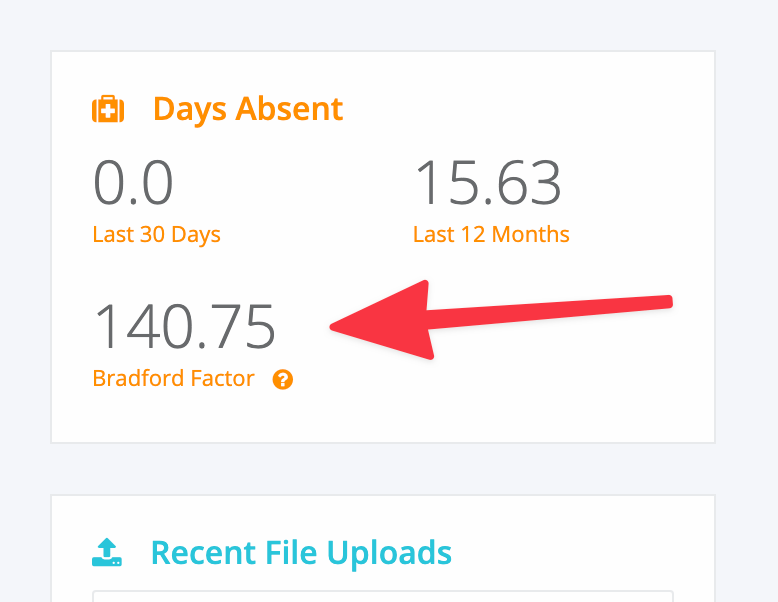
Note: This widget will also now be shown on the Absences/Leave page for the employee as well, so you have ALL their leave information in the one place.
You can also include the BF score in your employee reports so you can get a summary for your whole team if needed. But you will have to enable the option to calculate this score on the report options screen:
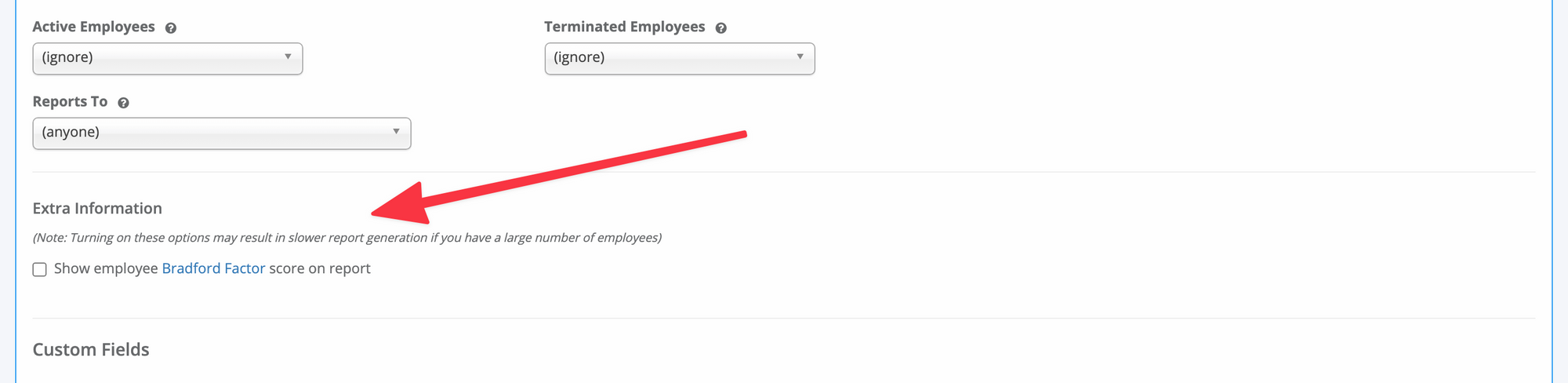
Warning: The BF score takes a long time to calculate, so enabling this option can increase the report generation time by several minutes if you have a large number of employee with lots of leave entries!
As with all these sorts of tools, the Bradford Factor is not intended as a definitive metric to rate or punish your employees, but rather an indicator that you might need to do deeper research in order to stop problems before they happen.
This is all part of our philosophy to help our customers get better value out of the information that they already put into our system. If you can think of other such enhancements that will be useful to you, and our customer base, we'd love to hear your feedback!


