Balancing our interface
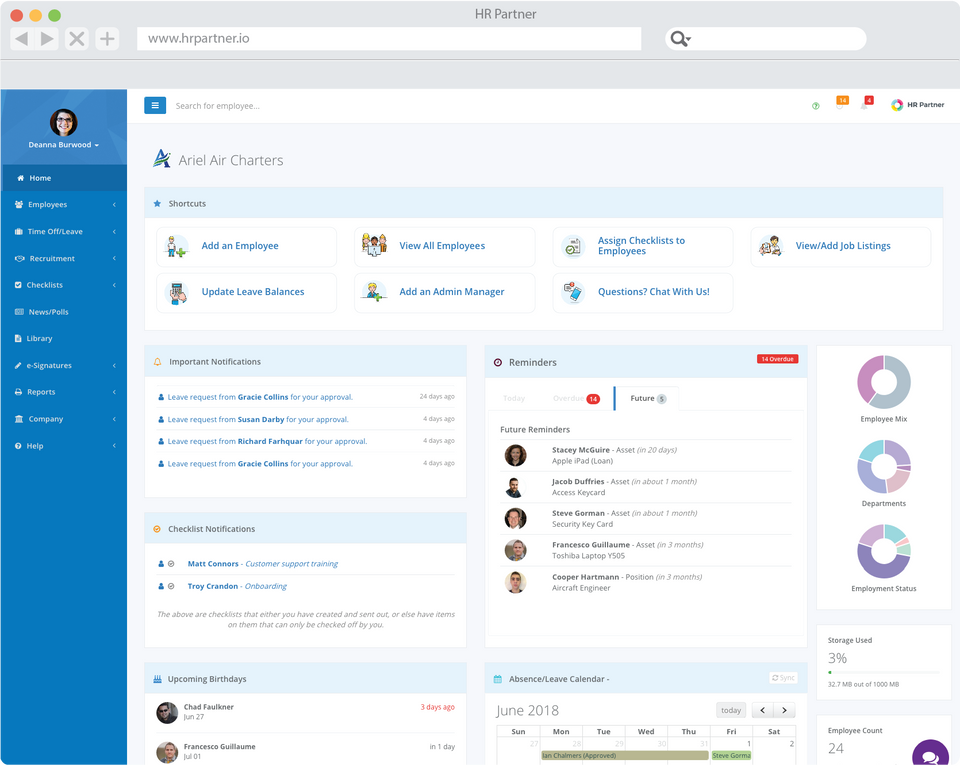
This week, I was working with our new UI/UX designer on improving a lot of the interface elements and screens within HR Partner. As part of this process, we were coming up with new icons for 'add new employee' etc., and I have a personal dislike for generic icons - I prefer showing a fairly realistic interpretation of a person on an icon that is to do with people.
But the problem we kept running into was: "Do we have a fair balance between showing a male person doing something in an icon, or a female person?". Sorting the icons to ensure we had an equal number of male/female subjects was doing my head in.
Then our superbly creative designer said to me: "Why not use BOTH...?".
That was a lightbulb moment for me. Of course we could do that. So we whipped up a change for our new Shortcut bar icons that would randomly swap between male and female icons whenever the page was loaded.
First page load:-
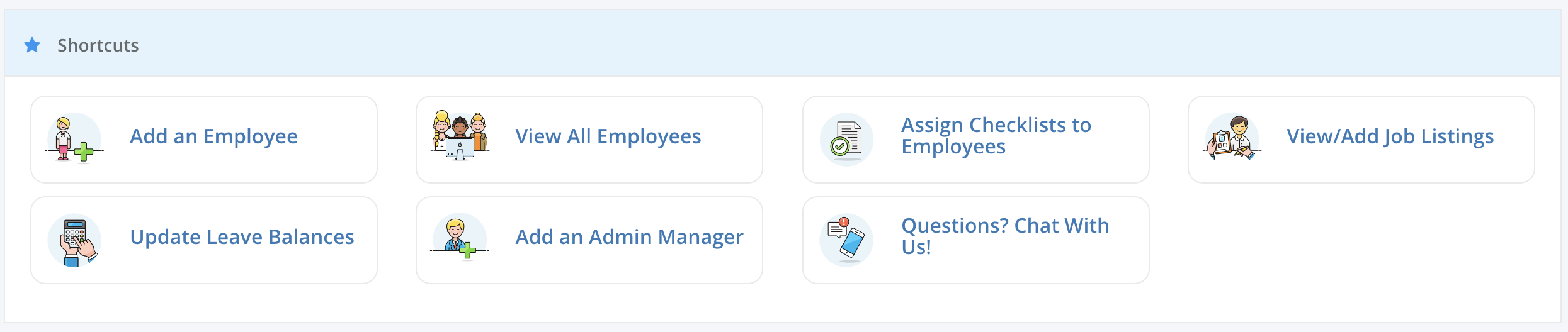
Subsequent page load:-
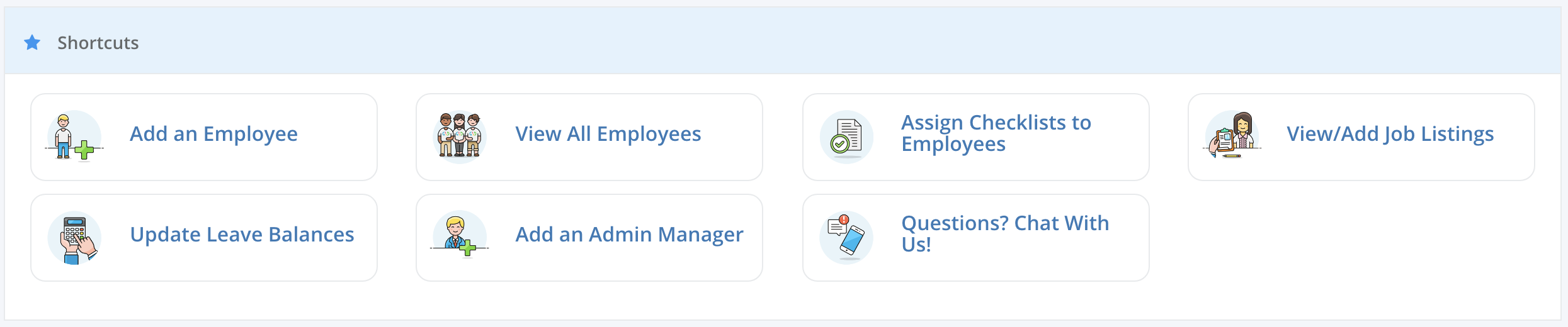
The icons chosen are totally random, and sometimes you end up with a mix of male/female, sometimes all male, and sometimes all female.
We think this brings an element of fun back to our interface, and in fact, once we started, we could not stop. If you are an existing HR Partner user, see if you can spot the places where our amazing designer has put her swappable icons into play. (Hint: Look at the 'View all employees' button above, and check out the 'Request leave' button on the employee portal).
Now I am normally a stickler for the principle of NOT changing elements of a UI in order to reduce confusion, but in this case, our designer had selected very similar icons for the male/female derivants, so the differences were minor.
The actual position of the shortcut buttons don't change at all, so users who are used to moving to a particular position on the screen will not be impacted. Additionally, non gender specific icons will stay constant.
Oh, and to minimise confusion, we have retained the old style icons for existing users, and only new users will see the new icon styles. We CAN activate the new styles for existing users though, so if you want to see a fresh change, then please contact our support line and we can arrange it for you.


