Stop losing your company equipment!
A few days ago, we were doing a training session with one of our new HR Partner customers, and we were showing them the Assets module in HR Partner, which allows you to record any company assets that you might have loaned your employees - such as mobile phones, laptops, security keys etc.
At the end of the session, I said to the customer "Don't forget to ask for outstanding items back when you terminate any employee!", which she promised to do. But after I finished the session, I thought to myself - "But why put all that extra work on the admin user or manager to have to go check when they are part way through entering termination details in HR Partner? Surely we can get the system to do that?".
Sure enough, it was a trivial enough (talking 15 minute) task to add another section to the termination screen ONLY IF the employee had any outstanding company assets in their possession (i.e. that the asset return date was blank, or in the future).
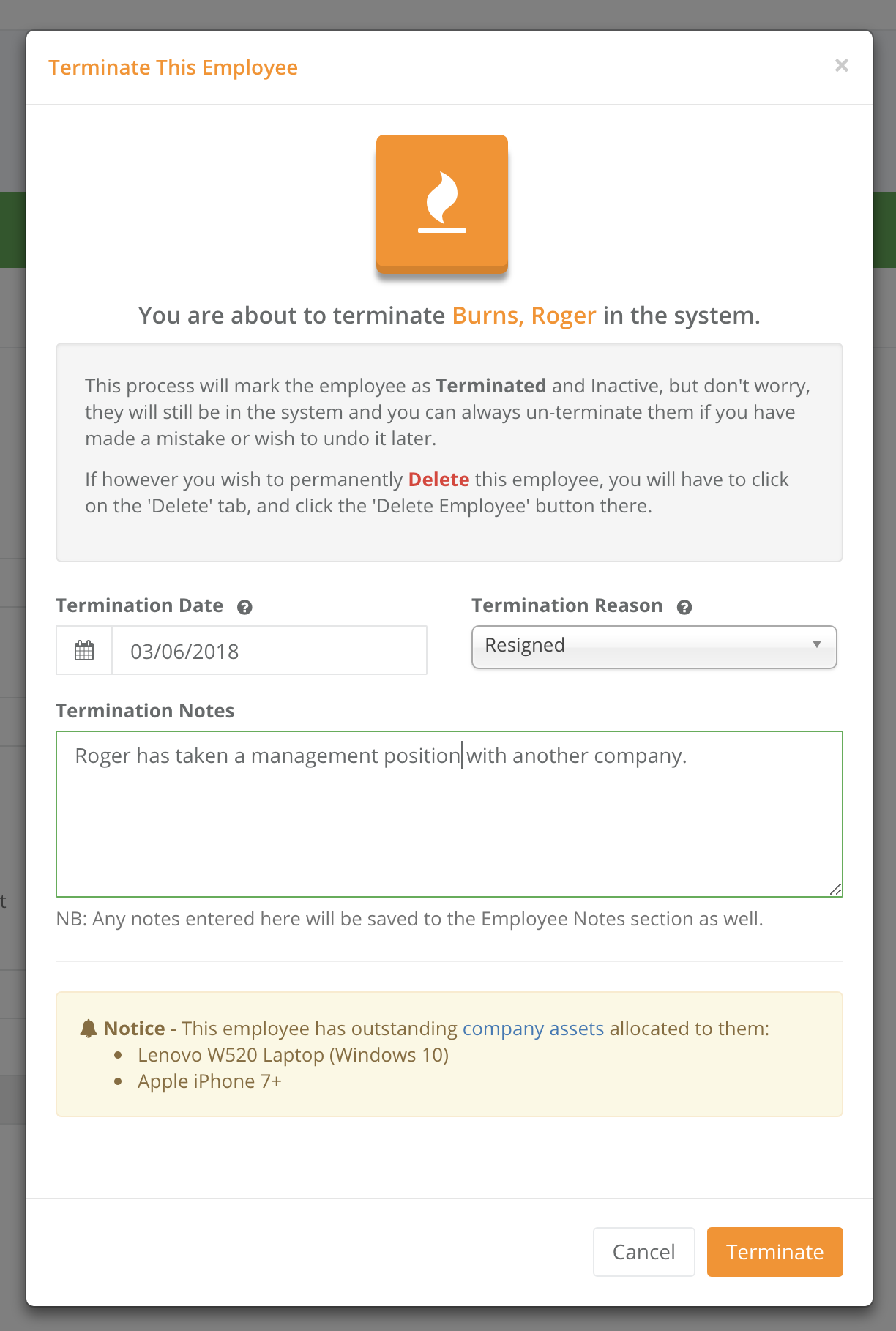
This is just one way that we are always looking to improve your HR team's experience within HR Partner. Less jumping around different screens means a much more productive workflow.



