Improvements to Email sending

The big increase in customer numbers in recent times has meant that our original email sending architecture was starting to burst at the seams a little bit in trying to cope with the high number of messages, and so our development team has made some changes recently to make sure that email sending is much more reliable and able to cope with high volumes that are happening more frequently now.
Largely, these changes will be transparent to you as the end user. It all happens on our back end servers, where emails will be queued in a more organised manner so as not to overwhelm our email sending providers.
But one thing that you will see now is that in most emails that you manually send out in HR Partner, either to employees or job applicants, you can now set a delay time in order to schedule the email to go out in the future.
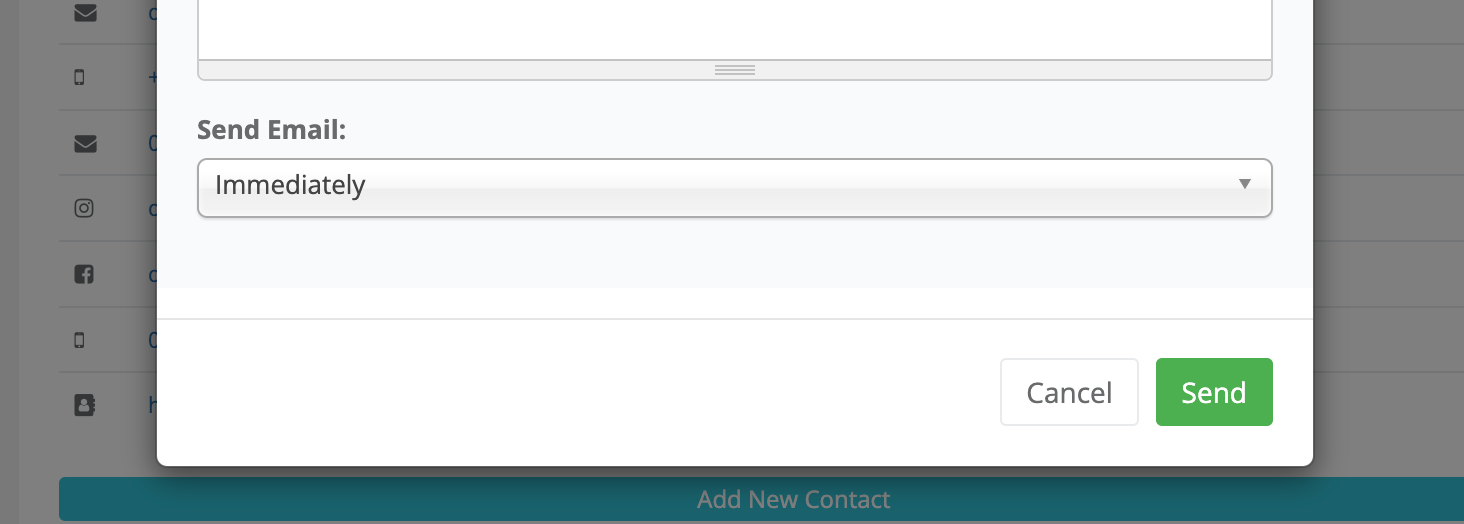
The default will be to send the email immediately, however you can opt to set a delay on sending:
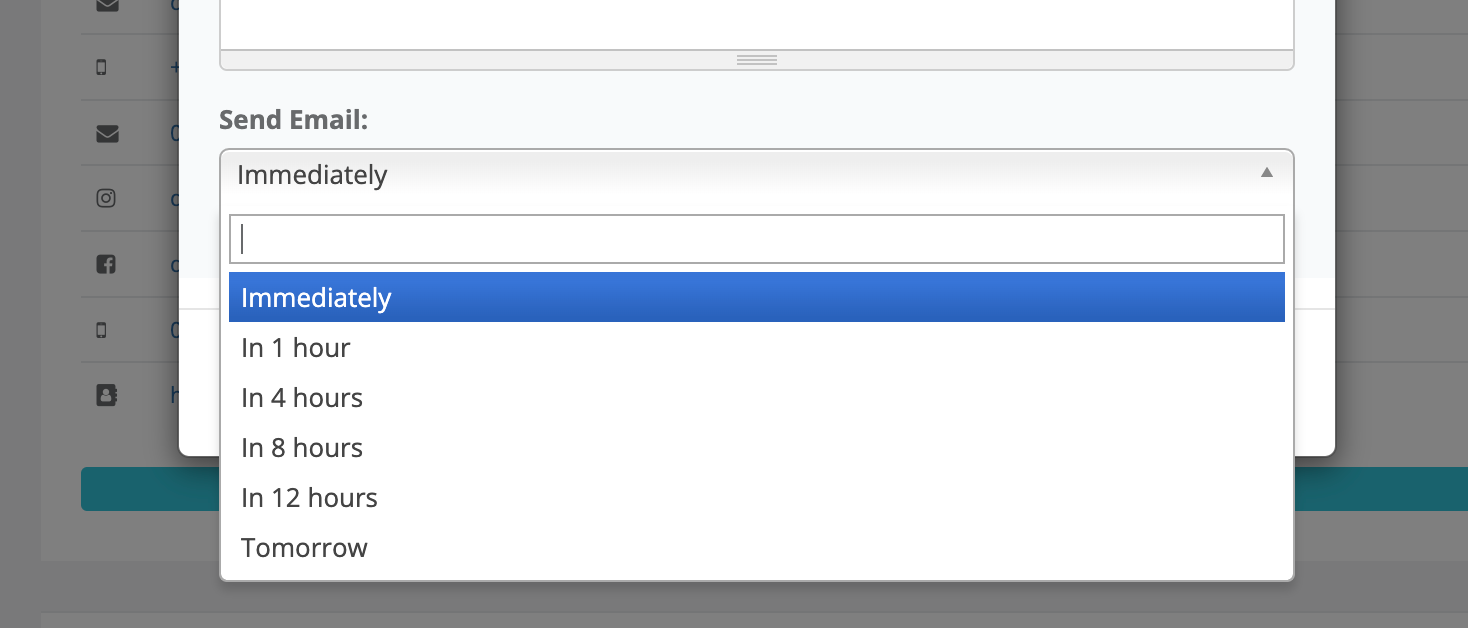
You can set the emails to go out in 1, 4, 8, 12 or 24 hours from the time you hit 'Send'.
Why would you want to delay an email? Well, sometimes when doing a task like screening job applicants, you don't want to send them rejection emails too quickly otherwise your efficiency may make them feel that you haven't scrutinised their application thoroughly enough, so adding a delay of a few hours or even one day can avoid that.
Or you may want to advise some employees about an event or meeting happening in the next day, and you don't want the email to be sent out today in case they forget about it when they get to work next morning, so you can delay the sending to more closely coincide with them starting work tomorrow.
To help you manage this, we now have a 'Message Queue' in your HR Partner company, and you can get to it via Setup > Tools > Message Queue.
In this screen, you can see all messages that have been sent recently, as well as those that have been queued for future sending. You can also remove any emails in the scheduled queue if you change your mind about sending them out, or else you can force them to be sent immediately if needed.
Pro Tip: Most messages now take around 1 minute before they are actually sent out, so you have an "Oops!" option to stop an email going out if you change your mind (and if you are quick enough!)
We hope these changes makes it easier for you to rely on emails within HR Partner. Should you experience any issues with email deliverability, please do not hesitate to contact our support team to discuss.



