Hiding certain leave types
Ever wanted to hide certain leave types from your employees on their portal? Now you can!
Another popular request from our users recently has been the ability to hide certain leave types from the employees on the portal (or from the admins on the main HR Partner site).
Some reasons for this may be :
- Perhaps you don't use a particular leave type on your integrated payroll system, but HR Partner keeps bringing the leave type across when you sync because you cannot remove it on the payroll end, or
- Maybe you have changed your leave policies, and need to sunset the old leave types but cannot delete them because you need to keep a record of the past history against that leave type, or
- Maybe you have a leave type that is used for tracking a particular type of leave (e.g. Disciplinary leave) and you don't want your employees to see their current balance, OR be able to apply for leave against that particular type.
Well, the good news is that now you can tailor the visibility of that leave within the Leave Profile area via two simple selectors.
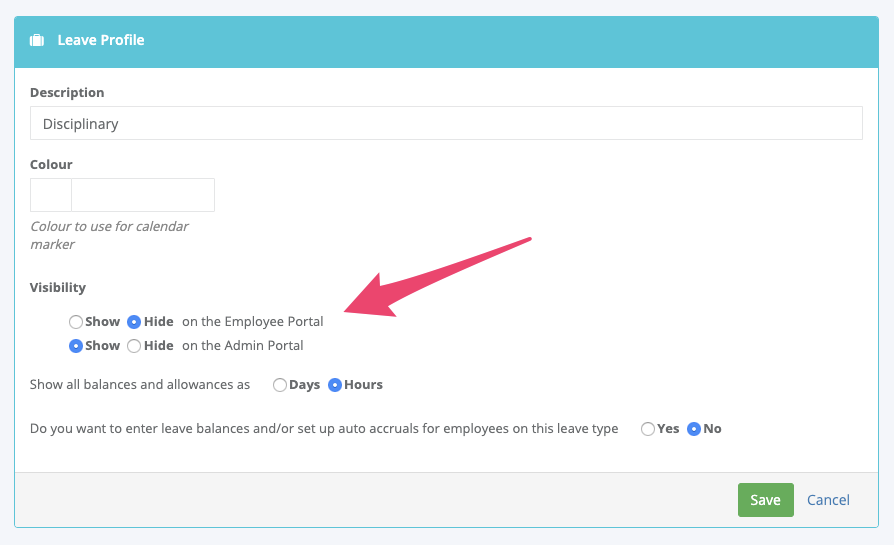
Just change the selectors to Show or Hide this particular leave type you are editing, and they will immediately be removed (or shown) on the relevant area.



