Employee Reminders
Previously, you could only send reminder emails to admin users within your HR Partner company for things such as employee notes, training entries, absences, benefits and other employee submodules.
But often, you might want to notify the employee that they might need to take some action pertaining to the reminder as well.
The good news is that you can now optionally send a reminder email to your employee as well as your admin users.
When setting a reminder on a submodule entry, you can now tick the box to send a reminder to your employee at the same time. Additionally, you can specify a note with specific instructions for your employee to take action:
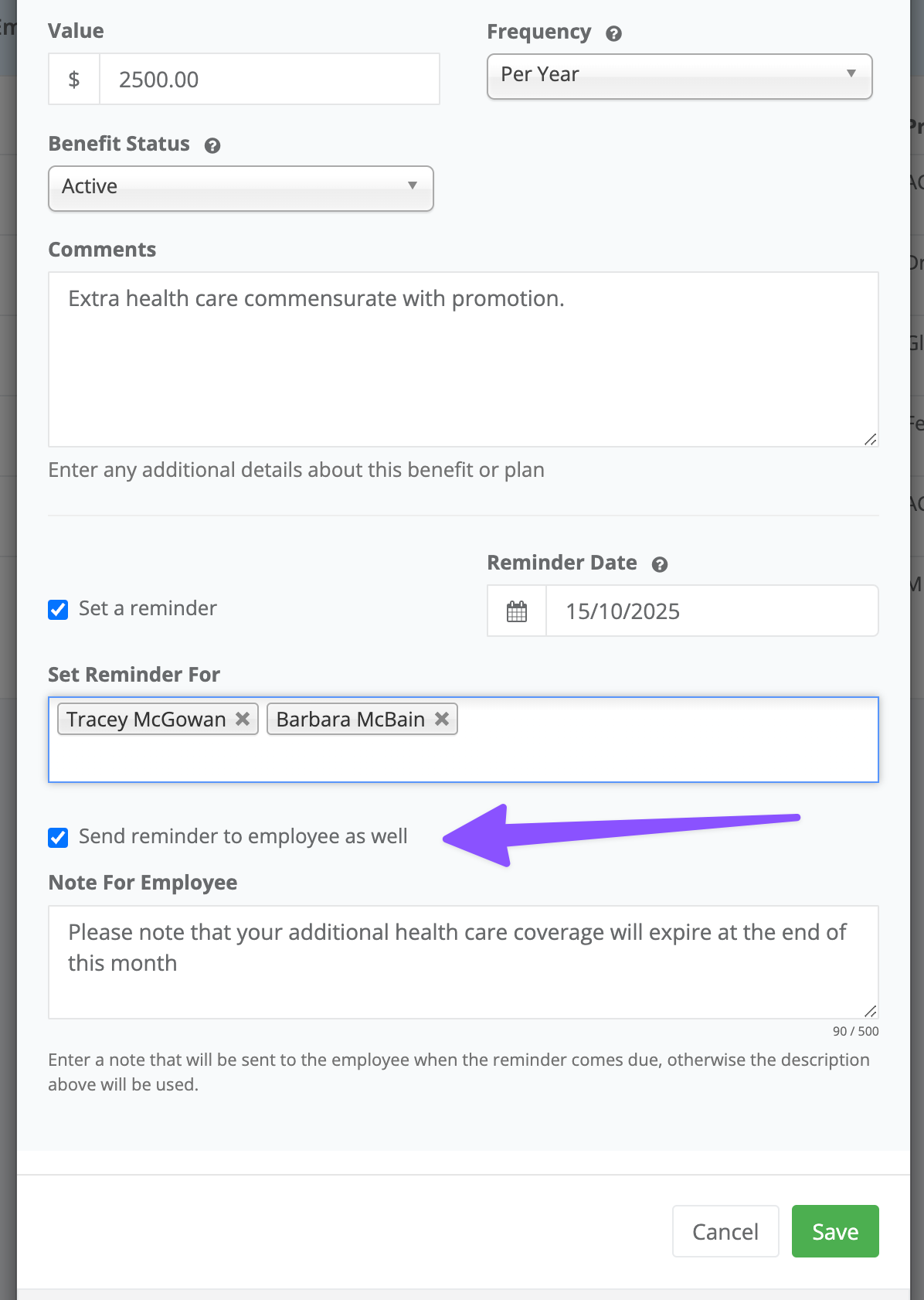
Important: If you leave the 'Note For Employee' blank, then your employee will be send the Description of the submodule entry as a note. This may not always be desirable, or it may not contain any specific instructions that are meaningful to your employee, so it is best to enter a separate note that details exactly what your employee needs to do.
Here is an example of the reminder email that will be sent to your employees at the same time that a reminder is sent to your admin user(s):
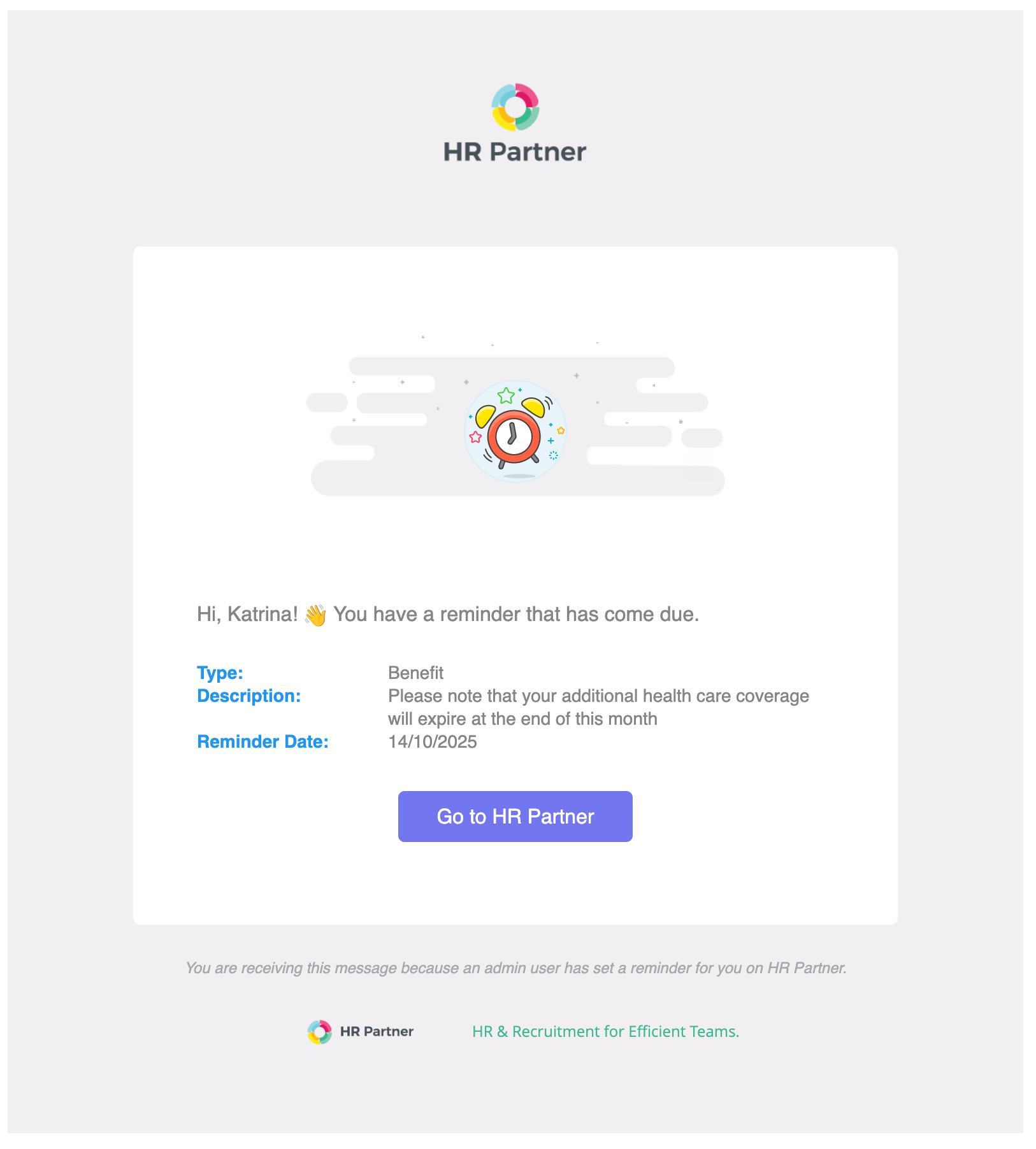
Please also note that your employees may not be able to do as much on their ESS portal as your admin users, so sometimes these instructions may have to be along the lines of submitting a file on their portal, or contacting their manager for further action.
In the future, we are working on enhancing reminders with features such as making reminders automatically repeat every month/quarter/year, so please keep a look out for that in the coming months.




